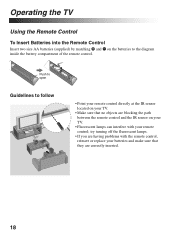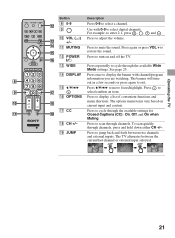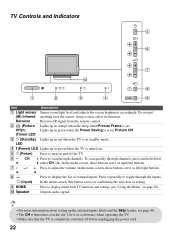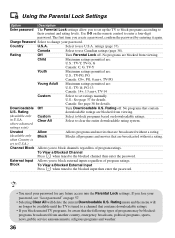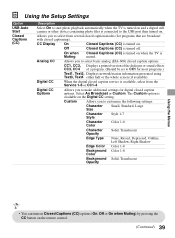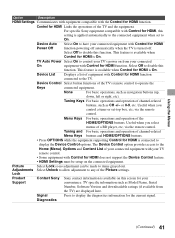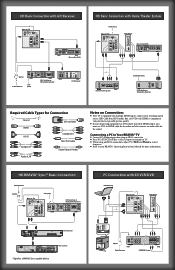Sony KDL-32BX320 Support Question
Find answers below for this question about Sony KDL-32BX320.Need a Sony KDL-32BX320 manual? We have 5 online manuals for this item!
Question posted by alberto30 on April 23rd, 2012
My Sony Bravia Tv Turned Off By Itself And Won't Turn Back On,how Can I Fix This
The person who posted this question about this Sony product did not include a detailed explanation. Please use the "Request More Information" button to the right if more details would help you to answer this question.
Current Answers
Related Sony KDL-32BX320 Manual Pages
Similar Questions
Tv Stuck In Stby. No Power With Remote Control And Tv's Buttons.
when i turn on tv, first pic/timer led is green then power led is green, finaly stby led is red. no ...
when i turn on tv, first pic/timer led is green then power led is green, finaly stby led is red. no ...
(Posted by yakanlatif 10 years ago)
Why Does The Tv Turns Off And Back On As If It Were On Standby Mode
why does the tv turns off and back on as if it were on standby mode
why does the tv turns off and back on as if it were on standby mode
(Posted by pilarfuente 12 years ago)