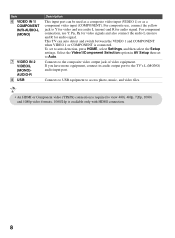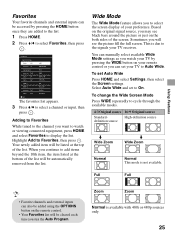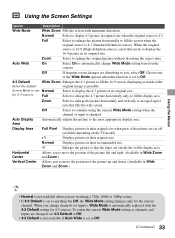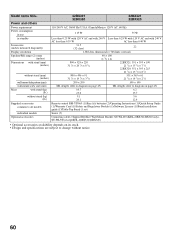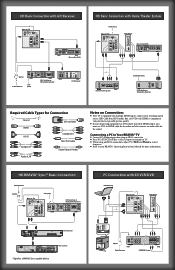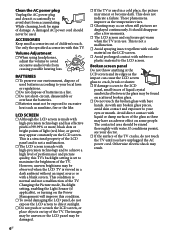Sony KDL-32BX320 Support Question
Find answers below for this question about Sony KDL-32BX320.Need a Sony KDL-32BX320 manual? We have 5 online manuals for this item!
Question posted by fmaduro on August 26th, 2011
How To Change My Bravia Bx320 From 480p To 1080p?
i connect my ps3 to my tv and the only thing i get is the audio but no video..what should i do?
Current Answers
Answer #1: Posted by TVDan on August 26th, 2011 8:59 PM
There must be a problem with your hook up. This HDTV is always producing a 1080p picture. What it does is take the input signal and convert it to the resolution of the LCD panel. It's likely you need to change the output settings on the gaming console.
you should re-ask a question and it should be something that involves how you are hooking up your up your PS3.
TV Dan
Related Sony KDL-32BX320 Manual Pages
Similar Questions
Where Can I Buy The Stand-base For A Sony Kdl-52xbr4 Flat Screen Television?
I have the TV itself, but the old owner put it on the wall and threw away the stand-base that came w...
I have the TV itself, but the old owner put it on the wall and threw away the stand-base that came w...
(Posted by drewlinkedin6 10 years ago)
Sony Bravia Kdl-32bx320 Manual
How can I remove the annoying banner that bounces up and down. I have to keep pushing the return but...
How can I remove the annoying banner that bounces up and down. I have to keep pushing the return but...
(Posted by kennethraybauer1 10 years ago)
My Sony Bravia Tv Turned Off By Itself And Won't Turn Back On,how Can I Fix This
(Posted by alberto30 12 years ago)
About Sony Bravia 32bx320
power supply problem.when stand by it dose not one
power supply problem.when stand by it dose not one
(Posted by azmyl 12 years ago)