Sony KDL-32BX320 Support Question
Find answers below for this question about Sony KDL-32BX320.Need a Sony KDL-32BX320 manual? We have 5 online manuals for this item!
Question posted by rttore on February 23rd, 2014
My Bravia Does Not Turn On
The person who posted this question about this Sony product did not include a detailed explanation. Please use the "Request More Information" button to the right if more details would help you to answer this question.
Current Answers
There are currently no answers that have been posted for this question.
Be the first to post an answer! Remember that you can earn up to 1,100 points for every answer you submit. The better the quality of your answer, the better chance it has to be accepted.
Be the first to post an answer! Remember that you can earn up to 1,100 points for every answer you submit. The better the quality of your answer, the better chance it has to be accepted.
Related Sony KDL-32BX320 Manual Pages
Operating Instructions - Page 1


... BRAVIA® Getting Started Operating the TV Using Features Using the Menus Other Information
Sony Customer Support
U.S.A.: www.sony.com/tvsupport Canada: www.sony.ca/support
United States 1.800.222.SONY
Canada 1.877.899.SONY
Please Do Not Return the Product to the Store
KDL-46BX421 / 46BX420 / 40BX421 / 40BX420 / 32BX421 / 32BX420 / 32BX321 / 32BX320 KDL...
Operating Instructions - Page 2


...
Serial No.
Blu-ray Disc is a trademark of these numbers in the "Home" mode.
"BRAVIA" and
, BRAVIA Sync, and are trademarks of the TV. It meets strict energy efficiency guidelines set by the ... . and other countries. Patent No. 6,816,141
Manufactured under license from Dolby Laboratories. Your BRAVIA TV is a joint program of Apple Inc., registered in the "Home" mode. CAUTION
To ...
Operating Instructions - Page 3


Contents
Introducing Your New BRAVIA®
Welcome to the World of BRAVIA 4 Experiencing Stunning HD with Your
BRAVIA 4 The Four Steps to a Stunning HD
Experience 5 TV Feature Highlights 5...
Using the Remote Control 18 Remote Control Button Description 19 TV Controls and Indicators 22
Using Features
BRAVIA® SyncTM with Control for HDMI . . .23 Using PIP Feature 24 Favorites 25 Wide ...
Operating Instructions - Page 4


... programming.
4
To experience the stunning detail of your new BRAVIA TV, you and your cable, satellite or HD service provider for choosing this information prior to... listed below to get the most detailed information to HD programming. Read this Sony BRAVIA® high-definition television. Safety Booklet Contains precautionary measures to keep you need access to operate your TV....
Operating Instructions - Page 5


... optional equipment. Refer to a Stunning HD Experience
Set, Source, Sound, and Setup
Along with your BRAVIA TV set, a complete HD system requires a source of HD programming, an HD sound system, and... equipment (page 27).
➢ PIP (Picture in picture quality. TV Feature Highlights
Your BRAVIA comes with other Sony equipment supporting the Control for the contents genre you will notice a ...
Operating Instructions - Page 7


...) Digital compatible.
3 CABLE/
RF input that bears the HDMI logo. Locating Inputs and Outputs
Rear Panel
Side Panel
2 VIDEO IN VIDEO
(MONO)
L AUDIO R
Getting Started
Item
Description
1 AUDIO OUT Connects to ...listen to your TV's audio through your Cable or VHF/UHF antenna. See page 12 for KDL-46/40/32BX421, and other analog RGB equipment.
ANTENNA
4 HDMI IN 1/2/3*2 HDMI (High-...
Operating Instructions - Page 23


.... Sync Menu
HDMI Device Selection Device Control Speakers TV Control Return to TV
HDMI 1
BD/DVD Player
• Automatically turns the BRAVIA Synccompatible equipment on and switches the input to that has the BRAVIA Sync or is compatible with Control for HDMI.
• The Control for HDMI settings must be set to On...
Operating Instructions - Page 36
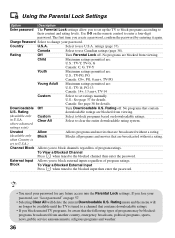
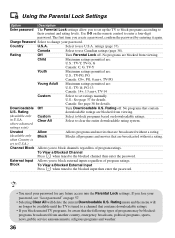
... the current Downloadable U.S.
Select to use Canadian ratings (page 38). Rating
Off
Turn Parental Lock off .
If you to set up the TV to block programs according to enter a ...four-digit
password. Downloadable Off
Turn Downloadable U.S. Clear All
where advanced
Select to block programs based on the remote control to...
Operating Instructions - Page 38


...+
Viewers 14 and older.
18+
Adult programming.
Option
English Rating
French Rating
U.S.A. See "US Models" on again, your password. To reactivate the Parental Lock settings, turn off the TV. When the TV is turned on page 37 for Canada, select Canada in the Country setting (page 36).
Operating Instructions - Page 39
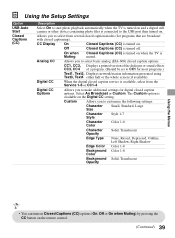
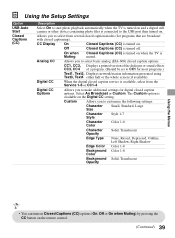
...Closed Captions (CC)
Description
Select On to start photo playback automatically when the TV is turned on and a digital still camera or other device containing photo files is connected to ... Color Color 1-8
Background Color 1-8 Color
Background Solid, Translucent Opacity
Using the Menus
• You can turn on Closed Captions (CC) options (On, Off or On when Muting) by pressing the CC button ...
Operating Instructions - Page 44


.... • Your PC must support one of the above PC input signals to display on the television. • In plug and play, signals with a 60 Hz vertical frequency will be necessary.)
44 For KDL-32BX321/KDL-32BX320/KDL-22BX321/KDL-22BX320
Resolution Signals
VGA SVGA XGA WXGA
Horizontal × (Pixel)
640
×
800
×
1,024
×...
Operating Instructions - Page 47


... operating instructions for all required parts along with the Instructions.
For SU-WL500 (except KDL-22BX321/22BX320)
Step 1: Checking the parts required for the installation Open the Wall-Mount... (inches)
TV Model
KDL-46BX421 KDL-46BX420 KDL-40BX421 KDL-40BX420 KDL-32BX421 KDL-32BX420 KDL-32BX321 KDL-32BX320
TV
Screen
Length for SU-WL500. Refer to the TV installation dimensions table.
Operating Instructions - Page 48


... the Base Bracket on the rear of the Mounting
Hook with equal torque strength.
Screw and Hook Locations Diagram/Table
TV Model
KDL-46BX421/KDL-46BX420/ KDL-40BX421/KDL-40BX420
KDL-32BX421/KDL-32BX420/ KDL-32BX321/KDL-32BX320
Screw location
d, g e, g
Hook location
b c
48
Mounting Hook
Square hole
Screw (M6 × 16)
Square hole
Align the tab
Tab
on the...
Operating Instructions - Page 56


...the optional device compatible with BRAVIA Sync (see page 23).
• Only one A/V receiver may be small with WIDE on page 44.
• Turn the PC off this television, the heat generated by... gets smaller during these content changes since the content information is regulated by the LCD panel backlight and supporting electronics will remain in effect until you change the Wide Mode if you...
Operating Instructions - Page 58


... part 15 of Conformity
Trade Name: SONY Model: KDL-46BX421/KDL-46BX420/ KDL-40BX421/KDL-40BX420/KDL-32BX421/ KDL-32BX420/KDL-32BX321/KDL-32BX320/ KDL-22BX321/KDL-22BX320 Responsible Party: Sony Electronics Inc.
For Customers in order to comply with the limits for a digital device pursuant to Subpart B of Part 15 of digital cable television programming in this manual could result in...
Operating Instructions - Page 59


...page 44. Other Information
Specifications
System Television system
Channel coverage
Panel system Speaker output (except KDL-22BX321/BX320) Speaker output (KDL-22BX321/BX320 only) Input/Output jacks.../ Digital terrestrial: 2 - 69 Analog Cable: 1 - 135 / Digital Cable: 1 - 135 LCD (Liquid Crystal Display) Panel
8 W + 8 W
5 W + 5 W
75-ohm external terminal for RF inputs VIDEO: 1 Vp-p, 75 ohms ...
Operating Instructions - Page 60
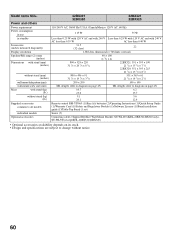
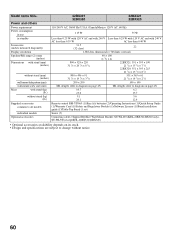
...without stand (kg) (lb.)
Supplied accessories
common to all models
individual models Optional accessories
32BX321 32BX320
22BX321 22BX320
110-240 V AC, 50/60 Hz (U.S.A./Canada/Mexico 120 V AC, 60 Hz... cables / Support Belt Kit / Wall-Mount Bracket: SU-WL100 (KDL-22BX321/BX320 only), SU-WL500 (except KDL-22BX321/22BX320)
• Optional accessories availability depends on its stock. ...
Quick Setup Guide - Page 1


... Install 2 AA batteries (supplied separately) in China
KDL-46BX421 / 46BX420 / 40BX421 / 40BX420 / 32BX421 / 32BX420 KDL-32BX321 / 32BX320 / 22BX321 / 22BX320
1 Your New BRAVIA® LCD HDTV
Congratulations! Refer to your Operating ...Setup
Please select your language:
English
2 Select the type of the image you turned on your TV, refer to your PC, you can only be adjusted to ...
Quick Setup Guide - Page 2
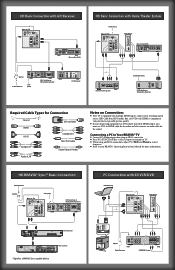
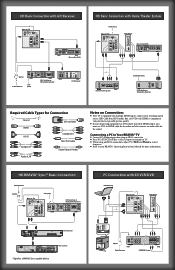
...BRAVIA® Operating Instructions Manual for more information.
HD Basic Connection with A/V Receiver
Rear of TV
Blu-ray Disc/DVD
Splitter
Cable/Antenna
SAT (dish)
HD Cable Box or HD Satellite Receiver
A/V Receiver
HD Basic Connection with Home Theater System
HD Antenna Rear of TV
Side Panel...Ntheostouensd.on Connection:
Connecting a PC to Your BRAVIA® TV ■ Connect PC's audio...
Safety and Regulatory Booklet - Page 6
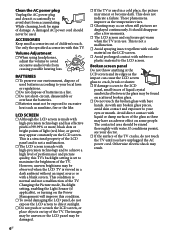
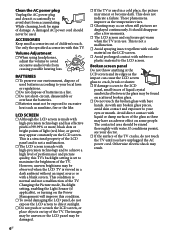
...high level of performance and picture quality, this condition.
☐ To avoid damaging the LCD panel, do not touch the TV until you have an adverse effect on scattered broken glass. &#...'s reach. Changing the Picture mode, Backlight setting, enabling the Light Sensor (if applicable), or turning on the Power Management will improve this TV's backlight setting is set to your local laws or...
Similar Questions
Stand Replacement
I need to get a replacement stand for my Sony bravia 32 inch tv model # KDL-32BX320
I need to get a replacement stand for my Sony bravia 32 inch tv model # KDL-32BX320
(Posted by Jessygrl2930 10 years ago)
Poor Picture And It Does Not Go Thru Boot Process, No Bravia When Turning On
Would not turn on and light flashed many times. Finally turned on and seems to have vert lines. poor...
Would not turn on and light flashed many times. Finally turned on and seems to have vert lines. poor...
(Posted by kdsjn 11 years ago)
My Sony Bravia Tv Turned Off By Itself And Won't Turn Back On,how Can I Fix This
(Posted by alberto30 12 years ago)

