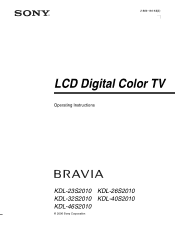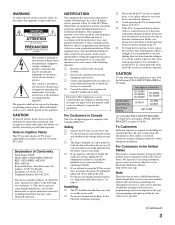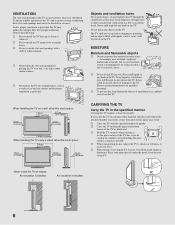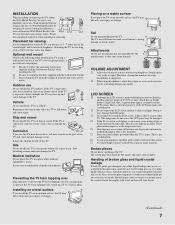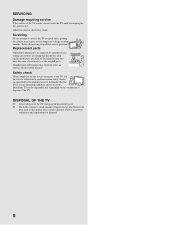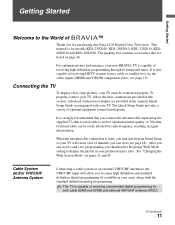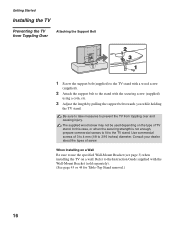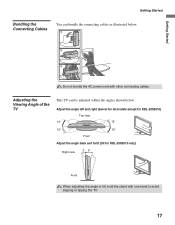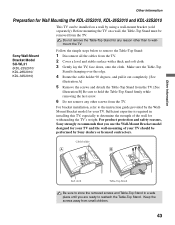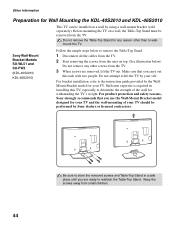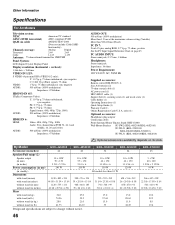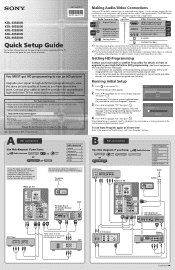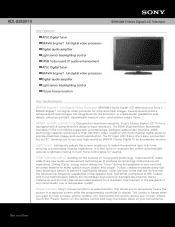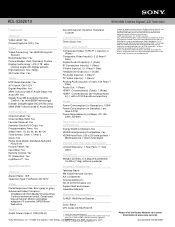Sony KDL-23S2010 Support Question
Find answers below for this question about Sony KDL-23S2010 - 23" Bravia™ Lcd Hdtv.Need a Sony KDL-23S2010 manual? We have 6 online manuals for this item!
Question posted by beross12 on August 22nd, 2011
Kdl-23s2010 Table Top Stand
what is the part number for (KDL-23S2010) the table top stand, where can it be purchased?
Current Answers
Related Sony KDL-23S2010 Manual Pages
Similar Questions
How Do I Get Tv Stations Over The Air On My Sony Bravia Lcd Color Tvkdl46s4100
(Posted by mysticrsyoflite 1 year ago)
Sony Bravia Lcd Tv Kdl-46z5100
My tv has power, but there is no sound or image. Please let me know what you think the problem could...
My tv has power, but there is no sound or image. Please let me know what you think the problem could...
(Posted by ms0067 8 years ago)
Where Can I Buy The Stand-base For A Sony Kdl-52xbr4 Flat Screen Television?
I have the TV itself, but the old owner put it on the wall and threw away the stand-base that came w...
I have the TV itself, but the old owner put it on the wall and threw away the stand-base that came w...
(Posted by drewlinkedin6 10 years ago)
Service Manual For Sony Kdl-v32xbr2 32' Lcd Hdtv
Does anyone have a free copy of the service manual for Sony KDL XBR2 32" LCD HDTV?
Does anyone have a free copy of the service manual for Sony KDL XBR2 32" LCD HDTV?
(Posted by ssmorynski 10 years ago)
My Sony Bravia Lcd Tv Model #kdl46nx800's Red Standby Light Blinks 5x. Why??
Hi, My Sony Bravia LCD TV, Model #KDL 46NX800 has a red standby light that blinks 5x. It pauses an...
Hi, My Sony Bravia LCD TV, Model #KDL 46NX800 has a red standby light that blinks 5x. It pauses an...
(Posted by lilbebop1 11 years ago)