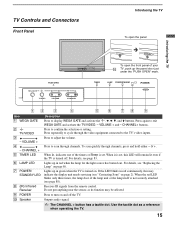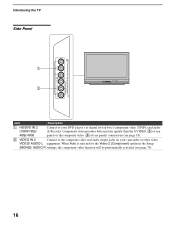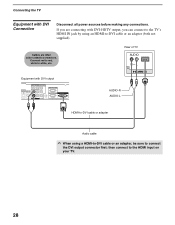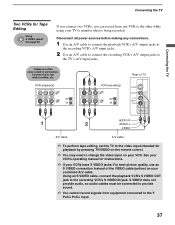Sony KDF E50A10 Support Question
Find answers below for this question about Sony KDF E50A10 - 50" Rear Projection TV.Need a Sony KDF E50A10 manual? We have 1 online manual for this item!
Question posted by jeanmorganlive on August 23rd, 2011
Where Is The Reset Timer. We Just Replacedlamp And Now Power/stndby 3 Blinks
The person who posted this question about this Sony product did not include a detailed explanation. Please use the "Request More Information" button to the right if more details would help you to answer this question.
Current Answers
Related Sony KDF E50A10 Manual Pages
Similar Questions
How To Reset Sony Tv Kdf Lamp Timer
(Posted by mmmnssm 9 years ago)
How To Reset Lamp Timer On Sony Tv Kdf-50we655
(Posted by ahsanrg 10 years ago)
Replaced The Blub 5 Days Ago, Now Shuts Off, Power Light Is Blinking 3 Times?
replaced the blub 5 days ago, now shuts off, power light is blinking 3 times?
replaced the blub 5 days ago, now shuts off, power light is blinking 3 times?
(Posted by geoff84746 11 years ago)
Kds50a2020 Power Light Continuously Blinks When Turned On, No Picture,no Sound
KDS50a2020 power light continuously blinks when turned on, no picture and no sound at all any ideas ...
KDS50a2020 power light continuously blinks when turned on, no picture and no sound at all any ideas ...
(Posted by bruno1958 12 years ago)
What Is The Cost Of Light Engine For Kdf E50a10. Manufacture 2006.
(Posted by bfbunn 12 years ago)