Sony KDF E50A10 Support Question
Find answers below for this question about Sony KDF E50A10 - 50" Rear Projection TV.Need a Sony KDF E50A10 manual? We have 1 online manual for this item!
Question posted by wzaepbo on June 3rd, 2014
Where Domi Find The Lamp Reset Option On The Sony Wega Lamp Replacement
kdf-e50a10
Current Answers
There are currently no answers that have been posted for this question.
Be the first to post an answer! Remember that you can earn up to 1,100 points for every answer you submit. The better the quality of your answer, the better chance it has to be accepted.
Be the first to post an answer! Remember that you can earn up to 1,100 points for every answer you submit. The better the quality of your answer, the better chance it has to be accepted.
Related Sony KDF E50A10 Manual Pages
Operating Instructions - Page 1


2-597-544-12(1)
LCD Projection TV HD-TV Operating Instructions
KDF-E42A10 KDF-E50A10
© 2005 Sony Corporation
™
™
Operating Instructions - Page 4


... logo and High-Definition Multimedia Interface are trademarks of SRS Labs,
Inc. KDF-E42A10 KDF-E50A10
SONY TV STAND MODEL NO. A security card provided by your cable operator is desirable to view encrypted digital programming.
"Dolby" and the double-D symbol are registered trademarks of digital cable television programming in the United States
This product contains mercury...
Operating Instructions - Page 6


... may appear white due to replace the lamp with a new one (not supplied) when: • the lamp replacement indicator on the front panel blinks in the rear cover area may be sure the service technician certifies in writing that have the same characteristics as the original parts.
Cooling Fan
This TV uses a cooling fan. You may...
Operating Instructions - Page 7
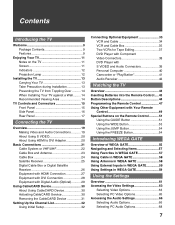
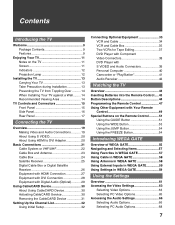
... Screen 11 Indicators 12 Projection Lamp 12
Installing the TV 13 Carrying Your TV 13 Take Precaution during Installation 13 Preventing the TV from Toppling Over .......... 14 When Installing Your TV against a Wall......... 14 Recommended Viewing Area 14
TV Controls and Connectors 15 Front Panel 15 Side Panel 16 Rear Panel 17
Connecting the TV
Overview 19 Making Video...
Operating Instructions - Page 8


... Blocked Programs 75 Selecting Custom Rating Options 76
Accessing the Setup Settings 78 Selecting Setup Options 78 Programming Caption Vision 80 Selecting PC Setup Options 81
Accessing the Applications Settings 83 Selecting Applications Options 83
Other Information
Overview 85 Contacting Sony 85 Replacing the Lamp 86
How to Replace the Lamp 86 Troubleshooting 90
Remote Control 90...
Operating Instructions - Page 9


... models KDF-E42A10 and KDF-E50A10. Along with your new TV include: ❑ WEGA GATE™: WEGA GATE is inserted into the TV's rear panel
(Continued)
9 Some of the features that you will enjoy with your cable TV company, is a new feature that will enable you to digitally encrypted cable channels - without the need for purchasing this Sony's HD LCD projection TV...
Operating Instructions - Page 12


... or the lamp is placed
correctly. Your TV uses a projection lamp as its light source. The red indicator will continue to replace the lamp, see page 86). TIMER indicator is When one (see page 86. Projection Lamp
How to flash in the condition or a problem with any lamp, it is on your TV, it with a new Sony XL-2400 replacement lamp (not supplied...
Operating Instructions - Page 15
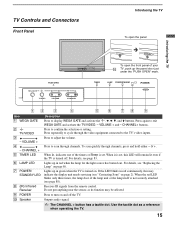
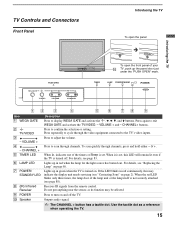
... servicing (see "Contacting Sony" on page 86. For details, see page 83. When the red LED blinks only three times, the lamp door of the lamp unit or the lamp itself is set ,... WEGA GATE and activate the , B, b, v, and V buttons. Press to adjust the volume. When lit, indicates one of your
0 TV, push up in green when the TV is turned off the TV. For details, see "Replacing the Lamp"...
Operating Instructions - Page 20


...cables for sound, as DVI connector is for video signals only. Connecting the TV
About Using S VIDEO
If the optional equipment you are connecting has an S VIDEO jack (shown at left), ...for improved picture quality (compared to white, etc. Example of an S VIDEO Connection
Rear of TV
S VIDEO cable Equipment with this TV, you also need to -DVI cable or an HDMI adapter (not supplied). Because S...
Operating Instructions - Page 39


...easily identify equipment connected to the TV, see the
instructions for setting ... does not have a non-Sony DVD player and want to set up the TV remote control to operate it,...to connect the DVD player's AUDIO OUT jacks to
the TV's AUDIO IN jacks.
2 Use an S VIDEO cable to... not equipped with S VIDEO, use a VIDEO
cable (yellow) instead of TV
S VIDEO
S VIDEO cable
S VIDEO
VIDEO
L (MONO) AUDIO
R
1...
Operating Instructions - Page 40


... the case, connect the adapter to the PC's video and audio output on the TV. Rear of the TV to the TV, you can watch your PC is noisy or flickering, adjust the Phase and Pitch in the... Screen settings on the TV.
z If the picture is connected to the TV with the HD15-HD15 cable and optional audio cable, you can view and listen to the computer ...
Operating Instructions - Page 41


... OUT jacks on the camcorder or "PlayStation" to VIDEO IN 2 Select Off in the Video 2 (Component) option in the Setup settings (see page 79). For easy connection, use VIDEO IN 1 on the rear panel of the TV, as shown below. To connect a camcorder or "PlayStation" to the AUDIO and S VIDEO IN jacks on...
Operating Instructions - Page 44
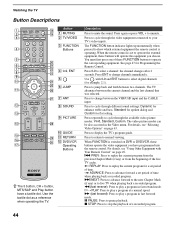
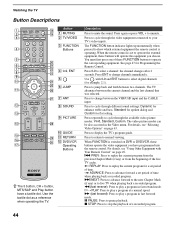
...TV
Button Descriptions
MUTING TV/VIDEO POWER TV POWER
DVD/ SAT/
DVR
VCR CABLE
TV
FUNCTION
ENT
JUMP
ANT MTS/SAP FREEZE
SOUND PICTURE TV/SAT SUR
WIDE
DISPLAY
GUIDE TOOLS
RETURN
WEGA GATE PREV REPLAY ADVANCE NEXT
PLAY
VISUAL SEARCH
PAUSE
STOP
VOL
CH
Button
1 MUTING 2 TV... and ENT buttons to your TV's video inputs.
For details, see "Selecting Video Options" on page 49. &m ...
Operating Instructions - Page 65


...WEGA GATE to view video images. The PC Input Video setting includes the following options:
Option
Display Mode
Description
Video Select to exit
Display Mode
Video
Reset
Iris
Max
Picture
Max
Brightness
50
Color Temp. Reset...view text, charts or tables. Selecting PC Video
To display the PC screen:
Options
Press TV/VIDEO repeatedly on the
Video 7
PC
remote control until VIDEO 7 (PC)...
Operating Instructions - Page 85


...
Overview
This chapter includes the following topics:
Topic Contacting Sony Replacing the Lamp Troubleshooting Specifications Optional accessories Index
Page 85 86 90 94 95 96
Contacting Sony
If, after reading these operating instructions, you have additional questions related to the use of your TV. For US residents: 1-800-222-SONY (7669) or visit: http://www.sonystyle.com...
Operating Instructions - Page 86


... materials and metal objects inside the lamp unit, but the lamp unit is time to this type of any purpose other than replacement. Other Information
Replacing the Lamp
The projection lamp, which illuminates the picture, has a limited life. Doing so may damage the TV.
❑ Do not remove the lamp for any other lamp may cause fire or electrical shock...
Operating Instructions - Page 88


... self-diagnostic
function may cause the TV to CLOSE and secure the cover.
9 Put the outside lamp cover back in its place.
Mount the new lamp securely. Other Information
7 Put the new lamp into its place.
✍ Consult your Sony dealer for a Sony XL-2400 replacement
lamp.
✍ Take great care when replacing the lamp or plugging
in/unplugging the...
Operating Instructions - Page 90


... on pages
pages 30-31.
❏ Check the Diagnostics and CableCARD setting options (see pages 30-31).
You may be activated by your Sony TV remote.
See the activation instructions on the rear of the batteries. ❏ Press TV (FUNCTION) once, and the TV indicator lights up .
❏ If you can
be weak. device or CableCARD...
Operating Instructions - Page 93


... Reset setting option while in the Audio setting (see page 86). The master password clears your cable provider for a while until the picture comes back.
93 it cannot be recorded to your local Sony Service Center. video equipment connected to the TV
Cannot operate the setting
❏ If a setting option appears in red
❏ Replace the lamp...
Operating Instructions - Page 97


...Lamp, replacing 86-89 Language 79, 81 Live Color 65
M
MENU button 45, 49 Menu Color 79, 81 Movie Rating 76 MTS 67 MUTING button 44
N
Noise Reduction 64
O
Off, turning off the TV 15 On, turning on the TV... 93 Program Guide 52 Program Options menu 52
R
Ratings setting ...channel list 72
Removing the CableCARD 31 Reset 63, 65, 66, 68
S
... 62, 78 Video 61, 63
Settings, WEGA GATE 56, 59 Setup settings 62, 78...
Similar Questions
How To Reset Lamp Sony Kdf-e50a10
(Posted by Danihili 10 years ago)
Blue Light Shows When Lamp Replaced Xl2400
(Posted by jlipKri 10 years ago)
How To Reset Sony Wega After Replacing Lamp
(Posted by Tawnilol 10 years ago)
How To Replace Lamp For Sony Lcd Projection Model Kdf-50e2000
(Posted by Puzdanps 10 years ago)
The Tv Only Stays On 2 Sec After Replacing Lamp Housing Why
After replacing the bulb in the lamp housing i replaced the housing into the tv and it only stays on...
After replacing the bulb in the lamp housing i replaced the housing into the tv and it only stays on...
(Posted by eklundjewell 12 years ago)

