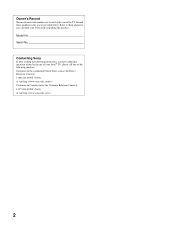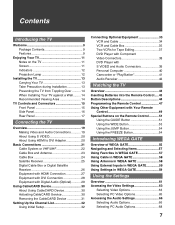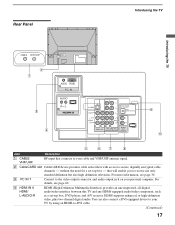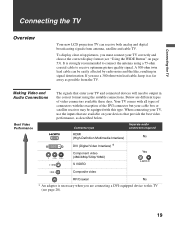Sony KDF E42A10 Support Question
Find answers below for this question about Sony KDF E42A10 - 42" Rear Projection TV.Need a Sony KDF E42A10 manual? We have 1 online manual for this item!
Question posted by Hollyjennings32 on October 20th, 2016
About My Sony Tv
Current Answers
Answer #1: Posted by Troubleshooter101 on October 21st, 2016 1:24 AM
It is most probable that there is a failure on the power supply board inside the TV. Commonly the capacitors on this board will receive a surge and then fail. They can sometimes be visually verified by removing the rear of the set and inspecting them for bulges or leaking fluid at the top or the base of the caps. This is the most common mode of failure for these sets.
The capacitors are located on the power board inside the set, where the AC cord plugs into and can be replaced by a Tech for no more than $150 parts and labor if this is the case. The power board itself will run you roughly between $35-$100 to buy the part.
The set definitely requires component testing and replacement in order to get it to function properly again. Unfortunately there is no sequence of buttons or reset you can perform to get the set working again
Thanks
Supporting Image
You can click the image below to enlargePlease respond to my effort to provide you with the best possible solution by using the "Acceptable Solution" and/or the "Helpful" buttons when the answer has proven to be helpful. Please feel free to submit further info for your question, if a solution was not provided. I appreciate the opportunity to serve you!
Troublshooter101
Related Sony KDF E42A10 Manual Pages
Similar Questions
it humming on the left side , how do I fix?It cut off after awhile of being on, how do I fix?
so dark
My Sony television, when powered on, goes to standby mode with led blinking thrice before repearing ...