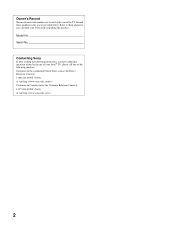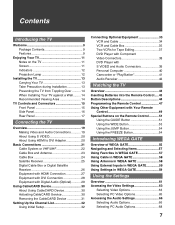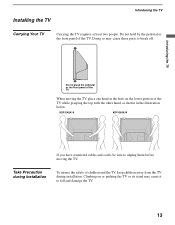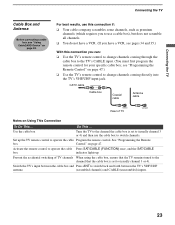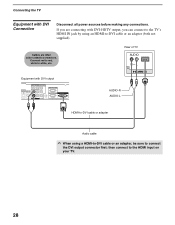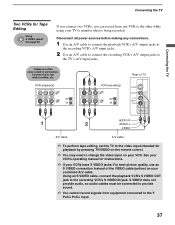Sony KDF E42A10 Support Question
Find answers below for this question about Sony KDF E42A10 - 42" Rear Projection TV.Need a Sony KDF E42A10 manual? We have 1 online manual for this item!
Question posted by toughyanes on April 24th, 2012
How Do I Change The Lamp Of My Sony Hdtv Model Kdf-e42a10 Step By Step?
The person who posted this question about this Sony product did not include a detailed explanation. Please use the "Request More Information" button to the right if more details would help you to answer this question.
Current Answers
Answer #1: Posted by TVDan on April 24th, 2012 11:27 PM
this section starts on page 86: http://www.helpowl.com/manuals/sony-kdf-e42a10-operating-instructions-800b3c4.pdf
TV Dan
Related Sony KDF E42A10 Manual Pages
Similar Questions
How To Replace Lamp Cooling Fan On Kdf-e42a10
(Posted by ivashazam 10 years ago)
How To Replace Door Sensor On Sony Hdtv Model Kdf-55e2000
(Posted by jacqucmrtn 10 years ago)
Sony Kdf-e42a10, What Does The Lamp Light Flashing Mean?
(Posted by spenjbigw 10 years ago)
Sony Grand Wega Kdf-55e2000 55-inch 3lcd Rear Projection Television Why Is It
so dark
so dark
(Posted by rdelesalleh 10 years ago)
Problem With My Television Sony Kdf-e42a10
When i plug the cord of my KDF-E42A10 the stand by led blinks repeatedly green for about one minute,...
When i plug the cord of my KDF-E42A10 the stand by led blinks repeatedly green for about one minute,...
(Posted by mcmitchel 13 years ago)