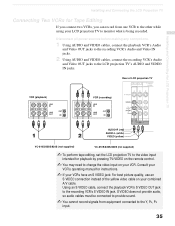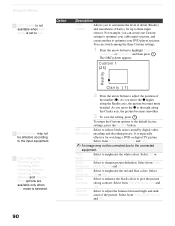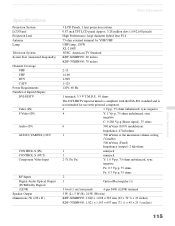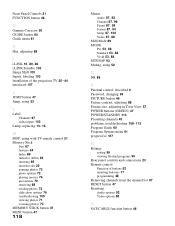Sony KDF-70XBR950 Support Question
Find answers below for this question about Sony KDF-70XBR950 - 70" Rear Projection TV.Need a Sony KDF-70XBR950 manual? We have 1 online manual for this item!
Question posted by NSEARS on August 11th, 2017
Where Can I Buy An Optical Block, Part # A1606039a...for A Kdf70-xbr950?
Where can I buy an optical block, part # A1606039A...for a KDF70-XBR950?
Current Answers
Answer #1: Posted by Odin on August 12th, 2017 9:02 AM
If you can't get what you seek from the manufacturer [use the contact information here--https://www.contacthelp.com/sony/customer-service], request a part number. Then (with a part number if possible) try
- http://www.shopjimmy.com/
- a search engine like Google's or Yahoo's
- http://www.searchtempest.com/, which displays global listings from eBay, Craigslist, and other sources
Hope this is useful. Please don't forget to click the Accept This Answer button if you do accept it. My aim is to provide reliable helpful answers, not just a lot of them. See https://www.helpowl.com/profile/Odin.
Related Sony KDF-70XBR950 Manual Pages
Similar Questions
Sony Grand Wega Kdf-55e2000 55-inch 3lcd Rear Projection Television Why Is It
so dark
so dark
(Posted by rdelesalleh 10 years ago)
Rear Projection Tv Sony Model Kp_43t75
the picture on our sony rear projection screen has a dull picture we cleaned the lights and the mi...
the picture on our sony rear projection screen has a dull picture we cleaned the lights and the mi...
(Posted by cwhit 11 years ago)
My Sony Kdf55wf655 Has A Big Discolored Hole In The Center Of The Screen. What?
My Sony KDF55WF655 has a big discolored hole in center of screen. I just replaced bulb assembly toda...
My Sony KDF55WF655 has a big discolored hole in center of screen. I just replaced bulb assembly toda...
(Posted by brent11massie 11 years ago)
Sony Fs57m91 Rear Projection Television.
My Sony television, when powered on, goes to standby mode with led blinking thrice before repearing ...
My Sony television, when powered on, goes to standby mode with led blinking thrice before repearing ...
(Posted by rhljain 11 years ago)
Hello - I Own A Sony Kdf-70xbr950 Tv. The Lamp Was Burned Out. I Just Replaced I
Hello - I own a Sony KDF-70XBR950 TV. The lamp was burned out. I just replaced it with a bracnd new ...
Hello - I own a Sony KDF-70XBR950 TV. The lamp was burned out. I just replaced it with a bracnd new ...
(Posted by harveyrt 12 years ago)