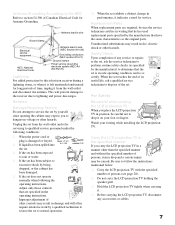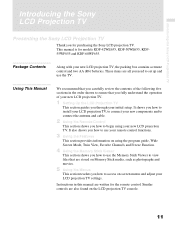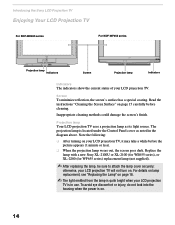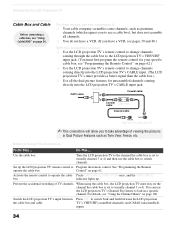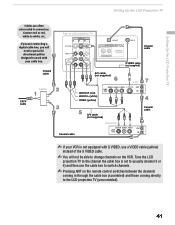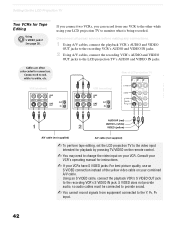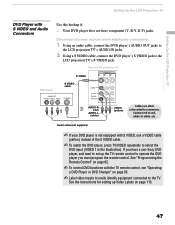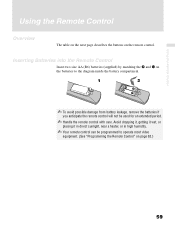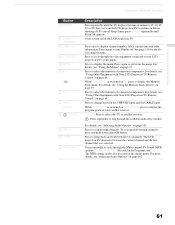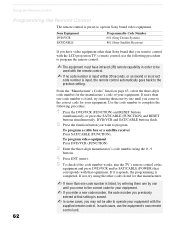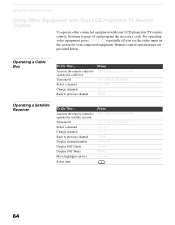Sony KDF-60WF655 Support Question
Find answers below for this question about Sony KDF-60WF655 - 60" High Definition Lcd Projection Television.Need a Sony KDF-60WF655 manual? We have 6 online manuals for this item!
Question posted by brendaobrien2 on April 14th, 2012
I Am Looking For The Code For My G.e. Universal Remote Control. So I May Use It
opporate a sony t.v. year 2004LA3. serial 901194. model KDF60WF655. please help. thankyou so much
Current Answers
Related Sony KDF-60WF655 Manual Pages
Similar Questions
Sony Color Rear Video Projector Tv Is There A Code For Universal Remote?
is there a code to program TV with universal remote?
is there a code to program TV with universal remote?
(Posted by rrodriquez433 8 years ago)
Where Can I Find Kdf-60wf655 Remote
(Posted by bikejeni18 9 years ago)
Universal Remote Control Apps
Are their any apps that can be used to control sony wega kdf 50we655 tv (universal remote control ap...
Are their any apps that can be used to control sony wega kdf 50we655 tv (universal remote control ap...
(Posted by ericlacy1 10 years ago)
No Picture, No Sound, Clicking Sound From The Back.
(Posted by rbdc66 12 years ago)