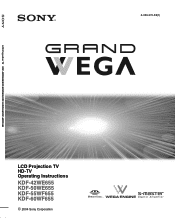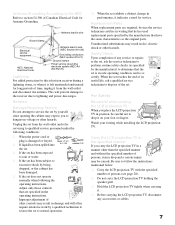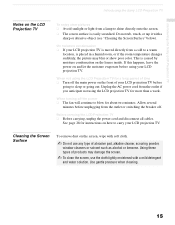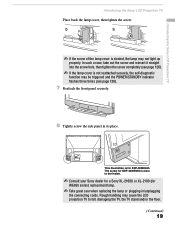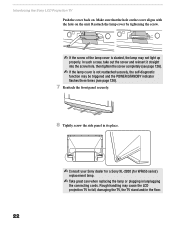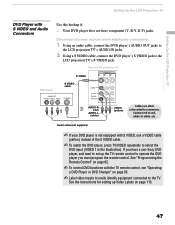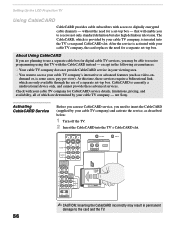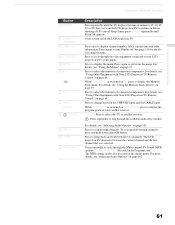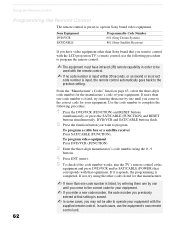Sony KDF-60WF655 Support Question
Find answers below for this question about Sony KDF-60WF655 - 60" High Definition Lcd Projection Television.Need a Sony KDF-60WF655 manual? We have 6 online manuals for this item!
Question posted by myakkagirl on June 23rd, 2014
I Have A Sony That Is Blinking 6 Times And I Want To Check The Thermal Fuse.
The person who posted this question about this Sony product did not include a detailed explanation. Please use the "Request More Information" button to the right if more details would help you to answer this question.
Current Answers
Answer #1: Posted by StLFanMan on June 24th, 2014 10:30 AM
Refer to this link for details on blinking codes. This should help. If you decide to repair it yourself, I would ensure that this is the problem by calling Sony directly for troubleshooting/assistance.
http://k0lee.com/2011/05/fixing-a-sony-wega-with-6-or-7-blink-code/
Related Sony KDF-60WF655 Manual Pages
Similar Questions
Where Is The Thermal Fuse Located On Sony Rear Projection Sxrd Tv, Kds-r70xbr2?
Every time I ask questions about this sony tv I get sent back to the sony.com help pages. They do no...
Every time I ask questions about this sony tv I get sent back to the sony.com help pages. They do no...
(Posted by moline 9 years ago)
How To Change Sony Thermal Fuse Kdf-60wf655
(Posted by jakesambla 9 years ago)
How To Replace Sony Wega Thermal Fuse For Kdf-60wf655
(Posted by stnuevau 10 years ago)
Video On How To Replace A Thermal Fuse On A Sony Kf60we Projection Tv
(Posted by uebokshy 10 years ago)