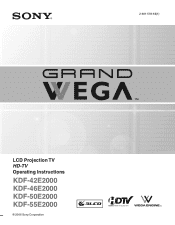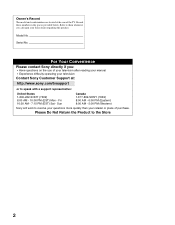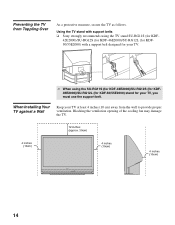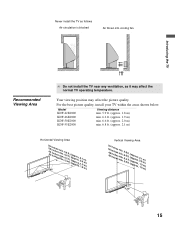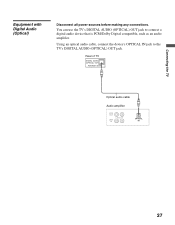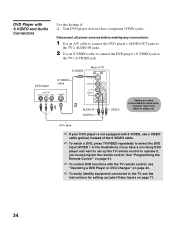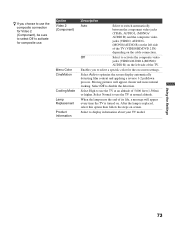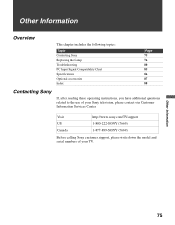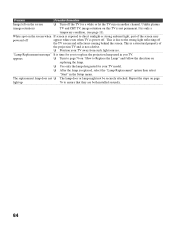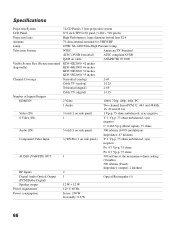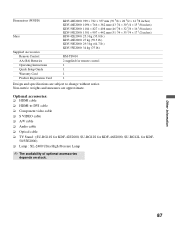Sony KDF-55E2000 Support Question
Find answers below for this question about Sony KDF-55E2000 - 55" Class 3lcd Rear Projection Television.Need a Sony KDF-55E2000 manual? We have 5 online manuals for this item!
Question posted by ibrfrank on September 4th, 2014
How To Reset Timer On Sony Tv Model Kdf-42e2000
The person who posted this question about this Sony product did not include a detailed explanation. Please use the "Request More Information" button to the right if more details would help you to answer this question.
Current Answers
Related Sony KDF-55E2000 Manual Pages
Similar Questions
How To Reset Tv After Replacing Lamp Sony Projection Tv Model Kdf-55e2000
diagram
diagram
(Posted by areaRe 10 years ago)
Sony Grand Wega Kdf-55e2000 55-inch 3lcd Rear Projection Television Why Is It
so dark
so dark
(Posted by rdelesalleh 10 years ago)
Re: Blue & Yellow Spots On Screen-sony Tv Model #kdf-55wf 655, Serial #9006797
I own the above-referenced Sony TV and the entire screen is covered in large blue dots and a large y...
I own the above-referenced Sony TV and the entire screen is covered in large blue dots and a large y...
(Posted by lag9699 11 years ago)
European Sony Lcd Projection Tv Model Kdf-e42a11e
I need a replacement bulb for my TV, it is 220-240, made in Spain. The US sells lamp XL-2400 will it...
I need a replacement bulb for my TV, it is 220-240, made in Spain. The US sells lamp XL-2400 will it...
(Posted by perriy 12 years ago)