Sony KDF-55E2000 Support Question
Find answers below for this question about Sony KDF-55E2000 - 55" Class 3lcd Rear Projection Television.Need a Sony KDF-55E2000 manual? We have 5 online manuals for this item!
Question posted by rjjohnlo77 on November 20th, 2013
After Replacing The Lamp In Sony Wega Tv It Still Will Not Power Up Flashes
three times
Current Answers
There are currently no answers that have been posted for this question.
Be the first to post an answer! Remember that you can earn up to 1,100 points for every answer you submit. The better the quality of your answer, the better chance it has to be accepted.
Be the first to post an answer! Remember that you can earn up to 1,100 points for every answer you submit. The better the quality of your answer, the better chance it has to be accepted.
Related Sony KDF-55E2000 Manual Pages
Operating Instructions - Page 6


...on the screen, part of life. This is normal and is time to replace the lamp with high-precision technology, black dots may appear white due to moisten the cleaning.... Please replace the lamp." Projection Lamp
s Your TV uses a projection lamp as thinner or benzine for Antenna Grounding. You may result in this unit. Dust in the rear cover area may cause a problem with a plugged AC power cord may...
Operating Instructions - Page 9


... shutter, this Sony's HD LCD projection TV. This manual is for the complete list of detail (Reality) and smoothness (Clarity).
❑ Integrated HDTV: You can provide you with the near-HD equivalent by digital mapping processing.
Your personal (Continued)
9 See page 87 for models KDF-42E2000 (US model only), KDF-46E2000, KDF50E2000 and KDF-55E2000. This engine...
Operating Instructions - Page 12


.... POWER flashing
green : The lamp for the light source is ready, the green indicator stays on .
Replace it with any lamp, it may take a while (1 minute or less) before
the picture appears.
❑ When the projection lamp wears out, the screen goes dark. The red indicator will flash or light up in intervals of your TV is turned off.
Replace...
Operating Instructions - Page 17


VOLUME + and - To scan quickly through the video equipment connected to the TV's video inputs. When the red LED blinks only three times, the lamp door of the timers is not securely attached (see "Replacing the Lamp" on and off .
Press to activate the TV/VIDEO, - Press again to exit MENU to turn on page 76. Press...
Operating Instructions - Page 28


... apply for
installations that use a cable box for all receivable channels are being scanned. If you turn on your TV
1 TV POWER Press to scan available channels (see "To run Initial Setup the first time you cancel the Auto Program before all channel selection.
This may want to perform the task later (see page...
Operating Instructions - Page 39


...time (Off, 15 minutes, 30 minutes, 45 minutes, 60 minutes, 90 minutes or 120 minutes) before TV turns off .
Press to your TV's video inputs.
Watching the TV
RETURN
Button Descriptions
TV/VIDEO SLEEP POWER TV POWER
BD/DVD DVR/VCR SAT/CABLE TV FUNCTION
Button
1 TV... to change channels immediately. Press to stop the playback of time. Press to select TruSurround XT audio effect or Off to ...
Operating Instructions - Page 40


... MENU/ MENU
qk POWER ql TV POWER w; Press again or press VOL + to adjust the volume. Press to unmute. X REC PAUSE: Press to display channel number, label, current time and other information....on page 49.
Press V/v/B/b to turn Display off the TV.
For details, see "Using Other Equipment with the MENU: • Watch TV (see page 55). • Select channels from the Favorite Channels you ...
Operating Instructions - Page 41
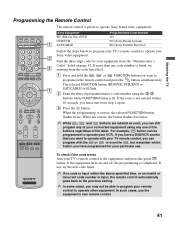
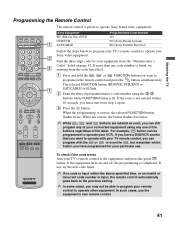
... SLEEP POWER TV POWER
BD/DVD DVR/VCR SAT/CABLE TV FUNCTION
ENT
JUMP
ANT
FREEZE
MODE SURROUND SOUND PICTURE WIDE
DISPLAY
GUIDE TOOLS
MENU PREV REPLAY ADVANCE NEXT
PLAY
VISUAL SEARCH
PAUSE
STOP
VOL
CH
MUTING
REC REC PAUSE REC STOP
BD/DVD
TOP MENU MENU F1
F2
Sony Equipment
BD (Blu-ray Disc...
Operating Instructions - Page 75
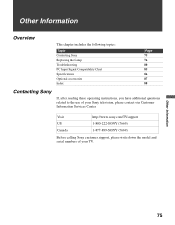
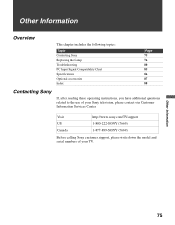
... chapter includes the following topics:
Topic Contacting Sony Replacing the Lamp Troubleshooting PC Input Signal Compatibility Chart Specifications Optional accessories Index
Page 75 76 80 85 86 87 88
Contacting Sony
If, after reading these operating instructions, you have additional questions related to the use of your Sony television, please contact our Customer Information Services Center...
Operating Instructions - Page 76


... the instructions below.
❑ Use a Sony XL-2400 replacement lamp (not supplied) for any purpose other than replacement.
or (3) when the LAMP indicator on the main unit.
Wait several minutes, then unplug
the power cord. (The cooling fan will display a message reminding you replace the Lamp (1) after approximately 8,000 hours of use (the TV will continue to operate for...
Operating Instructions - Page 77
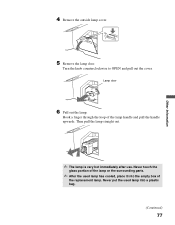
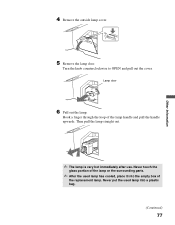
...; After the used lamp into the empty box of the lamp handle and pull the handle upwards.
Turn the knob counterclockwise to OPEN and pull out the cover. Never put the used lamp has cooled, place it into a plastic bag.
(Continued)
77
Lamp door
6 Pull out the lamp. Hook a finger through the loop of
the replacement lamp.
Operating Instructions - Page 78
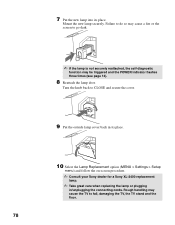
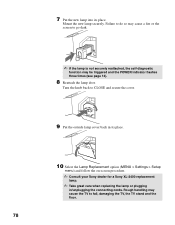
... its place.
10 Select the Lamp Replacement option (MENU > Settings > Setup
menu) and follow the on-screen procedure.
✍ Consult your Sony dealer for a Sony XL-2400 replacement
lamp.
✍ Take great care when replacing the lamp or plugging
in/unplugging the connecting cords.
Rough handling may be triggered and the POWER indicator flashes three times (see page 12).
8 Reattach the...
Operating Instructions - Page 79
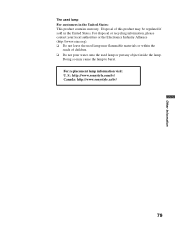
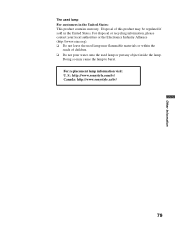
... or within the
reach of this product may cause the lamp to burst. For replacement lamp information visit: U. Disposal of children. ❑ Do not pour water onto the used lamp or put any object inside the lamp. S.: http://www.sonystyle.com/tv/ Canada: http://www.sonystyle.ca/tv/
79 For disposal or recycling information, please contact your...
Operating Instructions - Page 80


... the "High Temperature Warning" message appears, turn off the TV and wait until the TV's projection lamp cools down (approximately 5 minutes). You may have
inadvertently pressed SAT/CABLE (FUNCTION), which changes the remote control to change channels with your Sony TV remote. try turning off the florescent lamps. ❏ Keep the remote control sensor area clear from...
Operating Instructions - Page 83


...If the message still appears after the TV is turned on
❏ The TV cools down the M button on the remote control, press the POWER button on the rear and both sides of your customized ... part of the TV natural creaking noise occurs due to the basic structure of this indicates that is set to High, the cooling fan runs faster and
its projection lamp when the power is not a defect...
Operating Instructions - Page 84
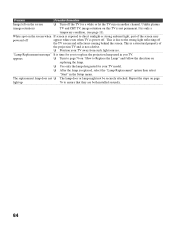
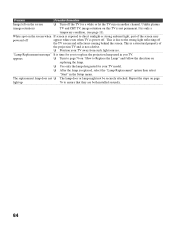
... of the screen may
powered off the TV screen and reflections coming behind the screen. appears.
❏ Turn to page 76 on "How to Replace the Lamp" and follow the direction on the screen when If screen is exposed to direct sunlight or strong ambient light, part of
the projection TV and is time for a while or...
Operating Instructions - Page 86
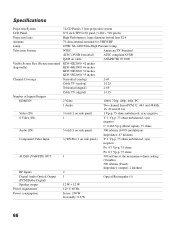
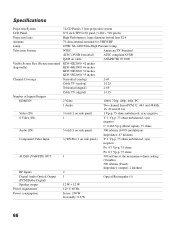
.../UHF
100W, XL-2400 Ultra High Pressure Lamp
NTSC
American TV Standard
ATSC (8VSB terrestrial)
ATSC compliant 8VSB
QAM on cable
ANSI/SCTE 07 2000
KDF-42E2000: 42 inches
KDF-46E2000: 46 inches KDF-50E2000: 50 inches
KDF-55E2000: 55 inches
Terrestrial (analog)
2-69
Cable TV (analog)
1-125
Terrestrial (digital)
2-69
Cable TV (digital)
1-135
2 Video 1 Audio 3 total (1 on side...
Operating Instructions - Page 89
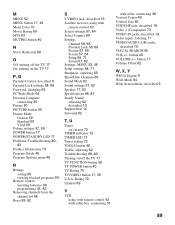
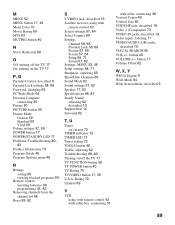
... 17 Timer setting 72 TOOLS button 40 Treble, adjusting 62 Troubleshooting 80-83 Turning on/off the TV 17 TV FUNCTION button 39 TV POWER button 40 TV Rating 70 TV/VIDEO button 17, 39 U.S.A. button 17 Volume Offset 62
W, X, Y
WEGA Engine 9 Wide Mode 64 Wide Screen Mode, described 9
89 Rating 70 Unrated 69
V
VCR using with...
Marketing Specifications - Page 1


... are immediately apparent when viewing a Grand WEGA™ TV.
The three beams are then instantaneously recombined and sent to see an incredibly detailed picture with eye-popping colors. And the Low mode offers the maximum amount of contrast and works best under different room lighting conditions. KDF-55E2000
55" Class 3LCD Rear Projection Television (54.5" diagonal)
Key Features HD...
Marketing Specifications - Page 2


... (100W Replacement Lamp)
1. Disposal of Sony. Sony Electronics Inc. •16530 Via Esprillo •San Diego, CA 92127 •800.222.7669 •www.sony.com
Sony, Grand WEGA, WEGA Engine, Steady Sound, DRC and MID are subject to environmental considerations. SRS and TruSurround are approximate. Color Corrector; KDF-55E2000
55" Class 3LCD Rear Projection Television (54.5" diagonal...
Similar Questions
How To Stop Replace Lamp Sony Tv
(Posted by hiCOMICO 9 years ago)
Where Is The Fuse Box On A Sony Wega 55 3lcd Rear Projection Tv
(Posted by rueud 9 years ago)
How To Replace Sony Wega Tv Lamp Kp-51ws520
(Posted by minuxsmas 10 years ago)
How To Replace A Bulb On A Sony Grand Wega Kdf-55e2000 55-inch 3lcd Rear
projection television
projection television
(Posted by mt18lys 10 years ago)
Sony Grand Wega Kdf-55e2000 55-inch 3lcd Rear Projection Television Why Is It
so dark
so dark
(Posted by rdelesalleh 10 years ago)

