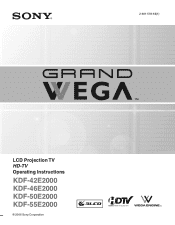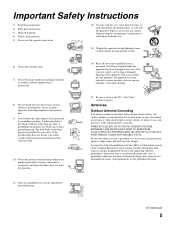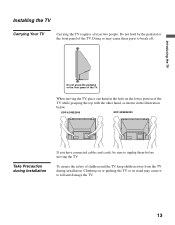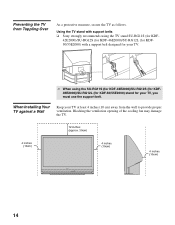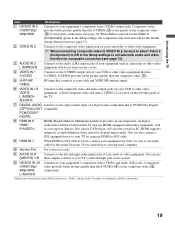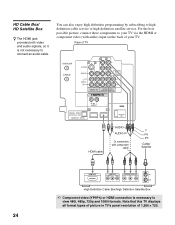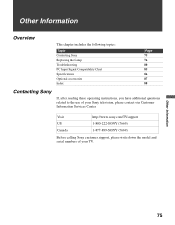Sony KDF-55E2000 Support Question
Find answers below for this question about Sony KDF-55E2000 - 55" Class 3lcd Rear Projection Television.Need a Sony KDF-55E2000 manual? We have 5 online manuals for this item!
Question posted by steviebee311 on April 9th, 2014
Can I Plug My Android Phone To The Usb Service Port On A Kdf 55e200 Sony Tv?
Can i plug my android phone to my Sony KDF 55 E 200 tv's usb service port?
Current Answers
Related Sony KDF-55E2000 Manual Pages
Similar Questions
What Is The Usb Service Port Used For A Sony Kdf 55e200
What is the usb service port on a Sony KDF 55E200 t.v. used for ?
What is the usb service port on a Sony KDF 55E200 t.v. used for ?
(Posted by steviebee311 10 years ago)
How To Replace A Bulb On A Sony Grand Wega Kdf-55e2000 55-inch 3lcd Rear
projection television
projection television
(Posted by mt18lys 10 years ago)
How Do I Access The Service Port On A Sony Kdf-55e2000?
(Posted by erenaissance2 10 years ago)
Sony Grand Wega Kdf-55e2000 55-inch 3lcd Rear Projection Television Why Is It
so dark
so dark
(Posted by rdelesalleh 10 years ago)
Hello - I Own A Sony Kdf-70xbr950 Tv. The Lamp Was Burned Out. I Just Replaced I
Hello - I own a Sony KDF-70XBR950 TV. The lamp was burned out. I just replaced it with a bracnd new ...
Hello - I own a Sony KDF-70XBR950 TV. The lamp was burned out. I just replaced it with a bracnd new ...
(Posted by harveyrt 12 years ago)