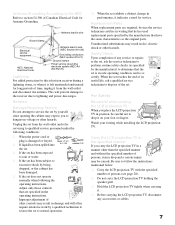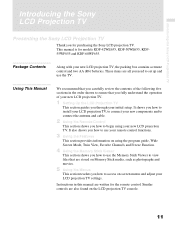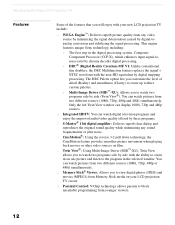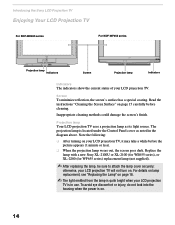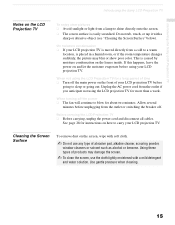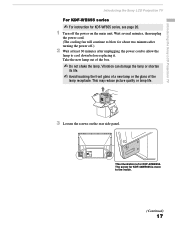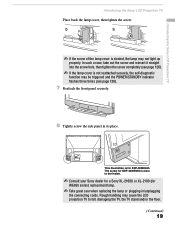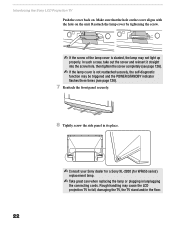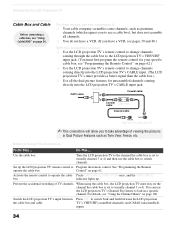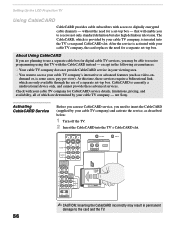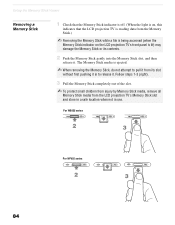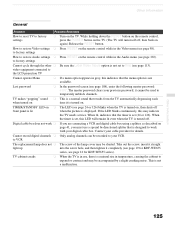Sony KDF 50WE655 Support Question
Find answers below for this question about Sony KDF 50WE655 - 50" Rear Projection TV.Need a Sony KDF 50WE655 manual? We have 1 online manual for this item!
Question posted by wintonst on May 5th, 2013
How Do You Replace The Light Engine. I Need Detailed Instructions And Diagrams.
The person who posted this question about this Sony product did not include a detailed explanation. Please use the "Request More Information" button to the right if more details would help you to answer this question.
Current Answers
Related Sony KDF 50WE655 Manual Pages
Similar Questions
How Do I Replace Sony Kdf-50we655 Light Engine
(Posted by jaxpdbo 9 years ago)
How To Replace Lcd Lamp On Sony Tv Serial Number 50 Kdf50we655
(Posted by ilanAmiete 10 years ago)
Where Can I Purchase Optical Block/light Engine For This Unit?
where can I purchase optical block/light engine for this unit? sony kds 60a 2020
where can I purchase optical block/light engine for this unit? sony kds 60a 2020
(Posted by jsharos442 12 years ago)
Cooling Fan Loud Hum During Tv On Time As Well As Off Time.
I need to purchase a replacement fan for the KDF-50WE655 50. The current fan is loud and drowns out ...
I need to purchase a replacement fan for the KDF-50WE655 50. The current fan is loud and drowns out ...
(Posted by Chuckmc 12 years ago)
Problem With 2002 50' Rear Projection Tv
I have just purchased 2002 used tv. My problem is that after tv has been on for 20 to 30 min it shut...
I have just purchased 2002 used tv. My problem is that after tv has been on for 20 to 30 min it shut...
(Posted by jjauhola 13 years ago)