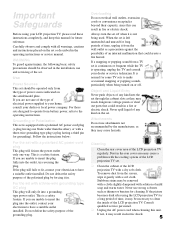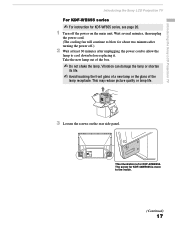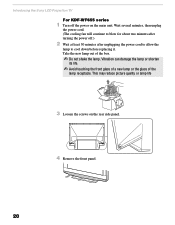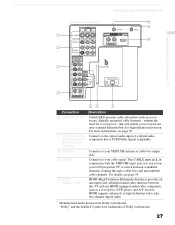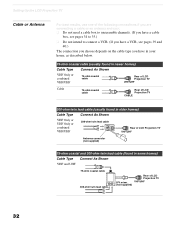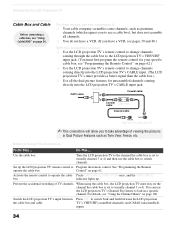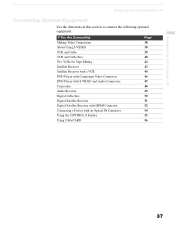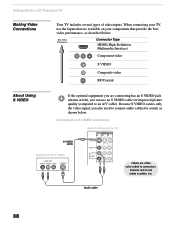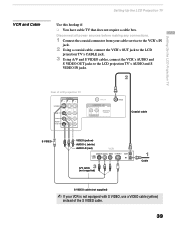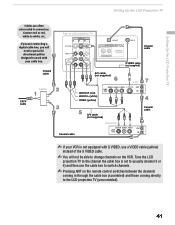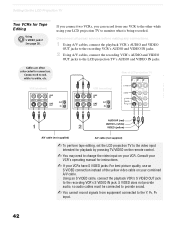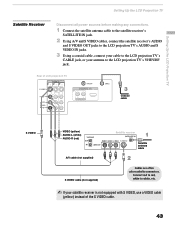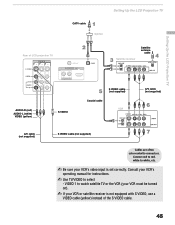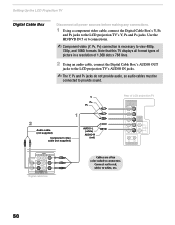Sony KDF 50WE655 Support Question
Find answers below for this question about Sony KDF 50WE655 - 50" Rear Projection TV.Need a Sony KDF 50WE655 manual? We have 1 online manual for this item!
Question posted by ant104730575 on February 26th, 2017
How Much Does The G1board Cost ?
how much does a g1 board cost to a kdf-50we-655 TV go for ?
Current Answers
Answer #1: Posted by Odin on February 26th, 2017 10:14 AM
The first step is to check with the manufacturer: use the contact information here--https://www.contacthelp.com/sony/customer-service. If your can't get the part directly from the manufacturer, ask for a part number and (with or without a part number) follow the applicable suggestions at this previous answer.
Hope this is useful. Please don't forget to click the Accept This Answer button if you do accept it. My aim is to provide reliable helpful answers, not just a lot of them. See https://www.helpowl.com/profile/Odin.
Related Sony KDF 50WE655 Manual Pages
Similar Questions
Sony Grand Wega Kdf-55e2000 55-inch 3lcd Rear Projection Television Why Is It
so dark
so dark
(Posted by rdelesalleh 10 years ago)
Re: Blue & Yellow Spots On Screen-sony Tv Model #kdf-55wf 655, Serial #9006797
I own the above-referenced Sony TV and the entire screen is covered in large blue dots and a large y...
I own the above-referenced Sony TV and the entire screen is covered in large blue dots and a large y...
(Posted by lag9699 11 years ago)
Sony Fs57m91 Rear Projection Television.
My Sony television, when powered on, goes to standby mode with led blinking thrice before repearing ...
My Sony television, when powered on, goes to standby mode with led blinking thrice before repearing ...
(Posted by rhljain 11 years ago)
Cooling Fan Loud Hum During Tv On Time As Well As Off Time.
I need to purchase a replacement fan for the KDF-50WE655 50. The current fan is loud and drowns out ...
I need to purchase a replacement fan for the KDF-50WE655 50. The current fan is loud and drowns out ...
(Posted by Chuckmc 12 years ago)
Problem With 2002 50' Rear Projection Tv
I have just purchased 2002 used tv. My problem is that after tv has been on for 20 to 30 min it shut...
I have just purchased 2002 used tv. My problem is that after tv has been on for 20 to 30 min it shut...
(Posted by jjauhola 13 years ago)