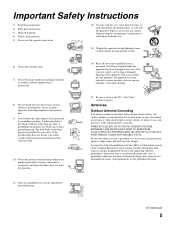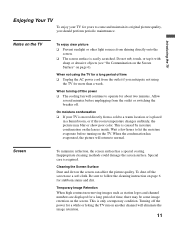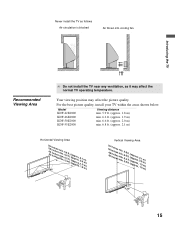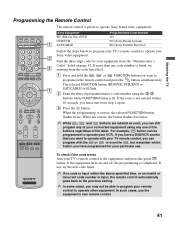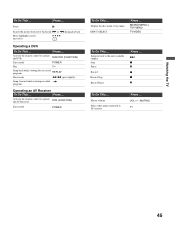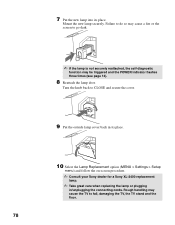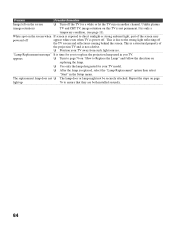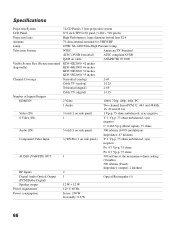Sony KDF50E2000 Support Question
Find answers below for this question about Sony KDF50E2000 - 50" Rear Projection TV.Need a Sony KDF50E2000 manual? We have 1 online manual for this item!
Question posted by carowinds28 on April 14th, 2011
Kdf50e2000 Turns Off Flashes Green Light 42 Times And Comes On
why
Current Answers
Related Sony KDF50E2000 Manual Pages
Similar Questions
Sony Rear Projection Tv Wont Turn On Green Light Blinks
(Posted by mariami 10 years ago)
How To Replace Lamp Module Sony Wega Kdf50e2000
(Posted by cyri2chiefy 10 years ago)
I Have 2002 550 Sony Kp-5 Vn S500 That Shuts Off After A Certain Time A Red Ligh
(Posted by bobcousineau 11 years ago)
Replaced G1 Board And Still Blinking Green Light 6 Times Than Red Light 6 Times
i f ahve replaced the g1 board and lamp tv still wont turn on the stand by light is blinking green 6...
i f ahve replaced the g1 board and lamp tv still wont turn on the stand by light is blinking green 6...
(Posted by ibsammie 12 years ago)