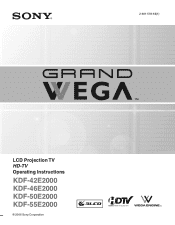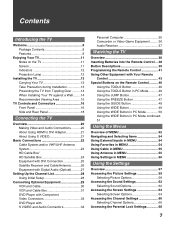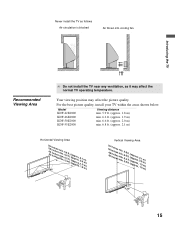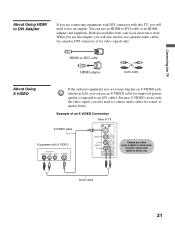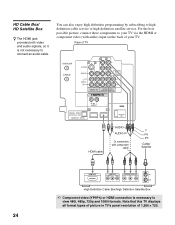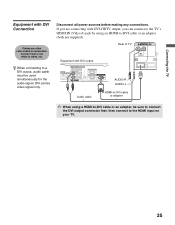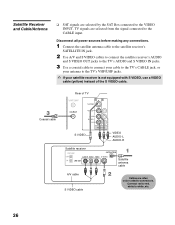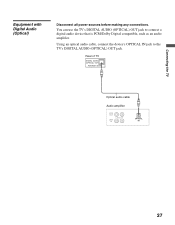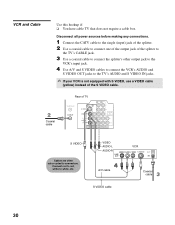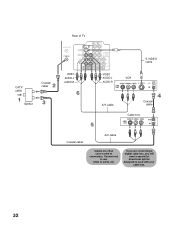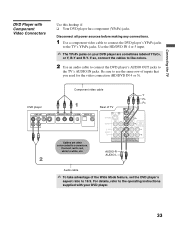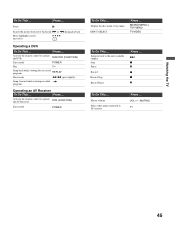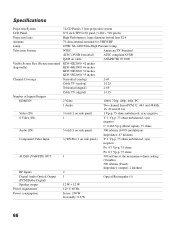Sony KDF50E2000 Support Question
Find answers below for this question about Sony KDF50E2000 - 50" Rear Projection TV.Need a Sony KDF50E2000 manual? We have 1 online manual for this item!
Question posted by Anonymous-161968 on February 23rd, 2017
Cdf-s350 Radio
i have sony radio it stopped working and comes on by pressing radio button remote control does nothing else just radio will come on then drift through fm stations.
Current Answers
Related Sony KDF50E2000 Manual Pages
Similar Questions
How To Install A Sony Projection Lamp On Kdf-50e2000
(Posted by dcahelpm 10 years ago)
Sony Grand Wega Kdf-55e2000 55-inch 3lcd Rear Projection Television Why Is It
so dark
so dark
(Posted by rdelesalleh 10 years ago)
Sony Fs57m91 Rear Projection Television.
My Sony television, when powered on, goes to standby mode with led blinking thrice before repearing ...
My Sony television, when powered on, goes to standby mode with led blinking thrice before repearing ...
(Posted by rhljain 11 years ago)
We Have A Hdtv Sony Model Kdf-50e2000.
The Tv Keep Shutting Off.
while we are watching movie one night the tv just shuts off then we turn it back on after 2mins shut...
while we are watching movie one night the tv just shuts off then we turn it back on after 2mins shut...
(Posted by edmond 12 years ago)
Problem With 2002 50' Rear Projection Tv
I have just purchased 2002 used tv. My problem is that after tv has been on for 20 to 30 min it shut...
I have just purchased 2002 used tv. My problem is that after tv has been on for 20 to 30 min it shut...
(Posted by jjauhola 13 years ago)