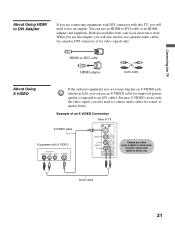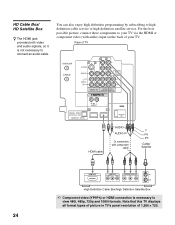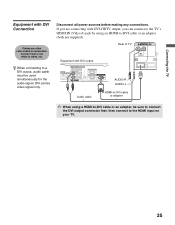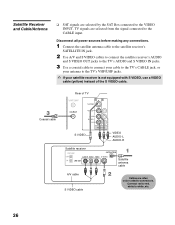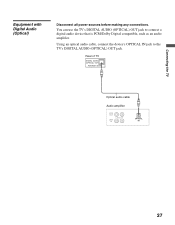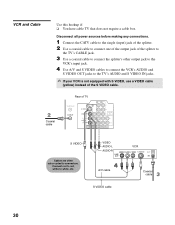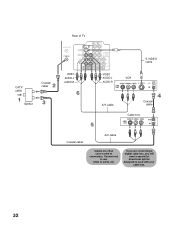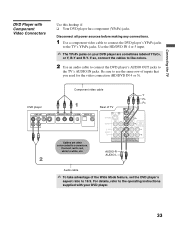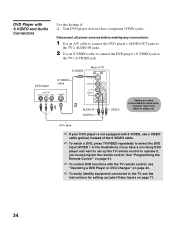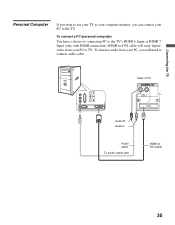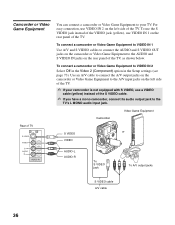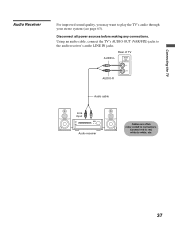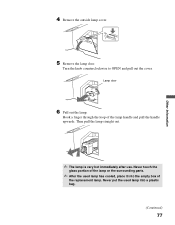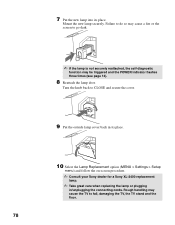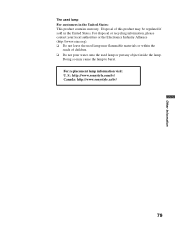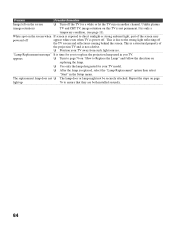Sony KDF50E2000 Support Question
Find answers below for this question about Sony KDF50E2000 - 50" Rear Projection TV.Need a Sony KDF50E2000 manual? We have 1 online manual for this item!
Question posted by Anonymous-39736 on October 8th, 2011
How Do You Replace Lamp Sony Kdf-50e2000
Current Answers
Answer #1: Posted by TVDan on October 8th, 2011 1:26 PM
Install the new lamp (XL-2400)
Manufacturer Sony Part Number F-9308-750-0 Description LAMP BLOCK ASSY List $199.99in stock here: http://www.andrewselectronics.com/welcome.aspx
Reverse process to install, the enter the lamp replacement section in the menu, (Menu > Settings > Setup Menu) and follow the on-screen procedure.
TV Dan
Related Sony KDF50E2000 Manual Pages
Similar Questions
I have just purchased 2002 used tv. My problem is that after tv has been on for 20 to 30 min it shut...