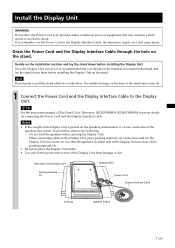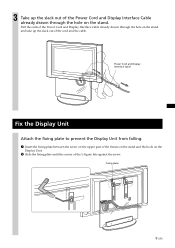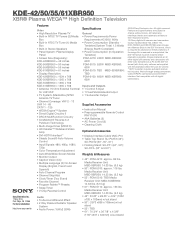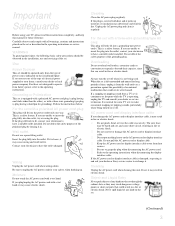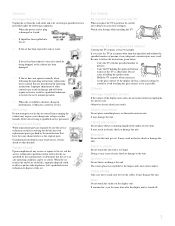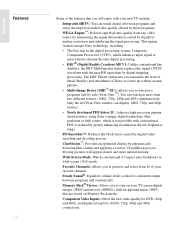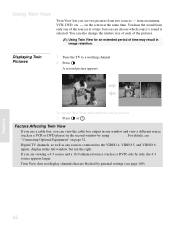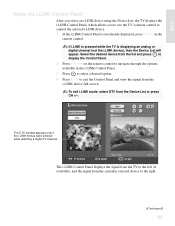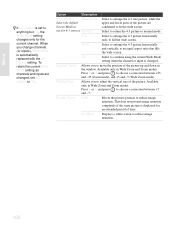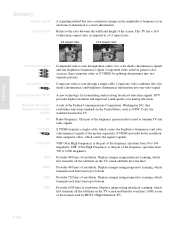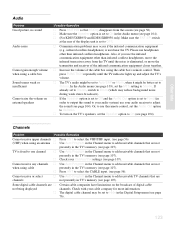Sony KDE-55XBR950 Support Question
Find answers below for this question about Sony KDE-55XBR950 - 55" Xbr Plasma Wega™ Integrated Television.Need a Sony KDE-55XBR950 manual? We have 6 online manuals for this item!
Question posted by aunteater on February 12th, 2012
Ive Got A Grid Of Lines In The Upper Right Corner Of My Screen, What Can I Do?
The person who posted this question about this Sony product did not include a detailed explanation. Please use the "Request More Information" button to the right if more details would help you to answer this question.
Current Answers
Answer #1: Posted by TVDan on February 12th, 2012 1:12 PM
It is better to attach pictures to your questions, but it is almost every time a bad LCD panel. if there is a spider web look (anything not horizontal or vertical), then the LCD panel has impact damage, and it will not be worth repair. If its all either hirozontal and vertical then the panel is bad and if it's under warranty then contact Sony to have the set evaluated and then replaced. If it's not still under any warranty then it will not be repairable without a good used one to steal parts from. Sony is no longer making LCD panels available
TV Dan
Related Sony KDE-55XBR950 Manual Pages
Similar Questions
White Line At The Top Off Screen
I have the above tv and it has four white line blocks at the top on the right screen could this be c...
I have the above tv and it has four white line blocks at the top on the right screen could this be c...
(Posted by leeshawkins 2 years ago)
Thick One Inch Wide Black Line Coming Down About 18 Inches Long...other Thin Lin
(Posted by Anonymous-129613 10 years ago)
Black Lines On My Plasma
black lines appear horizontally on my plasma hence no good view
black lines appear horizontally on my plasma hence no good view
(Posted by bashirtolbert 12 years ago)
Black Vertical Lines On Left Of Screen
(Posted by mariarvelasquez 13 years ago)
White Line On The Top Right Side
my tv appear a white line on the top right side without reason
my tv appear a white line on the top right side without reason
(Posted by pikapumontiel 13 years ago)