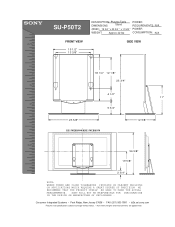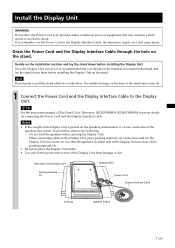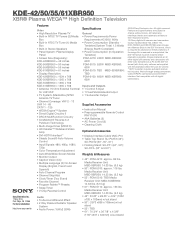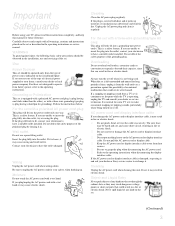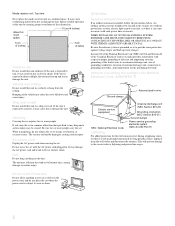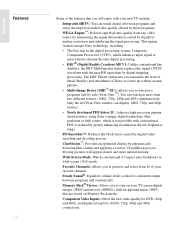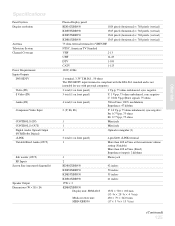Sony KDE-55XBR950 Support Question
Find answers below for this question about Sony KDE-55XBR950 - 55" Xbr Plasma Wega™ Integrated Television.Need a Sony KDE-55XBR950 manual? We have 6 online manuals for this item!
Question posted by Anonymous-129613 on January 26th, 2014
Thick One Inch Wide Black Line Coming Down About 18 Inches Long...other Thin Lin
Current Answers
Answer #1: Posted by StLFanMan on April 8th, 2014 12:08 PM
- Turn off the television.
IMPORTANT: For a projection television that uses an internal lamp, wait 5 minutes after turning off the television to allow the lamp to cool before continuing with the following steps.
- Unplug the television power cord from the electrical outlet.
- Let the television remain without power for 60 seconds.
- Plug the power cord back into the electrical outlet.
NOTE: If the television is plugged into a power strip or surge protector, remove it from the power strip or surge protector and plug it directly into the wall outlet. If the issue is resolved, the problem is with the power strip or surge protector and not the television.
- Turn on the television.
If the issue is still unresolved, service may be required.
Related Sony KDE-55XBR950 Manual Pages
Similar Questions
hi hope you can help me i have a sony 4200 tv and it has a black line going up and down it
black lines appear horizontally on my plasma hence no good view