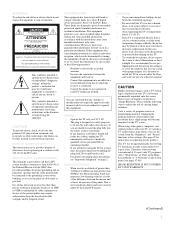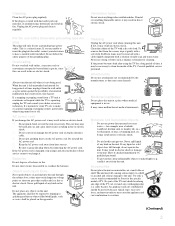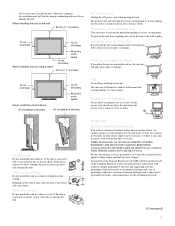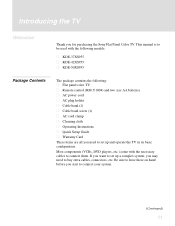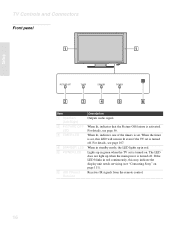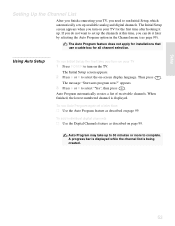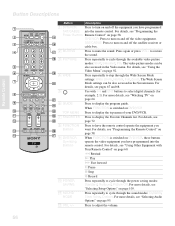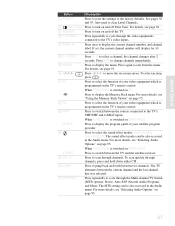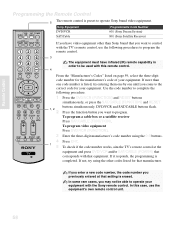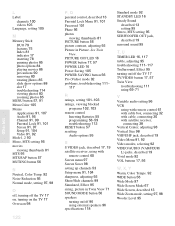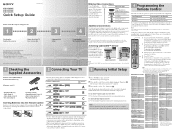Sony KDE-50XS955 Support Question
Find answers below for this question about Sony KDE-50XS955 - 50" Flat Panel Color Tv.Need a Sony KDE-50XS955 manual? We have 9 online manuals for this item!
Question posted by hjill on October 21st, 2012
Screen Goes, Black Power Light Stays Green, Sound Stays On.
This happens intermitantly. Somtimes after 10-15 minutes after initial power up, somtimes after hours of T.V. being on.
Current Answers
Related Sony KDE-50XS955 Manual Pages
Similar Questions
What Does It Mean When The Stand By / Sleep Button Come On
(Posted by carllheather8 2 years ago)
Green Light On Tv And The Media Box ,solid Green ,, But There's No Picture ,
green lights stay on on the tv and box but there's no picture or sound what should I do first to tro...
green lights stay on on the tv and box but there's no picture or sound what should I do first to tro...
(Posted by Myerskcmo 7 years ago)
Tv Turns Off And Blinks Please Help:(
When i turn on my sony wega plasma tv it turns on for 5 seconds then it turns off and stand by light...
When i turn on my sony wega plasma tv it turns on for 5 seconds then it turns off and stand by light...
(Posted by Gauravjitchhina 10 years ago)
Sony Pdm 4210 Black Screen Has Sound Standby/power Light Is On
When my son turned on the TV a bright flash came from the back of the unit along with a pop sound. N...
When my son turned on the TV a bright flash came from the back of the unit along with a pop sound. N...
(Posted by gsents 12 years ago)
Frequent Problems With The Sony Kde50xs955
Thetv blinks green 40 times and red11. What could be the cause of this
Thetv blinks green 40 times and red11. What could be the cause of this
(Posted by Anonymous-45493 12 years ago)