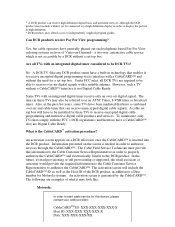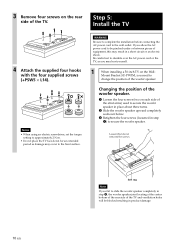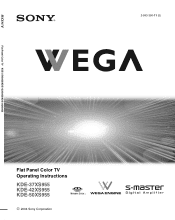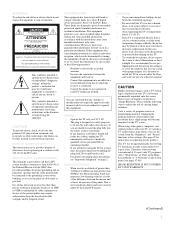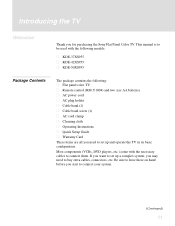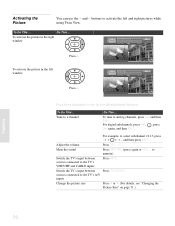Sony KDE-50XS955 Support Question
Find answers below for this question about Sony KDE-50XS955 - 50" Flat Panel Color Tv.Need a Sony KDE-50XS955 manual? We have 9 online manuals for this item!
Question posted by bmartinette on October 29th, 2014
Host , Data Id #
how do i find the host and data id on my sony kde tv
Current Answers
Answer #1: Posted by TommyKervz on October 30th, 2014 12:20 AM
Download and refer to this document below
http://www.helpowl.com/manual.php?file=398090d8b3256dffe90dcf6173e36edc&manual=70789
Related Sony KDE-50XS955 Manual Pages
Similar Questions
I Need A Replacement Table-top Stand For This Tv - Sony Kde-50xs955
what is the model number and where can I buy one?
what is the model number and where can I buy one?
(Posted by bfald 4 years ago)
Base Stand
How can I recieve a base stand for my 42 inch flat panel tv
How can I recieve a base stand for my 42 inch flat panel tv
(Posted by stellawinn 10 years ago)
Tv Turns Off And Blinks Please Help:(
When i turn on my sony wega plasma tv it turns on for 5 seconds then it turns off and stand by light...
When i turn on my sony wega plasma tv it turns on for 5 seconds then it turns off and stand by light...
(Posted by Gauravjitchhina 10 years ago)
Can I Connect Mu Sony Ke-32ts2u Flat Screen Tv To My Lap Top Computer?
Is there any way I can connect this flat screen tv to my lap top computer?
Is there any way I can connect this flat screen tv to my lap top computer?
(Posted by djterras 11 years ago)
Sony Tv Doesnt Swich On!
LAST EVENING WE WATCH TV SUNDENLY ELECTRICITY TURN OF AND IN FIVE MINAGAIN TURN ON THEN I TRY TO SWI...
LAST EVENING WE WATCH TV SUNDENLY ELECTRICITY TURN OF AND IN FIVE MINAGAIN TURN ON THEN I TRY TO SWI...
(Posted by ELCHIN014 11 years ago)