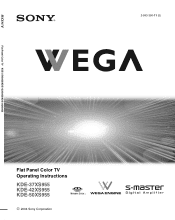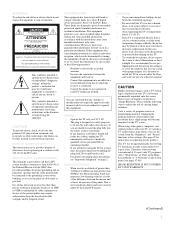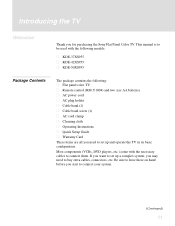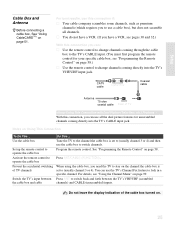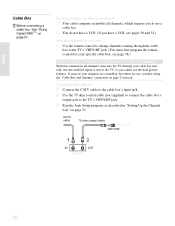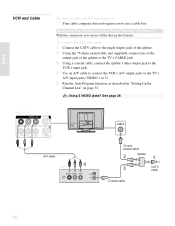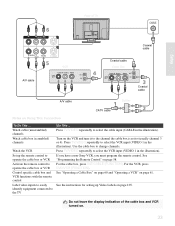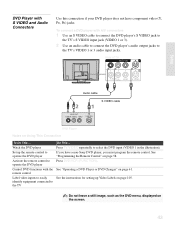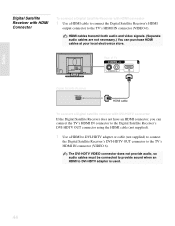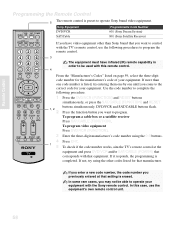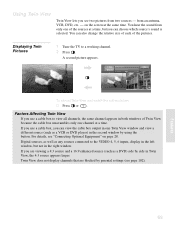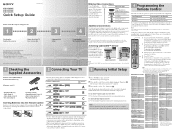Sony KDE-50XS955 Support Question
Find answers below for this question about Sony KDE-50XS955 - 50" Flat Panel Color Tv.Need a Sony KDE-50XS955 manual? We have 9 online manuals for this item!
Question posted by lordkalen3 on June 9th, 2013
Hdmi Picture Scrambled
Sony KDE-50xs955 Plasma TV, The picture is scrambled and looks like you put a crt monitor into a resolution is couldnt support. Happens with both my laptop and ps3. 2 different hdmi cables.
Current Answers
Related Sony KDE-50XS955 Manual Pages
Similar Questions
Type Hdmi Cable Neede To Connect My Pdm5010 To Get Sound
(Posted by khaninelson09 9 months ago)
I Need A Replacement Table-top Stand For This Tv - Sony Kde-50xs955
what is the model number and where can I buy one?
what is the model number and where can I buy one?
(Posted by bfald 4 years ago)
Tv Turns Off And Blinks Please Help:(
When i turn on my sony wega plasma tv it turns on for 5 seconds then it turns off and stand by light...
When i turn on my sony wega plasma tv it turns on for 5 seconds then it turns off and stand by light...
(Posted by Gauravjitchhina 10 years ago)
Sony Tv Doesnt Swich On!
LAST EVENING WE WATCH TV SUNDENLY ELECTRICITY TURN OF AND IN FIVE MINAGAIN TURN ON THEN I TRY TO SWI...
LAST EVENING WE WATCH TV SUNDENLY ELECTRICITY TURN OF AND IN FIVE MINAGAIN TURN ON THEN I TRY TO SWI...
(Posted by ELCHIN014 11 years ago)
How To Hook Up Sony Ke-42xs910 With Hdmi Cable Box Dvr
(Posted by naranja77 12 years ago)