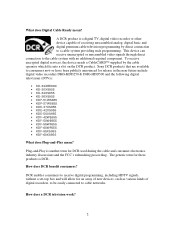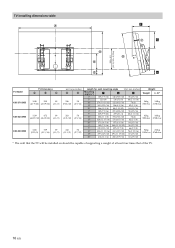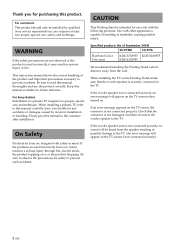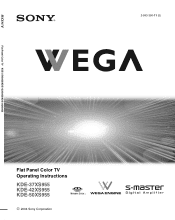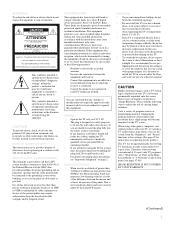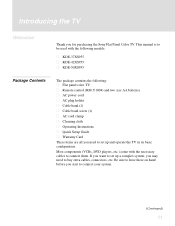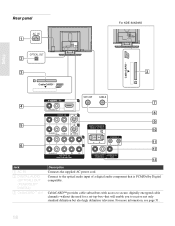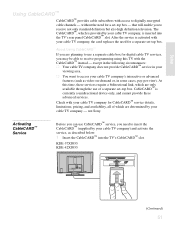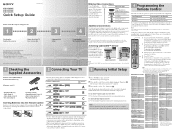Sony KDE-42XS955 Support Question
Find answers below for this question about Sony KDE-42XS955 - 42" Flat Panel Color Tv.Need a Sony KDE-42XS955 manual? We have 8 online manuals for this item!
Question posted by josueveliz on February 21st, 2012
Sony Wega Kde-42xs955
hello, my question is about de sony wega kde-42xs955, i just installed in the wall but the woofer does not work, what do i need to do?
Current Answers
Related Sony KDE-42XS955 Manual Pages
Similar Questions
Blinky Light
how do I get this tv to turn on what is required to make it work it just blinks a red light.
how do I get this tv to turn on what is required to make it work it just blinks a red light.
(Posted by kiethunwatkins7890 4 years ago)
Base Stand
How can I recieve a base stand for my 42 inch flat panel tv
How can I recieve a base stand for my 42 inch flat panel tv
(Posted by stellawinn 10 years ago)
Can I Connect Mu Sony Ke-32ts2u Flat Screen Tv To My Lap Top Computer?
Is there any way I can connect this flat screen tv to my lap top computer?
Is there any way I can connect this flat screen tv to my lap top computer?
(Posted by djterras 11 years ago)
Looking For Part
I have a KE-32TS2 tv but it did not come with the stand it was previously wall mounted and I need to...
I have a KE-32TS2 tv but it did not come with the stand it was previously wall mounted and I need to...
(Posted by bigfred58 11 years ago)
Are There Software Updates For
Kde 42xs955 To Improve The Tuner Sensitivity?
(Posted by jciszek 12 years ago)