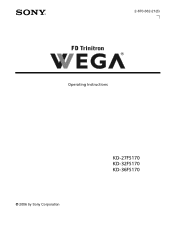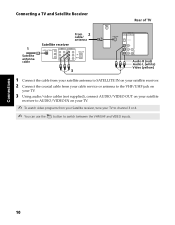Sony KD-32FS170 Support Question
Find answers below for this question about Sony KD-32FS170 - 32" Fd Trinitron Wega™ Digital Tv.Need a Sony KD-32FS170 manual? We have 4 online manuals for this item!
Question posted by gouverneur1 on March 18th, 2011
Sony Trinitron Tv Model Kd-32fs170
My TV gives only audio and no video. This TV is only 4 years old. What might be the problem?
Current Answers
Related Sony KD-32FS170 Manual Pages
Similar Questions
Need Code To Program My Philips Universal Remote To My Sony Trinitron Kv-32fv27
I am trying to program my Phillips universal remote to my sony trinitron kv-32fv27 and don't know th...
I am trying to program my Phillips universal remote to my sony trinitron kv-32fv27 and don't know th...
(Posted by Briana0716 9 years ago)
Sony Fd Trinitron Wega Model Kv-36hs510 Wont Turn On Just Blinks Red Standby
button
button
(Posted by olivbdecro 10 years ago)
Would Like To Hook Up Sony Trinitron Wega Tv Kv-32fv27 To Samsung Smart Bluray
Hi, I am in the process of upgrading my home entertainment system. I have an old but very good Sony ...
Hi, I am in the process of upgrading my home entertainment system. I have an old but very good Sony ...
(Posted by michaelamorese 11 years ago)
Whats A Universal Remote Code For Sony Tvs
Whats a universal remote code for sony tvs
Whats a universal remote code for sony tvs
(Posted by charliedalmas 11 years ago)
Sony Fd Trinitron Wega..won't Turn Back On Two Blinks---b+ Over Current Protecti
Sony FD Trinitron WEGA..won't turn back on TWO Blinks---B+ over current protection (OCP) , unit goes...
Sony FD Trinitron WEGA..won't turn back on TWO Blinks---B+ over current protection (OCP) , unit goes...
(Posted by joefinnerty 11 years ago)