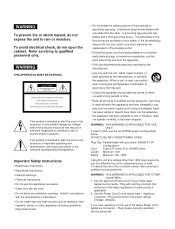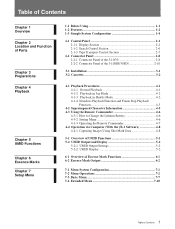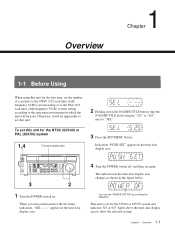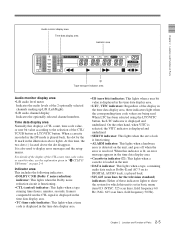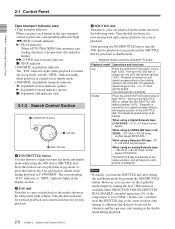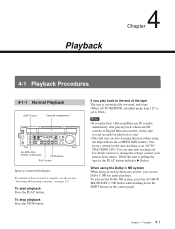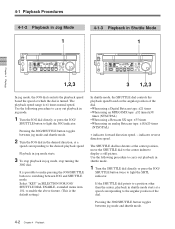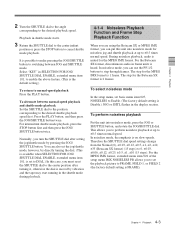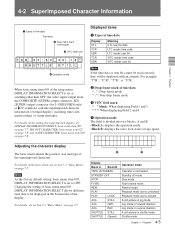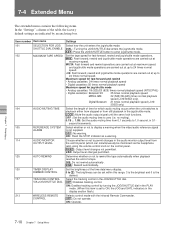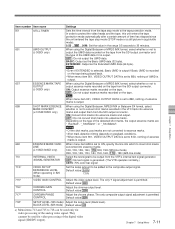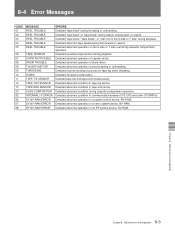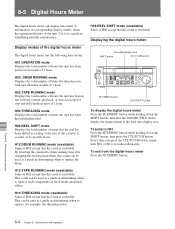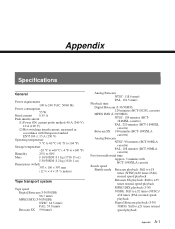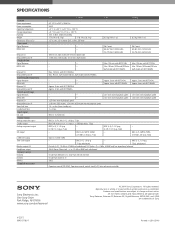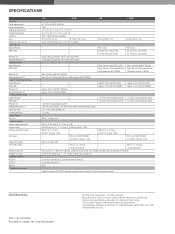Sony J30 Support Question
Find answers below for this question about Sony J30.Need a Sony J30 manual? We have 3 online manuals for this item!
Question posted by aviyarden on November 9th, 2015
Is It Normal For The J30 To Rewind And Ff Showing Picture (like Search)?
The person who posted this question about this Sony product did not include a detailed explanation. Please use the "Request More Information" button to the right if more details would help you to answer this question.
Current Answers
Answer #1: Posted by TommyKervz on November 10th, 2015 5:14 AM
The product manual should be able to explain that in details' Please go here https://www.helpowl.com/manuals/Sony/J30/203614
Related Sony J30 Manual Pages
Similar Questions
I Am Interested In Buying Two Such Used Ics B15 Voice Recorder Sony Used. Pleas
I am interested in buying two such used ics b15 voice recorder Sony used. please who can provide me ...
I am interested in buying two such used ics b15 voice recorder Sony used. please who can provide me ...
(Posted by Topciufehmi 2 years ago)
Software For Icd-mx20 Sony Voice Recorder
Hello : Where could i find the software for the ICD-MX20 voice recorder ? thanks
Hello : Where could i find the software for the ICD-MX20 voice recorder ? thanks
(Posted by albonube 2 years ago)
I'm Looking For The Service Manual For J30
Getting tape slack error need to manual eject the tape please help!
Getting tape slack error need to manual eject the tape please help!
(Posted by lochmus 4 years ago)
Sony Icd P520 Voice Recorder Issue
Can anyone suggest me any updates on Sony-ICD P520 Voice recorder made compatible with Windows 7 (64...
Can anyone suggest me any updates on Sony-ICD P520 Voice recorder made compatible with Windows 7 (64...
(Posted by hcsrinivas 9 years ago)