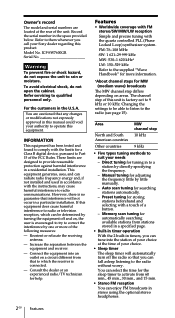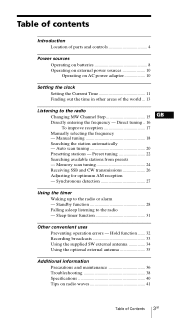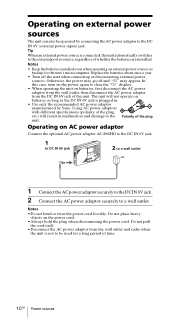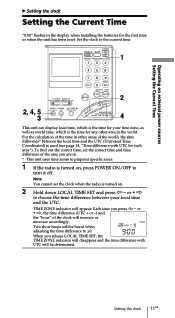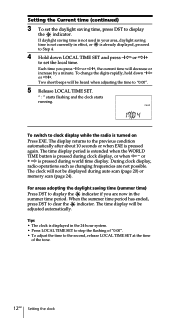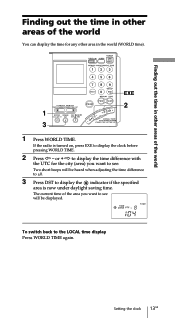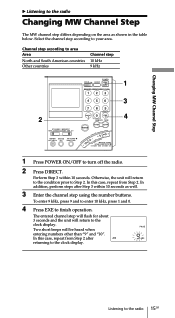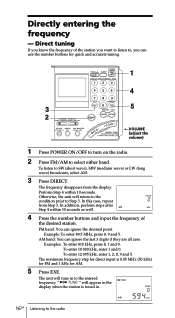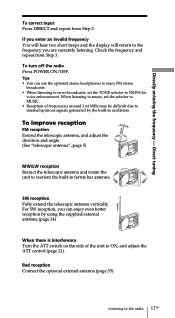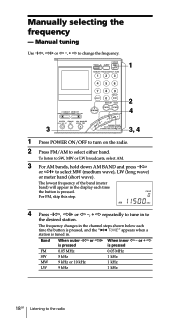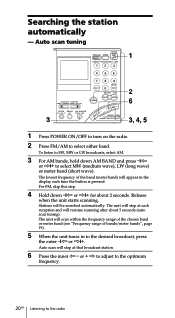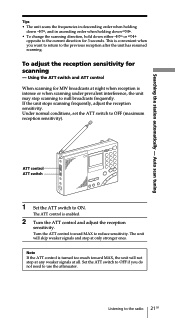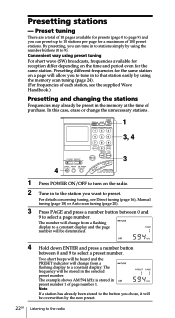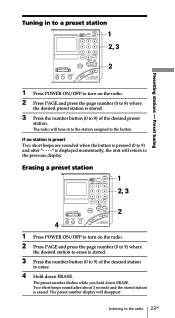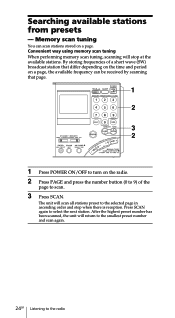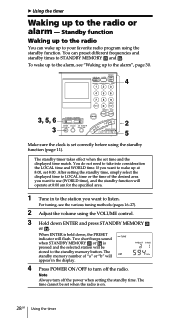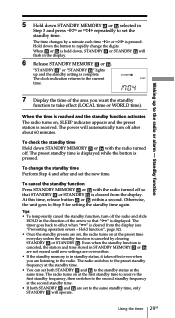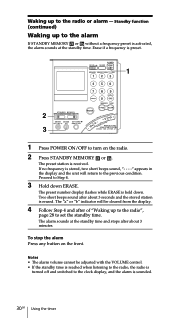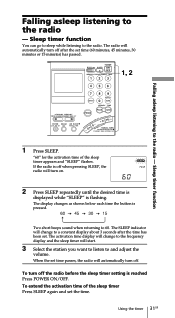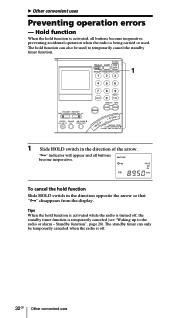Sony ICF-SW7600GR Support Question
Find answers below for this question about Sony ICF-SW7600GR - Portable Radio.Need a Sony ICF-SW7600GR manual? We have 2 online manuals for this item!
Question posted by josrparker on January 19th, 2016
How To Turn Off The Alarm So That It Does Not Come On
I want to listen to the radio and have it turn off after 30 or 60 minutes. I know how to do this operation. What I need help with is how to set the radio so that it will NOT alarm even if the radio is turned off. So, how do I completely turn off the alarm? The manual does not address the question. Please help. Thanks.
Current Answers
Answer #1: Posted by TommyKervz on January 20th, 2016 3:49 AM
Please read the Sony ICF-SW7600GR Operating Instructions Manual from Page 28 on the link below.
http://www.manualslib.com/manual/162877/Sony-Icf-Sw7600gr.html?page=28#manual
Related Sony ICF-SW7600GR Manual Pages
Similar Questions
How To Cancel Alarm Function On Sony Icf-sw7600gr
I Have The Manual, I Know How To Read, Page 29 Is Clear, Press Standby Memory A Or B With The Radio ...
I Have The Manual, I Know How To Read, Page 29 Is Clear, Press Standby Memory A Or B With The Radio ...
(Posted by mtztmjd 8 years ago)
Need Instruction Manual For Sony Radio Mod. Icf-sw7600gr Ser. 86557.can You Help
(Posted by VAL91HRL 10 years ago)
Sony Icf-sw7600gr Does Not Turn On Operating Only With New Batteries.
After a battery leakage, the battery compartment was wiped thoroughly before installing the new batt...
After a battery leakage, the battery compartment was wiped thoroughly before installing the new batt...
(Posted by rcrosman 10 years ago)
Is The Sony Rm-mzr50 Remote Compatible With Other Md Players Besides The Mz-r50?
I own a Sony RM-MZR50 remote but I do not have a Sony MZ-R50 MiniDisc player/recorder. Are there oth...
I own a Sony RM-MZR50 remote but I do not have a Sony MZ-R50 MiniDisc player/recorder. Are there oth...
(Posted by Stormwalker65 11 years ago)
How Do I Tune The Radio Stations And Save Them With Out The Remote ?
I cant find the remote to my Sony CMT-HP7. but need to tumne and save radio chanels. Can i do this w...
I cant find the remote to my Sony CMT-HP7. but need to tumne and save radio chanels. Can i do this w...
(Posted by spookycookey 12 years ago)