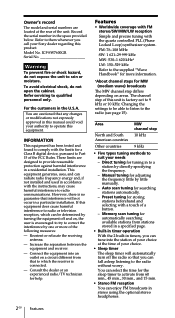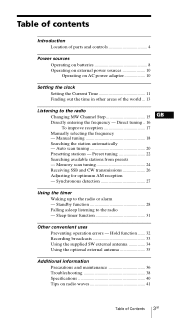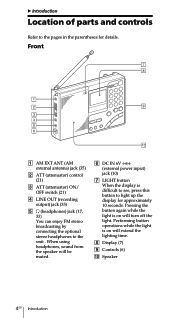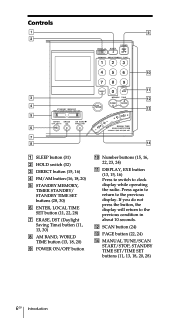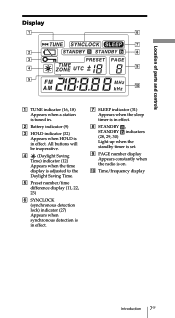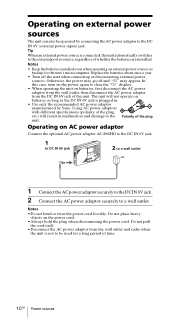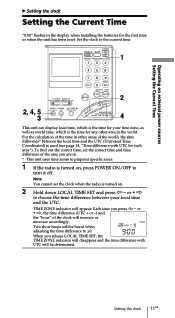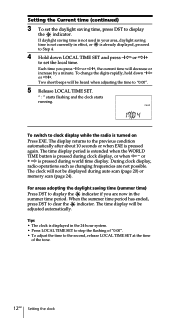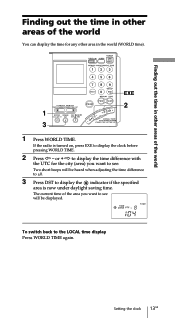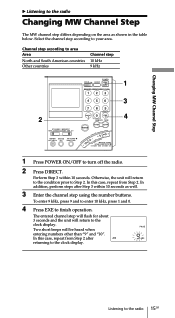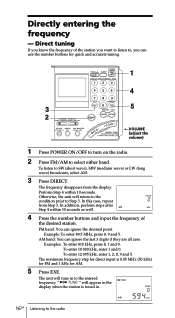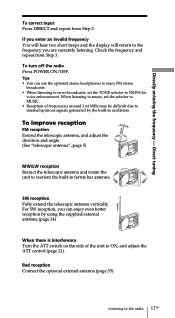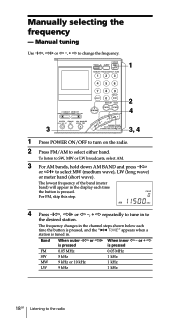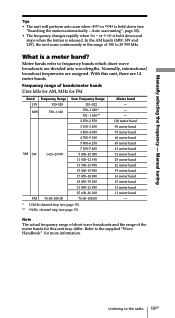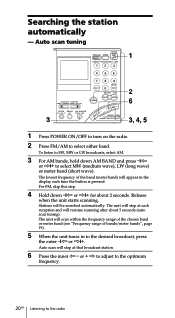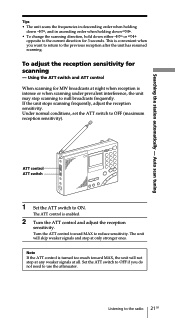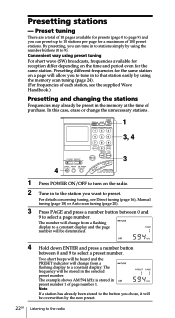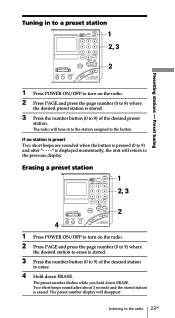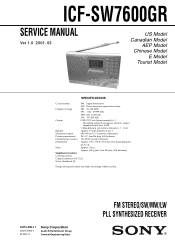Sony ICF-SW7600GR Support Question
Find answers below for this question about Sony ICF-SW7600GR - Portable Radio.Need a Sony ICF-SW7600GR manual? We have 2 online manuals for this item!
Question posted by darnetdzrnet on May 12th, 2012
The Color White And Gold
what the defferente betwin radio sony icf sw 7600 gr white and gold
Current Answers
Related Sony ICF-SW7600GR Manual Pages
Similar Questions
Where Can I Buy The Speaker For This Radio Icf-sw7600 Gr Sony Radio?
(Posted by javierms0717 10 months ago)
Wont Work
hi my sony srfm37w radio will not do anything.clock blinks 12.00 but will not change.nothing on the ...
hi my sony srfm37w radio will not do anything.clock blinks 12.00 but will not change.nothing on the ...
(Posted by dleeha555 3 years ago)
Need Instruction Manual For Sony Radio Mod. Icf-sw7600gr Ser. 86557.can You Help
(Posted by VAL91HRL 10 years ago)
Is The Sony Rm-mzr50 Remote Compatible With Other Md Players Besides The Mz-r50?
I own a Sony RM-MZR50 remote but I do not have a Sony MZ-R50 MiniDisc player/recorder. Are there oth...
I own a Sony RM-MZR50 remote but I do not have a Sony MZ-R50 MiniDisc player/recorder. Are there oth...
(Posted by Stormwalker65 11 years ago)
Radio Receiption
I am unable to receive sw(like BBC)from the external antenna source also AM band in open space. plea...
I am unable to receive sw(like BBC)from the external antenna source also AM band in open space. plea...
(Posted by mfarooq137 11 years ago)