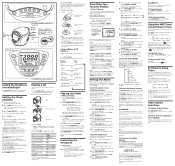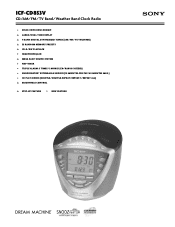Sony ICF-CD853V Support Question
Find answers below for this question about Sony ICF-CD853V - Cd Clock Radio.Need a Sony ICF-CD853V manual? We have 3 online manuals for this item!
Question posted by bevm77636 on October 12th, 2011
How Do I Set The Alarm And Then Turn It Off
I lost manual and can't remember how to set the 24hr clock and how to set the alarm so that it will stop going off at 2 am
Current Answers
Related Sony ICF-CD853V Manual Pages
Similar Questions
How Do I Set The Time On Cd Clock Radio 1cf Cd832
How do I set the time on the CD clock radio 1CF CD832
How do I set the time on the CD clock radio 1CF CD832
(Posted by rheacabin 4 years ago)
Sony Clock Radio 853
The display does noy light up Any suggestions
The display does noy light up Any suggestions
(Posted by rich111446 10 years ago)
Sony Fm/am Cd Clock Radio Icf-cd837
Lost manual. How to select track 5 to clean player with a cd cleaner? Please advise if possible. Tha...
Lost manual. How to select track 5 to clean player with a cd cleaner? Please advise if possible. Tha...
(Posted by schiebe 10 years ago)
How Do You Set The Alarm On A Sony Dream Machine Icf-cd853v
(Posted by fmqasarta 10 years ago)