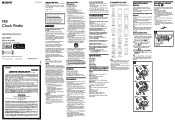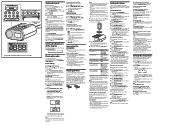Sony ICF-C05IPBLK Support Question
Find answers below for this question about Sony ICF-C05IPBLK - Clock Radio For Ipod.Need a Sony ICF-C05IPBLK manual? We have 2 online manuals for this item!
Question posted by sgromelski on April 15th, 2014
Radio Stops Working When Alarm Is Set.
Why won't radio turn on after setting alarm. It must have something to do with the alarm. When we first received the radio it wouldn't work & after touching all the buttons for 10 min. It just came on. Its doing the same thing again & for all we know it's on with no volume. Pretty sure it's something really dumb & easy to fix. Help.
Current Answers
Answer #1: Posted by StLFanMan on April 16th, 2014 7:33 AM
Have you tried power cycling it to see if that works? Try unplugging it, leaving it unplugged for a few minutes, and then plug it back in. It will reset itself, and then you'll have to reset the alarm, clock, etc.
If this doesn't work, then unfortunately, you would need to seek repair or replacement options.
Related Sony ICF-C05IPBLK Manual Pages
Similar Questions
Can Ipod Shuffle Work On Dream Machine?
Dear Sony, I have a Dream Machine ICF-C05iP and an iPod Shuffle. I'm trying to get it to work usin...
Dear Sony, I have a Dream Machine ICF-C05iP and an iPod Shuffle. I'm trying to get it to work usin...
(Posted by janebluebird 9 years ago)
Remote Stopped Working For Changing Ipod
I am not able to use my remote to work my iPod classic when it is plugged into the docking station. ...
I am not able to use my remote to work my iPod classic when it is plugged into the docking station. ...
(Posted by rippengo 10 years ago)
The Cd Stopped Working. It Does Not Spin. Is Is Something I Can Fix? Thanks.
(Posted by oceanwind369 12 years ago)
Icf-c05ip How Do I Exchange Adapters In Order To Play My 1st Gen Ipod Touch?
(Posted by Jrom713 12 years ago)
The Radio Stopped Working, Less Than A Week Old.
The radio has stopped working. It has been unplugged, and now the alarm - which had never been set -...
The radio has stopped working. It has been unplugged, and now the alarm - which had never been set -...
(Posted by mlsatorius 13 years ago)