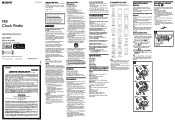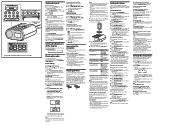Sony ICF-C05IPBLK Support Question
Find answers below for this question about Sony ICF-C05IPBLK - Clock Radio For Ipod.Need a Sony ICF-C05IPBLK manual? We have 2 online manuals for this item!
Question posted by Jrom713 on December 25th, 2011
Icf-c05ip How Do I Exchange Adapters In Order To Play My 1st Gen Ipod Touch?
The person who posted this question about this Sony product did not include a detailed explanation. Please use the "Request More Information" button to the right if more details would help you to answer this question.
Current Answers
Related Sony ICF-C05IPBLK Manual Pages
Similar Questions
Can Ipod Shuffle Work On Dream Machine?
Dear Sony, I have a Dream Machine ICF-C05iP and an iPod Shuffle. I'm trying to get it to work usin...
Dear Sony, I have a Dream Machine ICF-C05iP and an iPod Shuffle. I'm trying to get it to work usin...
(Posted by janebluebird 9 years ago)
Sony Dream Machine Does Not Work With 4th Gen Ipod Touch Anymore
(Posted by lobotsie 10 years ago)
Will Sony Dream Machine 1cf-cs10ip Charge 4 Gen Ipod Touch
(Posted by jokso 10 years ago)
My Daughter's 3 Gen Ipod Tocuh Won't Play Music Out Of The Sony Cs15ip Speakers.
(Posted by dfreemam9247 11 years ago)