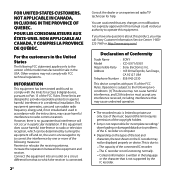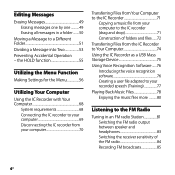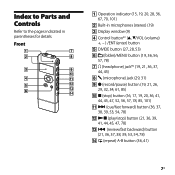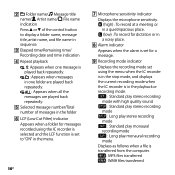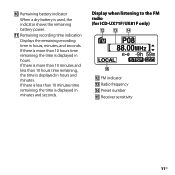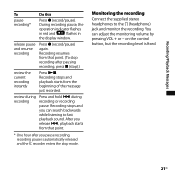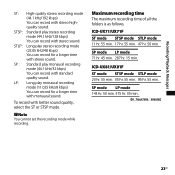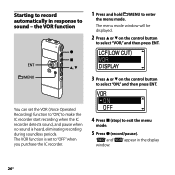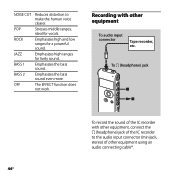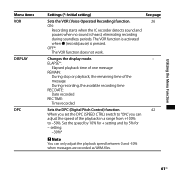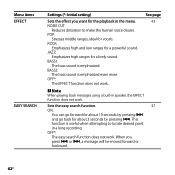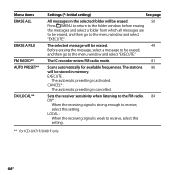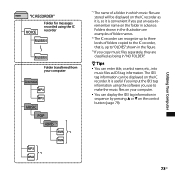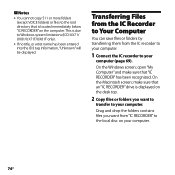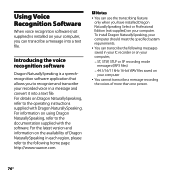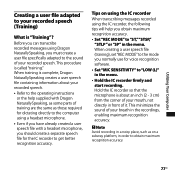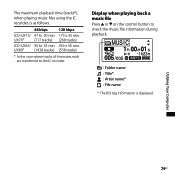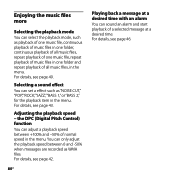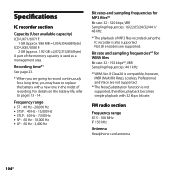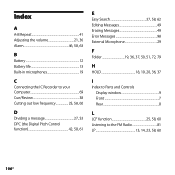Sony ICD UX71 Support Question
Find answers below for this question about Sony ICD UX71 - Digital Voice Recorder.Need a Sony ICD UX71 manual? We have 1 online manual for this item!
Question posted by lramos on March 22nd, 2012
Folders
This device comes with 5 folders. How to modify it in order to have just one folder
Current Answers
Related Sony ICD UX71 Manual Pages
Similar Questions
Turning Off/on My Sony Recorder Icd- B16
Hi, I just ran into my Sony Recorder ICD-B16. I can't seem to remember how to turn the recorder off/...
Hi, I just ran into my Sony Recorder ICD-B16. I can't seem to remember how to turn the recorder off/...
(Posted by Caliyah1234567 3 years ago)
Sony Icd-px333d Digital Voice Recorder With Dragon Software
Is the Dragon software usable on a Mac? How do I make sure?
Is the Dragon software usable on a Mac? How do I make sure?
(Posted by donnamaloof 10 years ago)
Memory Full With Empty Folders
With folders empty, getting "Menory Full" message when trying to record and immediate jump out of re...
With folders empty, getting "Menory Full" message when trying to record and immediate jump out of re...
(Posted by kpsnoeck 11 years ago)
I Have Two Sony Icd Ux71 Recorder. Even If I Erase All Messages, The Maximum Cap
I have a sony ICD UX71 recorder. Even when I erase all messages, the maximal recording time availabl...
I have a sony ICD UX71 recorder. Even when I erase all messages, the maximal recording time availabl...
(Posted by rabycarole 11 years ago)
Why Does My Recording Of A Conference Call Start Out Okay Then Get Scrambled?
20 minutes into the call (that I am recording from my speaker phone) the recording gets scrambled/un...
20 minutes into the call (that I am recording from my speaker phone) the recording gets scrambled/un...
(Posted by number1kritz 11 years ago)