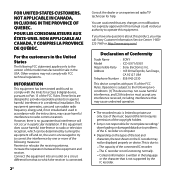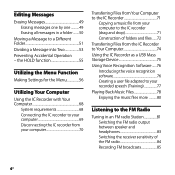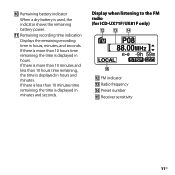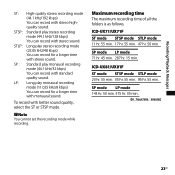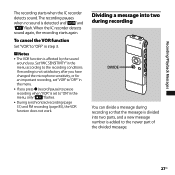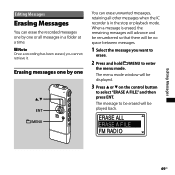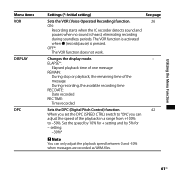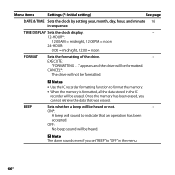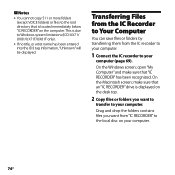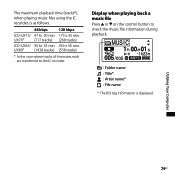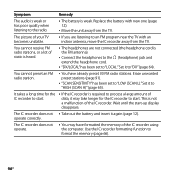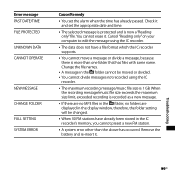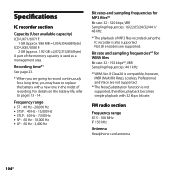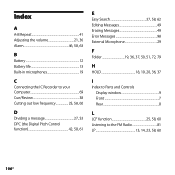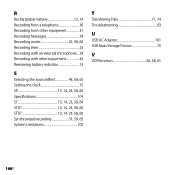Sony ICD UX71 Support Question
Find answers below for this question about Sony ICD UX71 - Digital Voice Recorder.Need a Sony ICD UX71 manual? We have 1 online manual for this item!
Question posted by rabycarole on March 18th, 2013
I Have Two Sony Icd Ux71 Recorder. Even If I Erase All Messages, The Maximum Cap
I have a sony ICD UX71 recorder. Even when I erase all messages, the maximal recording time available is 24 minutes. I do not understand why. The memory seems to stay "full". Can you help me ?
Current Answers
Related Sony ICD UX71 Manual Pages
Similar Questions
Sony Icd-px333d Digital Voice Recorder With Dragon Software
Is the Dragon software usable on a Mac? How do I make sure?
Is the Dragon software usable on a Mac? How do I make sure?
(Posted by donnamaloof 10 years ago)
Memory Full With Empty Folders
With folders empty, getting "Menory Full" message when trying to record and immediate jump out of re...
With folders empty, getting "Menory Full" message when trying to record and immediate jump out of re...
(Posted by kpsnoeck 11 years ago)
Sony Icd-ux81 External Mic Input Info
Hi, Is the external Mic Input on this unit a mono or stereo input? Also, is mini-plug a 2.5mm or a 3...
Hi, Is the external Mic Input on this unit a mono or stereo input? Also, is mini-plug a 2.5mm or a 3...
(Posted by bmoody 11 years ago)
Maximum Record Time?
On the SONY BX112, the description says I should be able to store over 500 hrs of record time. But w...
On the SONY BX112, the description says I should be able to store over 500 hrs of record time. But w...
(Posted by Med78965 11 years ago)
Why Does My Recording Of A Conference Call Start Out Okay Then Get Scrambled?
20 minutes into the call (that I am recording from my speaker phone) the recording gets scrambled/un...
20 minutes into the call (that I am recording from my speaker phone) the recording gets scrambled/un...
(Posted by number1kritz 12 years ago)