Sony ICD-UX523 Support Question
Find answers below for this question about Sony ICD-UX523.Need a Sony ICD-UX523 manual? We have 7 online manuals for this item!
Question posted by ingridira13 on April 10th, 2016
Can't Turn The Recorder On
The battery doesn't seem to be charging, the device can't be turned on.
Current Answers
There are currently no answers that have been posted for this question.
Be the first to post an answer! Remember that you can earn up to 1,100 points for every answer you submit. The better the quality of your answer, the better chance it has to be accepted.
Be the first to post an answer! Remember that you can earn up to 1,100 points for every answer you submit. The better the quality of your answer, the better chance it has to be accepted.
Related Sony ICD-UX523 Manual Pages
Operating Instructions - Page 2
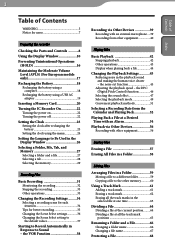
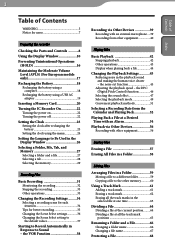
...Battery 18 Recharging the battery using a computer 18 Recharging the battery using a USB AC adaptor 19
Inserting a Memory Card 20
Turning the IC Recorder On 22 Turning the power on 22 Turning...methods 51
Selecting a Recording Date from other ...Other Devices 39 Recording with an external microphone.....39 Recording from... Function 38
Recording via Other Devices 56 Recording with other ...
Operating Instructions - Page 15


...
Tabs
Displays the types (recordable or playback-only) of areas and memory available:
(Voice): Recordable area used to manage files recorded with the IC recorder. (Music): Playback-only area used ... Menu tabs
Displays the menu tabs: : Recording : Playback : Edit : Display : IC recorder settings : FM radio (for ICD-UX522F/
UX523F only)
Menu items
Displays the menu items ...
Operating Instructions - Page 18


It also takes more time if the temperature of your computer. Continued
It varies depending on the back of the IC recorder in an animation.
When the battery is charged while you are displayed in the direction of the arrow, and insert the USB connector into the USB port of a running computer.*1
Computer...
Operating Instructions - Page 19


...-click "Eject IC RECORDER" (Windows 7), or "Safely remove USB
Mass Storage Device" (Windows XP, Windows Vista).
Table of Contents Index
19 Preparing the Recorder
Disconnect the IC recorder from your computer settings... the procedures below; On a Macintosh screen, drag "IC RECORDER" on your computer.
Recharging the battery using a USB AC adaptor
You can be different on different...
Operating Instructions - Page 23


..., or when you set the year (the last two digits of Contents Index
23 Preparing the Recorder
Setting the Clock
You need to the stop mode display. When you insert a battery after the IC recorder has been without a battery for more than 1 minute, the "Set Date&Time" animation appears, and then the year section...
Operating Instructions - Page 38


... the "Mic Sensitivity" setting, or for ICD-UX522F/UX523F only), the VOR function does not work. "
" appears in Response to exit the menu mode.
Press REC/PAUSE.
the VOR Function
STOP REC/PAUSE ENTER MENU
You can set the VOR (Voice Operated Recording) function to "ON," to make the...
Operating Instructions - Page 69


... to the FM Radio (ICD-UX522F/UX523F only)
Tuning in an FM Radio Station
Tuning in a radio station by step. To scan radio frequencies automatically In step , press and hold or until the frequency digits begin to turn the FM radio off. The IC recorder enters the FM radio mode...
Operating Instructions - Page 70


...to turn the FM radio off. Table of Contents Index
70
Listening to the FM Radio (ICD-UX522F.../UX523F only)
Display when listening to the FM radio
FM indication Preset number Radio frequency Receiver sensitivity
Tuning in a station by selecting a preset number.
In the stop mode, select MENU the tab "FM
Radio," and then press /ENTER.
The IC recorder...
Operating Instructions - Page 91


... left for the period you can charge battery regardless this setting.
Table of Contents Index ON*: The battery will be turned off after approx. 10 minutes. 30min: The IC recorder will not be charged.
OFF: The IC recorder will be turned off automatically. 91 About the Menu Function
Tabs
Menu items
USB Charge (IC recorder setting)
Auto Power Off
Settings...
Operating Instructions - Page 100


otherwise, data may not be damaged.
Make sure that the operation indicator of the IC recorder does not
light.
Perform the following icon:
Left-click "Eject IC RECORDER" (Windows 7), or "Safely remove USB
Mass Storage Device" (Windows XP, Windows Vista). The icon and menu displayed can be different on different operating...
Operating Instructions - Page 111
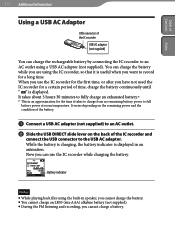
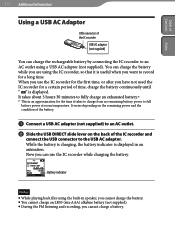
.... When you use the IC recorder while charging the battery. While the battery is charging, the battery indicator is displayed.
It takes about 3 hours 30 minutes to fully charge an exhausted battery.*
* This is useful when you are using a USB AC adaptor (not supplied). Now you cannot charge a battery. You can charge the battery while you want to record for a long time. Table...
Operating Instructions - Page 117


... of Contents Index
117 Additional Information
Design and specifications
IC Recorder section
Capacity (User available capacity)
ICD-UX522/UX522F
2 GB (approx. 1.80 GB = 1,932,735,283 Byte)
ICD-UX523/UX523F
4 GB (approx. 3.60 GB = 3,865,470,566 Byte)
A part of MP3 files recorded using the IC recorder is
also supported. LPCM
Sampling frequencies: 44.1 kHz Quantization...
Operating Instructions - Page 119


... in the above table is as follows.
REC mode (Recording scene*7)
Built-in the midst of 4 minutes each are going to record continuously for your reference only, and may have to replace the battery with new one in memory
ICD-UX522/ ICD-UX523/ 2GB UX522F UX523F
Memory card
4GB
8GB
16GB
32GB
LPCM 44.1kHz/ 3h...
Operating Instructions - Page 122
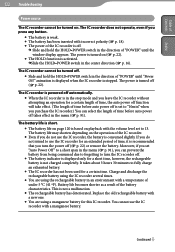
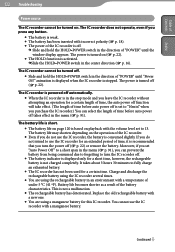
... source
The IC recorder cannot be turned off. Slide and hold the HOLD•POWER switch in the direction of "POWER" until "Power Off " animation is displayed when the IC recorder is displayed only for this IC recorder.
The power is consumed slightly. This is set to fully charge an exhausted battery. The IC...
Operating Instructions - Page 123


... (standby or sleep), you cannot charge the battery. "USB Charge" is set to "OFF" in the menu. To charge the battery using your computer, set "LED" to the FM radio (ICD-UX522F/UX523F only), you connect the IC recorder to a computer which is out of the range for charging. Charge the battery in speaker or listening to "ON...
Operating Instructions - Page 131
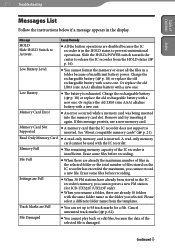
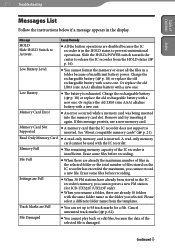
... inserted. Message HOLD Slide HOLD Switch to prevent unintentional operations.
Charge the rechargeable battery ( p. 18) or replace the old rechargeable battery with a new one .
An error occurred while a memory card was being inserted into the memory card slot. Erase some files before recording.
When there are already 10 folders with a new...
Quick Start Guide - Page 1


...recorder from your computer. If you with the IC recorder. (Music): Playback-only area to be used to manage music files transferred from your used . This Class B digital apparatus complies with the correct polarity.
Turn the power on. ICD-UX522/UX522F/UX523... recorder.
IC Recorder
Quick Start Guide
GB FR
WARNING Do not expose the batteries (battery pack or batteries installed...
Quick Start Guide - Page 1


...Voice): Recordable area to be used to manage files recorded... Rechargeable battery NH-AAA...device complies with the correct polarity.
Turn the power on 1.2 V or 1.5 V DC. You can use in and record an FM radio station using the IC recorder, make the playback sound clearer.
Capacity (User available capacity) ICD-UX522/UX522F : 2 GB (approx. 1.80 GB = 1,932,735,283 Byte) ICD-UX523...
Marketing Specifications - Page 1


... adjusts the unit to charging the rechargeable battery . EARPHONE JACK A listening device can be played over and over again- HI / LO MICROPHONE SENSITIVITY Set the recorder for dictation and notes or for additional capacity. An expandable microSD memory card slot is perfect for clearer playback. Capture and playback voice or music notes, plus store and...
Marketing Specifications (ICD-UX523/G) - Page 1


... can be played over and over again- HOLD LOCK EARPHONE JACK A listening device can even rename the folders to charging the rechargeable battery .
3-in short increments making it easier to Print Dragon NaturallySpeaking® software (sold sep.). MUSIC RECORDING & PLAYBACK The UX523 provides flexibility in a low light environment. While the direct connect USB makes for...
Similar Questions
Sony Voice Recorder Icd-tx50 Batery Replacement
please information battery type for Sony Voice Recorder ICD-TX50 ,because mine can't turn on unless ...
please information battery type for Sony Voice Recorder ICD-TX50 ,because mine can't turn on unless ...
(Posted by pttrisulaadisakti 1 year ago)
Turning Off/on My Sony Recorder Icd- B16
Hi, I just ran into my Sony Recorder ICD-B16. I can't seem to remember how to turn the recorder off/...
Hi, I just ran into my Sony Recorder ICD-B16. I can't seem to remember how to turn the recorder off/...
(Posted by Caliyah1234567 3 years ago)
Cover For Recorder
Is there a cover that can be purchassed for Sony Flash Recorder ICD UX523?
Is there a cover that can be purchassed for Sony Flash Recorder ICD UX523?
(Posted by soyunimprovisador 11 years ago)
How Do I Reset The Date And Time On My Sony Icd-ux523
(Posted by thriftyniftygal 11 years ago)

