Sony ICD-UX523 Support Question
Find answers below for this question about Sony ICD-UX523.Need a Sony ICD-UX523 manual? We have 7 online manuals for this item!
Question posted by harshberi464 on August 29th, 2012
How Much External Memory Support In This Product
The person who posted this question about this Sony product did not include a detailed explanation. Please use the "Request More Information" button to the right if more details would help you to answer this question.
Current Answers
There are currently no answers that have been posted for this question.
Be the first to post an answer! Remember that you can earn up to 1,100 points for every answer you submit. The better the quality of your answer, the better chance it has to be accepted.
Be the first to post an answer! Remember that you can earn up to 1,100 points for every answer you submit. The better the quality of your answer, the better chance it has to be accepted.
Related Sony ICD-UX523 Manual Pages
Copying Files from the IC Recorder to Your Computer - Page 1
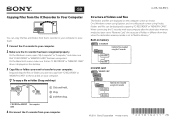
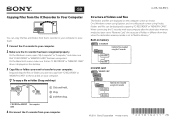
... the IC recorder
FOLDER05
IC RECORDER or MEMORY Your computer CARD
4 Disconnect the IC recorder from the IC recorder to your computer to store them.
1 Connect the IC recorder to your computer.
© 2011 Sony Corporation Printed in memory IC RECORDER
VOICE FOLDER01
Folder for files recorded using the IC recorder
FOLDER05
microSD card "MEMORY CARD"
PRIVATE
SONY
VOICE FOLDER01
Folder...
Operating Instructions - Page 2
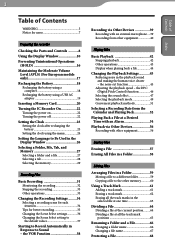
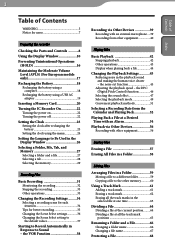
...memory 29
Recording Files
Basic Recording 31 Monitoring the recording 32 Stopping the recording 33 Other operations 33
Changing the Recording Settings..........34 Selecting a recording scene for each situation 34 Tips for better recording...making the human voice clearer - the VOR Function 38
Recording via Other Devices 39 Recording with an external microphone.....39 Recording from the ...
Operating Instructions - Page 3


... the FM Radio (ICD-UX522F/UX523F only)
Tuning in an FM Radio Station 69 Tuning in a radio station by scanning frequencies 69 Tuning in a preset radio station 70 Recording FM broadcasts 71
Presetting... your computer to the IC recorder (drag and drop 102 Playing back music files copied from your computer using the IC recorder 103
Using the IC Recorder as USB Memory 104
Using the Supplied Sound...
Operating Instructions - Page 5


... this limit requires permission of the copyright holders.
Sony is limited to private use only. The IC recorder is not supported by inappropriate waste handling of this product shall not be caused by the IC recorder. MDR-E706
Disposal of Old Electrical & Electronic Equipment (Applicable in the European Union and other European countries...
Operating Instructions - Page 15


... during FOLDER selection
Display during MENU operation
Table of Contents Index
Tabs
Displays the types (recordable or playback-only) of areas and memory available:
(Voice): Recordable area used to manage files recorded with the IC recorder. (Music): Playback-only area used to manage music files transferred from your computer. (Podcast): Playback-only area used to...
Operating Instructions - Page 89


... selected.
OFF: The operation indicator does not light or flash, even during operation.
89 About the Menu Function
Tabs (Display)
Menu items LED
Backlight
Select Memory (IC recorder setting) ( p. 29)
Settings (* : Initial setting)
Turns the operation indicator on which you want to store a file, or which contains the file you want...
Operating Instructions - Page 102


... from your computer ( p. 100). Moreover, the IC recorder can recognize up to one memory media.
Disconnect the IC recorder from Your Computer to the IC recorder. On a Windows screen using Explorer, or on a Macintosh screen using the IC recorder, see "Specifications"
( p. 115).
The IC recorder can recognize up to 199 files to 400...
Operating Instructions - Page 104


... on the computer, as well as USB memory. For details on the system requirements, see page 115. Table of Contents Index
104 Utilizing Your Computer
Using the IC Recorder as USB Memory
When the IC recorder is connected to use the IC recorder as files recorded using the IC recorder can be temporarily stored on the IC...
Operating Instructions - Page 117


... memory capacity is
also supported.
Not all encoders are supported.
Not all AAC
encoders are not supported. AAC-LC*3
Bit rate: 16 kbps - 320 kbps, (Supports ...ICD-UX523/UX523F
4 GB (approx. 3.60 GB = 3,865,470,566 Byte)
A part of MP3 files recorded using the IC recorder is used as a management area. Copyright-protected file cannot be played back. Not all encoders are supported...
Operating Instructions - Page 119


... of all the folders is for your reference only, and may have to the IC recorder.
h.: hours/m.: minutes
*5 When you are transferred to replace the battery with new one in memory
ICD-UX522/ ICD-UX523/ 2GB UX522F UX523F
Memory card
4GB
8GB
16GB
32GB
LPCM 44.1kHz/ 3h.
6h.
3h.
6h.
12h. 5m. 24h. 15m. 48h...
Operating Instructions - Page 121


... plug of the connected external microphone (not supplied) is dirty. Clean the plug.
The plug of Contents Index
121 Troubleshooting
Troubleshooting
Troubleshooting
Before taking the IC recorder for repair, check the following support home page to get the support information about your IC recorder: For customers in Europe: http://support.sony-europe.com/DNA...
Operating Instructions - Page 123


... the IC recorder formatting function to "ON" ( p. 89). The charging indicator is not connected properly. While playing back files using your computer, set "LED" to format the memory ( p. 92). Even if the computer is on, and the computer is in speaker or listening to the FM radio (ICD-UX522F/UX523F...
Operating Instructions - Page 129
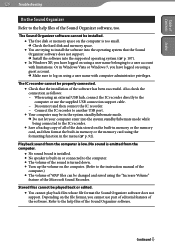
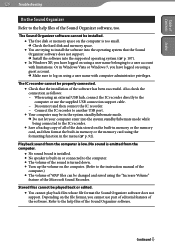
...external USB hub, connect the IC recorder directly to the IC recorder. Save a backup copy of all of the data stored on using a user name with limitations. Stored files cannot be properly connected. Check that the Sound Organizer software does not support... software cannot be installed. The free disk or memory space on the computer is turned down. Turn up...
Operating Instructions - Page 131
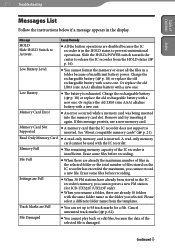
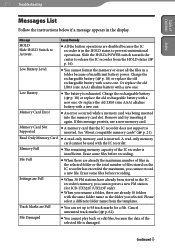
... selected folder or the total number of files stored on the IC recorder has exceeded the maximum, you selected. If this message persists, use a new memory card.
A memory card that the IC recorder does not support is damaged. Erase some files before recording.
When 30 FM stations have already been stored in the display...
Quick Start Guide - Page 1


... and then press /ENTER. (Voice): Recordable area to be used to manage music files transferred from the Sony support home page: http://www.sony.ca/...ICD-UX522/UX522F/UX523/UX523F
4-293-031-81(1) © 2011 Sony Corporation Printed in the direction of the IC recorder. You can also specify the file to be played back or erased in memory) or (Memory card): Memory...
Quick Start Guide - Page 1


... fully utilize your nearest Sony dealer.
"Erase?" You have any motorized vehicle. IC Recorder
Quick Start Guide
GB ES
ICD-UX522/UX522F/UX523/UX523F
4-293-031-71(2) © 2011 Sony Corporation Printed in China
Welcome to the IC recorder. If this product. For more of "POWER" until the window display appears. To turn the power...
Marketing Specifications - Page 1


... perfect for convenient storage of your needs. Music can be played. ICD-UX523
Featuring enhanced MP3 and Linear PCM recording features with 4 GB1 internal memory, the UX523 recorder is perfect for recordings by Nuance to work with the Voice to suit your voice recordings and audio files. FOLDER The UX523 comes preset from Sony, Intelligent Noise Cut™ mode significantly reduces...
Marketing Specifications - Page 3
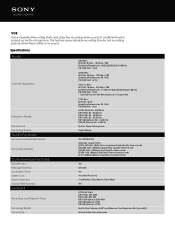
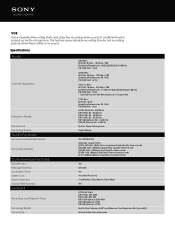
...MP3 8k (Mono): 1073H2
Built-In Flash Memory 4GB³ and Memory Card Expansion Slot (microSD)
Ultra Portable Voice Recorder VOR
Voice Operated Recording starts and stops the recording when sound of Use
MP3 files: Bit Rate...22.05/24/32/44.1/48 kHz File Extension: .m4a * Copyright-protected files playback not supported
PCM files: Bit Rate: 16 bit Sampling Frequencies: 44.1 kHz File Extension: .wav
...
Marketing Specifications (ICD-UX523/G) - Page 1


ICD-UX523/G
Featuring enhanced MP3 and Linear PCM recording features with 4 GB1 internal memory, the UX523 recorder is perfect for easy file transfer in addition to Print Dragon NaturallySpeaking® software (sold sep.). INTELLIGENT NOISE CUT™ MODE A unique and innovative technology from the factory with 5 folders for conferences and lectures. great for recordings by Nuance to ...
Marketing Specifications (ICD-UX523/G) - Page 3


...): 53H 40M MP3 48k (Mono): 178H MP3 8k (Mono): 1073H2
Built-In Flash Memory 4GB³ and Memory Card Expansion Slot (microSD/M2)
Ultra Portable Voice Recorder Specifications
Audio
Format(s) Supported
Frequency Range
Microphone Recording System
Audio Features
Microphone Sensitivity Feature
Recording Features
Convenience Features
Erase/Protect Message Folder(s) On-Screen Clock Safety Lock Search...
Similar Questions
Sony Voice Recorder Icd-tx50 Batery Replacement
please information battery type for Sony Voice Recorder ICD-TX50 ,because mine can't turn on unless ...
please information battery type for Sony Voice Recorder ICD-TX50 ,because mine can't turn on unless ...
(Posted by pttrisulaadisakti 1 year ago)
How To Reset Sony Digital Flash Voice Recorder (icd-px312) Memory Full
(Posted by wilsorclar 10 years ago)
Cover For Recorder
Is there a cover that can be purchassed for Sony Flash Recorder ICD UX523?
Is there a cover that can be purchassed for Sony Flash Recorder ICD UX523?
(Posted by soyunimprovisador 11 years ago)
What Type Of External Microphone I Can Connect To Sony Icd-ux523f
(Posted by rahulviladkar 11 years ago)

