Sony ICD-UX200RED Support Question
Find answers below for this question about Sony ICD-UX200RED - Digital Flash Voice Recorder.Need a Sony ICD-UX200RED manual? We have 1 online manual for this item!
Question posted by tonight005 on April 1st, 2011
My Digital Voice Editor Software Does Not Install On The Computer.
Can you help me to find the problem with my ICDPX820?
Current Answers
There are currently no answers that have been posted for this question.
Be the first to post an answer! Remember that you can earn up to 1,100 points for every answer you submit. The better the quality of your answer, the better chance it has to be accepted.
Be the first to post an answer! Remember that you can earn up to 1,100 points for every answer you submit. The better the quality of your answer, the better chance it has to be accepted.
Related Sony ICD-UX200RED Manual Pages
Operating Instructions - Page 2
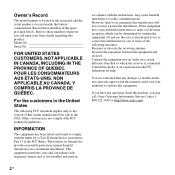
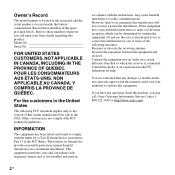
...Class B digital device, pursuant to Part 15 of the FCC Rules. Refer to these numbers in a residential installation. Other versions may not comply with the limits for help. This ... designed to provide reasonable protection against harmful interference in the space provided below. Record these numbers whenever you may cause harmful interference to radio communications. NON APPLICABLE AU...
Operating Instructions - Page 3
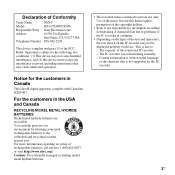
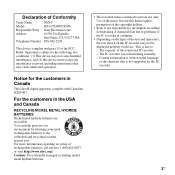
...recording/ downloading or damaged data due to problems of the IC recorder or computer.
• Depending on the types of the text and characters, the text shown on the IC recorder may not be displayed properly on device. For more information regarding recycling of Conformity
Trade Name
: SONY
Model
: ICD...class B digital apparatus complies with part 15 of the connected IC recorder. - ...
Operating Instructions - Page 4
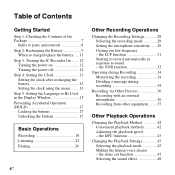
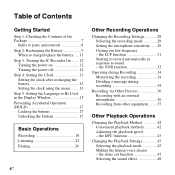
...function 43
Changing the Playback Settings 45 Selecting the playback mode 45 Making the human voice clearer - Table of Contents
Getting Started
Step 1: Checking the Contents of the ... 32
Operating during Recording 34 Monitoring the recording 34 Dividing a message during recording 34
Recording via Other Devices 36 Recording with an external microphone 36 Recording from other equipment ...
Operating Instructions - Page 5
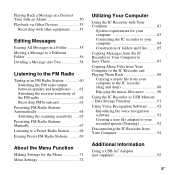
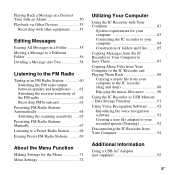
... file from your computer to your recorded speech (Training 92 Disconnecting the IC Recorder from Your Computer 94
Additional Information
Using a USB AC Adaptor (not supplied 95
5GB Data Storage Function 91 Using Voice Recognition Software .........92 Introducing the voice recognition software 92 Creating a user file adapted to the IC recorder (drag and drop 88 Enjoying the...
Operating Instructions - Page 32
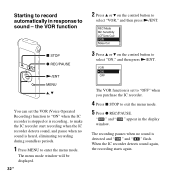
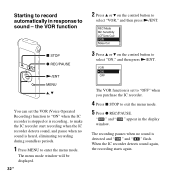
.... 32 GB
The VOR function is detected and " " and " " flash. " " and " " appear in response to sound -
N/ENT
MENU
v, V
You can set the VOR (Voice Operated Recording) function to "ON" when the IC recorder is stopped or is recording, to make the IC recorder start recording when the IC recorder detects sound, and pause when no sound is set...
Operating Instructions - Page 43


... message, and then press . the DPC function
Rear
Front
v, V
When you set the DPC (Digital Pitch Control) function to "ON," you wish to the desired point. Adjusting the playback speed -
To... back to the desired point.
• For messages other than the last one, go to the digital processing function.
43GB Playing back a message repeatedly
During playback, press and hold > on the control...
Operating Instructions - Page 47
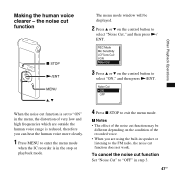
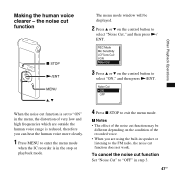
...to "ON" in the menu, the distortion of the recorded voice. • When you can hear the human voice more clearly.
1 Press MENU to enter the menu mode
when the IC recorder is reduced, therefore you are outside the human voice range is in step 3.
47GB MENU
v, V
When... the stop or playback mode.
4 Press x STOP to
select "Noise Cut," and then press N/ ENT. Making the human voice clearer -
Operating Instructions - Page 61
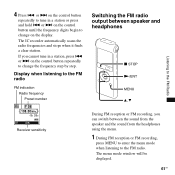
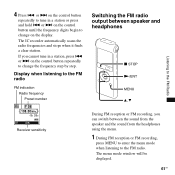
or > on the control button until the frequency digits begin to change the frequency step by step. Display when listening to tune in a station, press . or > on ... between the sound from the speaker and the sound from the headphones using the menu.
1 During FM reception or FM recording,
press MENU to enter the menu mode when listening to the FM Radio
4 Press . The menu mode window will be displayed...
Operating Instructions - Page 75


... activated when
z REC/PAUSE is reduced, therefore you can
hear the human voice more clearly. Sets the noise cut function does not work . About the ...human voice range is pressed.
OFF*:
The VOR function does not work . Menu items VOR
Noise Cut
Settings (*: Initial setting)
See page
Sets the VOR (Voice Operated Recording) function.
32
ON:
Recording starts when the IC recorder ...
Operating Instructions - Page 85


"IC RECORDER"
VOICE
Folder for messages recorded using the IC recorder connected to your computer
Utilizing Your Computer
MUSIC POP OLDIES*1 *2
*3
85GB
• Before connecting the IC recorder to the computer, make sure that the battery is inserted in the IC recorder.
• It is recommended that you disconnect the IC recorder from the computer when you are...
Operating Instructions - Page 86
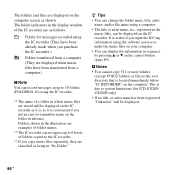
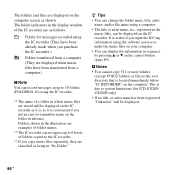
...recorder.
This is useful if you input the ID3 tag information using the software you use to system limitations (for messages recorded using the IC recorder (They have been already made when you purchase the IC recorder..."No Folder." The folder indicators in the display window of the IC recorder are as follows:
: Folder for ICD-UX200/ UX200F only).
• If no title, or artist name has been...
Operating Instructions - Page 87


... want to
save to create a CD, use a commercially available CD burner software application, a CD burner software application installed on your computer.
1 Click and hold, 2 drag, 3 and then drop.
3 Disconnect the IC recorder from "IC RECORDER" to the operating instructions supplied with the software application, or contact the respective manufacturers.
87GB For details about operations for...
Operating Instructions - Page 88
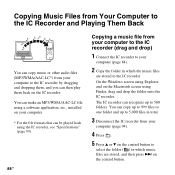
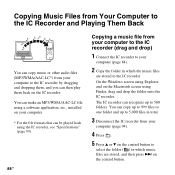
... files (MP3/WMA/AAC-LC*) from your computer to the IC recorder by dragging and dropping them, and you can then play them back on the control button. You can make an MP3/WMA/AAC-LC file using a software application, etc., installed on the Macintosh screen using Explorer, and on your
computer (page...
Operating Instructions - Page 90


... set a effect such as WMA/AAC-LC files. For details, see page 45. the DPC (Digital Pitch Control) function
You can start playback of a selected message at a desired time with an alarm...
You can adjust a playback speed between 0% and -50% when messages are recorded as "Pop," "Rock," "Jazz," "Bass1," "Bass2," or "Custom" for the playback item in the menu...
Operating Instructions - Page 92
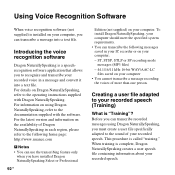
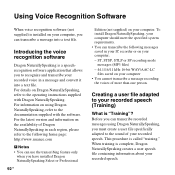
... is complete, Dragon NaturallySpeaking creates a user speech file containing information about your recorded speech. For details on Dragon NaturallySpeaking, refer to the documentation supplied with Dragon NaturallySpeaking. Using Voice Recognition Software
When voice recognition software (not supplied) is installed on your computer, you can use the transcribing feature only
when you have...
Operating Instructions - Page 93
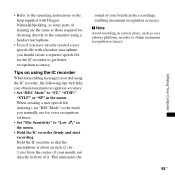
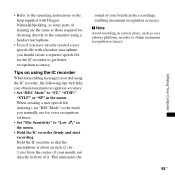
... of your breath in order to obtain maximum recognition accuracy.
93GB
Utilizing Your Computer Tips on a subway platform, in the recordings, enabling maximum recognition accuracy. • Refer to the operating instructions or the help you should create a separate speech file for voice recognition software. • Set "Mic Sensitivity" to "Low " in front of it.
Operating Instructions - Page 99
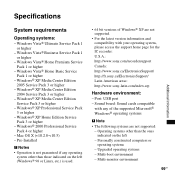
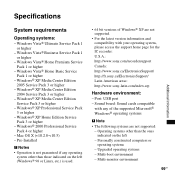
...your operating system, please access the support home page for the IC recorder: U.S.A.: http://www.sony.com/recordersupport Canada: http://www.sony.ca/...v10.2.8-v10.5) - Multi-boot environment - Specifications
Additional Information
System requirements
Operating systems:
- Pre-Installed
P Notes
• Operation is not guaranteed if any of Windows® XP are not supported...
Operating Instructions - Page 100
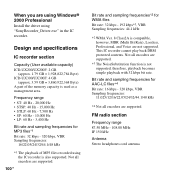
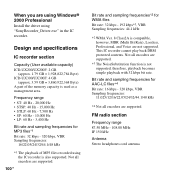
...822,784 Byte) ICD-UX300/UX300F: 4 GB
(approx. 3.59 GB = 3,860,922,368 Byte) A part of MP3 files recorded using "SonyRecorder_Driver.exe" in the IC recorder. Not all ...management area. Not all encoders are using Windows® 2000 Professional
Install the driver using the IC recorder is not supported, therefore, playback becomes simple playback with 32 kbps ...Voice are not supported.
Operating Instructions - Page 119
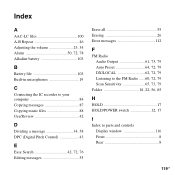
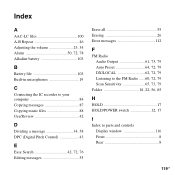
..., 72, 78 Alkaline battery 103
B
Battery life 103 Built-in microphones 19
C
Connecting the IC recorder to your computer 84 Copying messages 87 Copying music files 88 Cue/Review 42
D
Dividing a message 34, 58 DPC (Digital Pitch Control 43
E
Easy Search 42, 72, 76 Editing messages 55
Erase all 55 Erasing 26...
Operating Instructions - Page 121
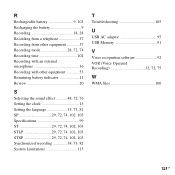
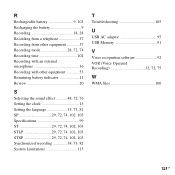
..., 74, 102, 103 Specifications 99 ST 29, 72, 74, 102, 103 STLP 29, 72, 74, 102, 103 STSP 29, 72, 74, 102, 103 Synchronized recording 38, 73, 82 System Limitations 115
T
Troubleshooting 105
U
USB AC adaptor 95 USB Memory 91
V
Voice recognition software 92 VOR (Voice Operated Recording 32, 72, 75
W
WMA files 100
121GB
Similar Questions
Sony Voice Recorder Icd-tx50 Batery Replacement
please information battery type for Sony Voice Recorder ICD-TX50 ,because mine can't turn on unless ...
please information battery type for Sony Voice Recorder ICD-TX50 ,because mine can't turn on unless ...
(Posted by pttrisulaadisakti 1 year ago)
Sony Digital Voice Recorder Icd Ux512 How To Install It On Mac Os
(Posted by HARVYrv 10 years ago)
Sony Icd-bx112 Digital Flash Voice Recorder How To Rewind
(Posted by Okkinca 10 years ago)
The Driver For My Icd-px820 Is Not Working, Although The Software Is Installed.
I can see the files on my recorder from the ICD software package, but when I click on a file to play...
I can see the files on my recorder from the ICD software package, but when I click on a file to play...
(Posted by billbooker 11 years ago)
Manual For 'sony Icd-ax412 Digital Flash Memory Voice Recorder'
(Posted by ow9l 12 years ago)

