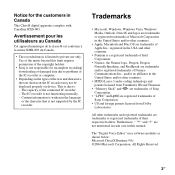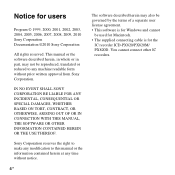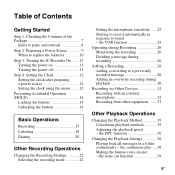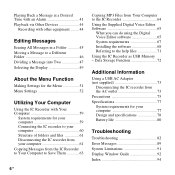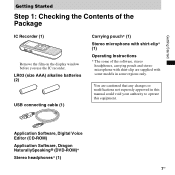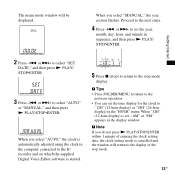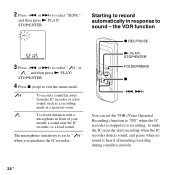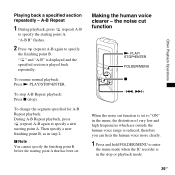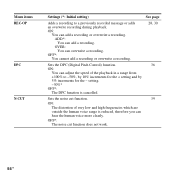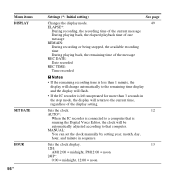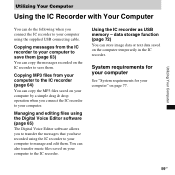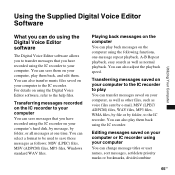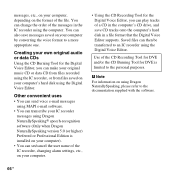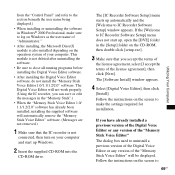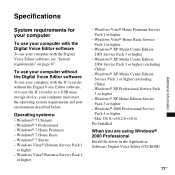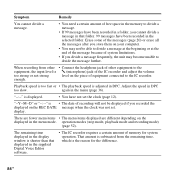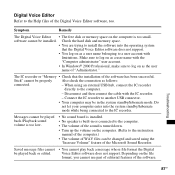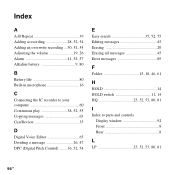Sony ICD-PX820 Support Question
Find answers below for this question about Sony ICD-PX820 - Digital Flash Voice Recorder.Need a Sony ICD-PX820 manual? We have 1 online manual for this item!
Current Answers
Answer #1: Posted by waelsaidani1 on December 23rd, 2015 9:58 PM
To troubleshoot the issue, check the following.
- For a low sound or no sound issue.
- Check that both the connected device and the speaker are turned on and the volume is turned up.
- Check if the connected device is playing back a music file.
- If the connected device has functions or modes, set them to the appropriate ones.
- When music files on your computer are playing back, check that the audio output settings of your computer, such as Bluetooth® settings, etc., are set correctly.
- If your device is not connected to a Bluetooth device, try pairing the connected device with the unit once more.
- Move metallic objects away from the speaker if there is one.
- If your device is connected using a cord, temporarily unplug the cord and then firmly reconnect it to the terminals of the connected device and the speaker.
- If headphones are connected, try disconnecting the headphones.
- Depending on the product, ducts at the bottom of speakers may be covered by seals. Check whether they have been removed.
- If the situation does not improve, even after following these steps, service may be required.For VAIO Computer products: Please call 1-888-4SONYPC (476-6972) for service information for your product. To check the status of your VAIO product repair, have your phone number or Best Buy service number available and call 1-800-433-5778.For all other Sony products: To send your product to a Sony facility to be repaired or to check the status of a repair, visit our eService web site.
Related Sony ICD-PX820 Manual Pages
Similar Questions
Sony Digital Flash Voice Recorder (icd-px312) How To Activate The Voice Only
record setting
record setting
(Posted by JiCapir 9 years ago)
How To Use Sony Ic Recorder Icd-px820
(Posted by geesmorp 9 years ago)
How To Reset Sony Digital Flash Voice Recorder (icd-px312) Memory Full
(Posted by wilsorclar 10 years ago)
Nuach
Does Sony ICD-PX820 - Digital Flash Voice recorder has Nuach Real Speech
Does Sony ICD-PX820 - Digital Flash Voice recorder has Nuach Real Speech
(Posted by sulaymonabdulkareem2010 11 years ago)
On Light In Recorder
Hi Today I purchased the recorder, During Night I am unable to see anything How to On the light in t...
Hi Today I purchased the recorder, During Night I am unable to see anything How to On the light in t...
(Posted by dssowmya 12 years ago)