Sony ICD-PX312 Support Question
Find answers below for this question about Sony ICD-PX312.Need a Sony ICD-PX312 manual? We have 2 online manuals for this item!
Question posted by sacerMGarv on December 4th, 2013
How To Use Sony Icd-px312 With Dragon
The person who posted this question about this Sony product did not include a detailed explanation. Please use the "Request More Information" button to the right if more details would help you to answer this question.
Current Answers
There are currently no answers that have been posted for this question.
Be the first to post an answer! Remember that you can earn up to 1,100 points for every answer you submit. The better the quality of your answer, the better chance it has to be accepted.
Be the first to post an answer! Remember that you can earn up to 1,100 points for every answer you submit. The better the quality of your answer, the better chance it has to be accepted.
Related Sony ICD-PX312 Manual Pages
Operating Instructions - Page 1


IC Recorder
Operating Instructions
ICD-PX312
4-267-065-11(2)
Getting Started Basic Operations Other Recording Operations Other Playback Operations Editing Files About the Menu Function Utilizing Your Computer Additional Information Troubleshooting Index
Operating Instructions - Page 2


...
: ICD-PX312
Responsible Party : Sony Electronics Inc. Owner's Record
The model number is located at the rear panel and the serial number is not functioning normally. - The capacity of the following FCC statement applies only to radio or television reception, which the receiver is not responsible for a Class B digital device, pursuant to : - Use of the...
Operating Instructions - Page 3


... of "Memory Stick Micro™." Any use of Memory Stick™ media for recording copyright-protected graphics or other data is used
for Macintosh. • The supplied connecting cable is an abbreviated form of a separate user license agreement. • This software is for the IC recorder
ICD-PX312. The use beyond those restriction is for users
All...
Operating Instructions - Page 4
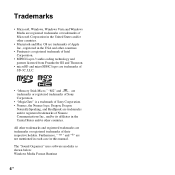
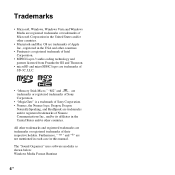
...
Corporation.
• "MagicGate" is a trademark of Sony Corporation.
• Nuance, the Nuance logo, Dragon, Dragon
NaturallySpeaking, and RealSpeak are trademarks
and/or registered trademarks of their respective holders. The "Sound Organizer" uses software modules as shown below: Windows Media Format Runtime
4 GB All other countries. Trademarks
• Microsoft, Windows, Windows Vista...
Operating Instructions - Page 5


... Erasing 29
Other Recording Operations
Changing the Recording Settings 31 Selecting a recording scene for each situation 31 Adding a recording to sound - the VOR function 38
Recording on 14 Turning the power off 14 Step 4: Setting the Clock 15 Step 5: Setting the Language to Be Used in the playback sound and making the human voice clearer - the noise...
Operating Instructions - Page 8


..., make sure to operate this manual could void your authority to use the IC recorder.
You are cautioned that any changes or modifications not expressly approved in some models in this equipment.
USB connecting cable (1)
Application software, Sound Organizer (CD-ROM) (1)
Application software, Dragon NaturallySpeaking (DVD-ROM)*
Operating Instructions * The application software...
Operating Instructions - Page 12
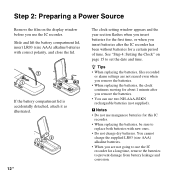
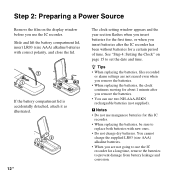
z Tips • When replacing the batteries, files recorded
or alarm settings are not going to use the IC recorder for a long time, remove the batteries to prevent ...Clock" on the display window before you insert batteries after you remove the batteries. • You can use the IC recorder. You cannot
charge the supplied LR03 (size AAA) alkaline batteries. • When you are not erased...
Operating Instructions - Page 16
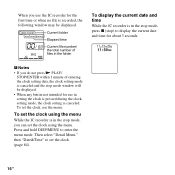
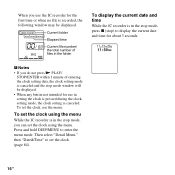
... number of entering the clock setting data, the clock setting mode is canceled. P Notes • If you can set the clock using the menu. To set the clock using the menu
While the IC recorder is recorded, the following window may be displayed. • When any button not intended for about 3 seconds. When you...
Operating Instructions - Page 32


... dictation with a microphone in .).
Also used for better recording
There are ways of making better recordings other than using scene selection.
Interview ( ) To record human voice at a meeting By placing the IC recorder on a stand or a handkerchief substituting for a stand, you can record with clear, low-noise sound, without any
operation after the Scene Select window appeared...
Operating Instructions - Page 34
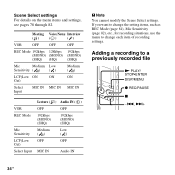
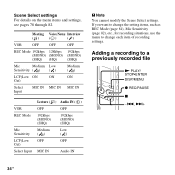
..., use the menu to a previously recorded file
N PLAY/ STOP•ENTER DISP/MENU
z REC/PAUSE
x
-., >+
34 GB
Scene Select settings For details on the menu items and settings, see pages 78 through 82. Meeting Voice Notes Interview
()
()
()
VOR
OFF
OFF
OFF
REC Mode 192kbps 128kbps 192kbps
(MONO) (MONO) (MONO)
(SHQ) (HQ)
(SHQ)
Mic...
Operating Instructions - Page 38


... when no sound is displayed,
press z REC/PAUSE. Recording overwrites the current file. However, you edit files using the IC recorder.
P Notes • You cannot add an overwrite recording to stop recording. Moreover, when you can set the VOR (Voice Operated Recording) function to "ON," to make the IC recorder start the procedure again from step 5.
38 GB...
Operating Instructions - Page 40


... facing toward you.*
In addition to 16 GB is not supported.
A memory card of the IC recorder facing toward you can use with the label side facing toward you.*
* When you are inserting a memory card with the back.... microSD/microSDHC cards
Supplier 2 GB 4 GB 8 GB 16 GB 32 GB
SONY
aaa-
-
SanDisk a a a a
a
a: Operation tested -: Operation not tested As of January 2011
40 GB
Operating Instructions - Page 41


... memory card on the IC recorder (page 85) so it from that have been tested, please access the support home page for the IC recorder: http://www.sony.com/recordersupport
In this manual,..., metal, flammable or any object other than 500 MB using memory cards available as a "memory card." For ICD-PX312, the operational tests performed were using a memory card. The M2™/microSD card slot is...
Operating Instructions - Page 89


...
Folder transferred from your computer
POP
J-POP MP3
PODCASTS
MP3
NEWS MP3
Conversation
MP3
MP3 MP3 MP3
MP3
microSD card
"MEMORY CARD" PRIVATE
Sony
VOICE
Folder for files recorded using the IC recorder
FOLDER01
FOLDER05
MUSIC
Folder transferred from your computer
POP
PODCASTS
J-POP MP3 MP3
NEWS
Conversation
MP3
MP3 MP3
MP3 MP3
MP3
89GB
Operating Instructions - Page 97


... can transfer a file from Sound Organizer to text. * The application software, Dragon NaturallySpeaking (DVD-ROM) is compatible with Sound
Organizer to perform voice recognition for using Sound Organizer. Other convenient uses
• You can start the mail software and send a recording file attached to mail.
• You can enjoy transferred music, podcasts, and other content...
Operating Instructions - Page 106
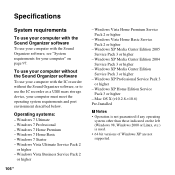
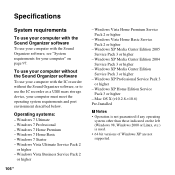
... XP Home Edition Service Pack 3 or higher
- Specifications
System requirements
To use your computer with the Sound Organizer software, see "System requirements for your computer...use your computer without the Sound Organizer software
To use your computer with the IC recorder without the Sound Organizer software, or to use your computer with the Sound Organizer software
To use the IC recorder...
Operating Instructions - Page 110
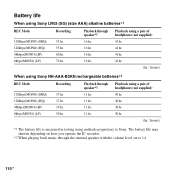
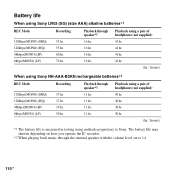
... hr. 72 hr.
The battery life may shorten depending on how you operate the IC recorder.
*2 When playing back music through the internal speaker with the volume level set to Sony. Battery life
When using Sony NH-AAA-B2KN rechargeable batteries*1
REC Mode
Recording
Playback through speaker*2 16 hr. 16 hr. 16 hr. 16 hr.
Operating Instructions - Page 111


... have made these checks, consult your finger, etc., accidentally rubbed or scratched the IC recorder during recording so that recorded files may be turned on.
• The power to "10min" when you have been...Symptom
Remedy
Noise is heard.
• An object, such as your nearest Sony dealer. The IC recorder does not operate correctly.
• Take out the batteries and insert them again....
Read This First - Page 1


... various situations If you want to learn how to use the IC recorder better, or if you want to make a difference, etc. Try to avoid touching the IC recorder until the recording ends.
Move the IC recorder far from situation to this paper.
© 2011 Sony Corporation Printed in China The leaflet explains the following...
Read This First - Page 2


... for setup
The rustling noise of situations. To record voice memos or dictation
To record in your pocket
Tips for setup
When recording, hold the IC recorder.
You can be reduced by putting a handkerchief under the IC recorder.
Record near the speaker.
When using the Scene Select function, select "Lecture" ( ). Techniques for...
Similar Questions
How To Use Dragon Voice Recognition With Sony Icd Px312
(Posted by nafuou 10 years ago)
How To Use The Vor For Icd Px312 Digital Voice Recorder
(Posted by dongasl 10 years ago)
Will The Sony Icd Px312 Digital Voice Recorder Work With Dragon Naturally
speaking?
speaking?
(Posted by paudina 10 years ago)

