Sony ICD-PX312 Support Question
Find answers below for this question about Sony ICD-PX312.Need a Sony ICD-PX312 manual? We have 2 online manuals for this item!
Question posted by chjl4pat on February 12th, 2014
How To Use Sony Icd Px312 With Dragon Naturallyspeaking
The person who posted this question about this Sony product did not include a detailed explanation. Please use the "Request More Information" button to the right if more details would help you to answer this question.
Current Answers
There are currently no answers that have been posted for this question.
Be the first to post an answer! Remember that you can earn up to 1,100 points for every answer you submit. The better the quality of your answer, the better chance it has to be accepted.
Be the first to post an answer! Remember that you can earn up to 1,100 points for every answer you submit. The better the quality of your answer, the better chance it has to be accepted.
Related Sony ICD-PX312 Manual Pages
Operating Instructions - Page 1


IC Recorder
Operating Instructions
ICD-PX312
4-267-065-11(2)
Getting Started Basic Operations Other Recording Operations Other Playback Operations Editing Files About the Menu Function Utilizing Your Computer Additional Information Troubleshooting Index
Operating Instructions - Page 2


... Conformity
Trade Name
: SONY
Model
: ICD-PX312
Responsible Party : Sony Electronics Inc. Operation is subject to the following two conditions: (1) This device may not cause harmful interference, and (2) this product, you may not be displayed properly on the IC recorder may call upon your authority to these numbers in a particular installation. Use of the music beyond...
Operating Instructions - Page 3


... software described herein may not be governed by the terms of the copyright holders. The use without notice. Notice for the IC recorder
ICD-PX312. You cannot connect other forms of use of "Memory Stick Micro™." IN NO EVENT SHALL SONY CORPORATION BE LIABLE FOR ANY INCIDENTAL, CONSEQUENTIAL OR SPECIAL DAMAGES, WHETHER BASED ON TORT...
Operating Instructions - Page 4
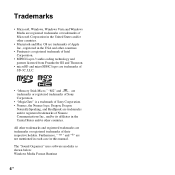
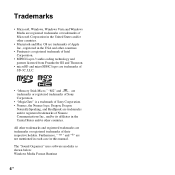
The "Sound Organizer" uses software modules as shown below: Windows Media Format Runtime
4 GB Furthermore... Stick Micro," "M2" and
are
trademarks or registered trademarks of Sony
Corporation.
• "MagicGate" is a trademark of Sony Corporation.
• Nuance, the Nuance logo, Dragon, Dragon
NaturallySpeaking, and RealSpeak are trademarks
and/or registered trademarks of their respective ...
Operating Instructions - Page 5


... playback sound and making the human voice clearer - the DPC (Digital Pitch Control) function 51
5GB the VOR function 38
Recording on 14 Turning the power off 14 Step 4: Setting the Clock 15 Step 5: Setting the Language to Be Used in the Display Window 17
Basic Operations
Recording 19 Listening 24 Erasing 29
Other...
Operating Instructions - Page 8


... When you use the supplied USB connecting cable. Getting Started
Step 1: Checking the Contents of the Package
IC Recorder (1)
Remove the film on the display window before you charge batteries, purchase NH-AAA-B2KN rechargeable batteries (not supplied).
8 GB USB connecting cable (1)
Application software, Sound Organizer (CD-ROM) (1)
Application software, Dragon NaturallySpeaking (DVD-ROM...
Operating Instructions - Page 32


... audio output connector (stereo mini-jack).
Also used for better recording
There are ways of making better recordings other than using scene selection.
Built-in a classroom or a chorus lesson. Interview ( ) To record human voice at a meeting By placing the IC recorder on a stand or a handkerchief substituting for a stand, you can record with clear sound. P Notes • You cannot...
Operating Instructions - Page 34
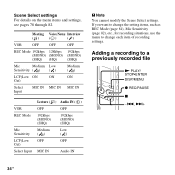
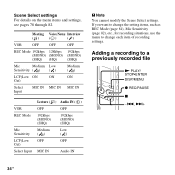
... For details on the menu items and settings, see pages 78 through 82.
Meeting Voice Notes Interview
()
()
()
VOR
OFF
OFF
OFF
REC Mode 192kbps 128kbps 192kbps
(MONO...Scene Select settings. Adding a recording to change the setting items, such as REC Mode (page 81), Mic Sensitivity (page 82), etc., for recording situations, use the menu to a previously recorded file
N PLAY/ STOP&#...
Operating Instructions - Page 38


... is displayed,
press z REC/PAUSE. 6 While "Overwrite REC?"
P Notes • You cannot add an overwrite recording to stop recording. Then recording starts.
7 Press x (stop
or recording mode to an MP3 file which was not recorded using the supplied Sound Organizer software, adding an overwrite recording to the files may not be displayed.
Moreover, when you edit files...
Operating Instructions - Page 40


...according to the built-in memory, you can use with the IC recorder are inserting a memory card with the terminal side facing toward you can record files on a Memory Card
N PLAY/STOP&#... cards
Supplier 2 GB 4 GB 8 GB 16 GB 32 GB
SONY
aaa-
- SanDisk a a a a
a
a: Operation tested -: Operation not tested As of the IC recorder facing toward you.*
* When you are as follows. The microSD...
Operating Instructions - Page 41


... insert any liquid, metal, flammable or any object other than 500 MB using memory cards available as of the IC recorder. • Do not remove a memory card while the "Accessing..." The...home page for the IC recorder: http://www.sony.com/recordersupport
In this manual, M2™ and microSD cards are not guaranteed. For ICD-PX312, the operational tests performed were using a memory card.
Operating Instructions - Page 45


... the sound quality of the conversation and the recording level before you cannot record a conversation using the IC recorder.
45GB z Recommended microphones You can use the Sony ECM-CS10, ECM-CZ10, ECM-DS70P, ECM-DS30P electret condenser microphone (not supplied). For details on the IC recorder (page 82).
Other Recording Operations
The built-in power type microphone is...
Operating Instructions - Page 50
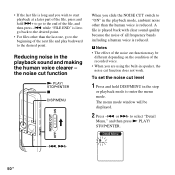
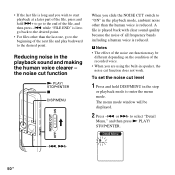
..."Detail
Menu," and then press N PLAY/ STOP•ENTER.
-., >+
50 GB or >+ to the end of the recorded voice. • When you wish to start playback at a later part of the next file and play backward to enter the... to "ON" in the playback mode, ambient noise other than the human voice is long and you are using the built-in speaker, the noise cut function may be displayed.
2 Press -.
Operating Instructions - Page 78


...*:
You cannot add or overwrite a recording.
34, 36
Sets the VOR (Voice Operated Recording) function.
38
ON:
Recording starts when the IC recorder detects sound and
pauses when no sound... recording. OFF*:
The DPC function is useful when attempting to a previously recorded file or an overwrite recording during soundless periods. Add:
You can adjust the playback speed in a long recording....
Operating Instructions - Page 89


...
Folder transferred from your computer
POP
J-POP MP3
PODCASTS
MP3
NEWS MP3
Conversation
MP3
MP3 MP3 MP3
MP3
microSD card
"MEMORY CARD" PRIVATE
Sony
VOICE
Folder for files recorded using the IC recorder
FOLDER01
FOLDER05
MUSIC
Folder transferred from your computer
POP
PODCASTS
J-POP MP3 MP3
NEWS
Conversation
MP3
MP3 MP3
MP3 MP3
MP3
89GB
Operating Instructions - Page 97


... multiple files into Sound Organizer and then burn your own original music CD.
Deleting files from an IC recorder
You can use the voice recognition software Dragon NaturallySpeaking* which is compatible with Sound
Organizer to perform voice recognition for using Sound Organizer. Combining files
You can select your favorite songs from the songs imported into one file.
Operating Instructions - Page 110
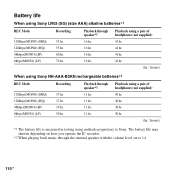
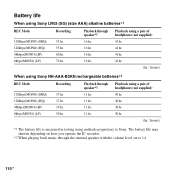
... of headphones (not supplied) 41 hr. 41 hr. 41 hr. 41 hr.
(hr.: hours)
When using Sony NH-AAA-B2KN rechargeable batteries*1
REC Mode
Recording
Playback through Playback using a pair of
speaker*2
headphones (not supplied)
192kbps(MONO) (SHQ) 128kbps(MONO) (HQ) 48kbps(MONO) (SP) 8kbps(MONO) (LP)
37 hr. 37 hr. 39 hr. 50...
Operating Instructions - Page 120
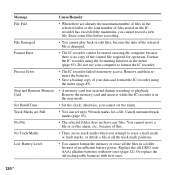
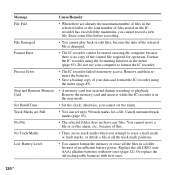
... the maximum number of files in the selected folder or the total number of insufficient battery power. Format the IC recorder using the menu (page 85).
• A memory card was inserted during recording or playback. You cannot move a file or set up to 98 track marks for operation. Message File Full
File Damaged...
Read This First - Page 1


... on how to use the IC recorder better, or if you want to learn how to record sound with the ideal quality. The dimensions of a room, the loudness of speech, or a location near your pocket) Vibration sounds (when putting the IC recorder on the purpose of this paper.
© 2011 Sony Corporation Printed in...
Read This First - Page 2


...).
When using the Scene Select function, select "Voice Notes" ( ).
Tips for setup
When recording, hold the IC recorder.
You can hear the
recorded file more clearly. Techniques for Better Recording
The IC recorder allows you to record in the direction of the sound source to be recorded. To record voice memos or dictation
To record in your pocket...
Similar Questions
How To Use Sony Icd-px312 With Dragon Naturallyspeaking Step By Step
(Posted by omso 9 years ago)
How To Use The Vor For Icd Px312 Digital Voice Recorder
(Posted by dongasl 10 years ago)
Will The Sony Icd Px312 Digital Voice Recorder Work With Dragon Naturally
speaking?
speaking?
(Posted by paudina 10 years ago)

