Sony ICD-PX312 Support Question
Find answers below for this question about Sony ICD-PX312.Need a Sony ICD-PX312 manual? We have 2 online manuals for this item!
Question posted by dadawurab on June 7th, 2014
Which Mode In U501ad Usb Adapter Be Used For Icd Px312 Recorder
The person who posted this question about this Sony product did not include a detailed explanation. Please use the "Request More Information" button to the right if more details would help you to answer this question.
Current Answers
There are currently no answers that have been posted for this question.
Be the first to post an answer! Remember that you can earn up to 1,100 points for every answer you submit. The better the quality of your answer, the better chance it has to be accepted.
Be the first to post an answer! Remember that you can earn up to 1,100 points for every answer you submit. The better the quality of your answer, the better chance it has to be accepted.
Related Sony ICD-PX312 Manual Pages
Operating Instructions - Page 6


...
Copying an MP3 file from your computer to the IC recorder (drag and drop 93 Playing back MP3 files copied from your computer using the IC recorder 93
Using the IC Recorder as USB Memory 95
Using the Supplied Sound Organizer Software 96
What you can do using Sound Organizer 96 System requirements for your computer 97 Installing...
Operating Instructions - Page 8


... modifications not expressly approved in some models in this equipment. LR03 (size AAA) alkaline batteries (2)
P Note When you use the supplied USB connecting cable. Getting Started
Step 1: Checking the Contents of the Package
IC Recorder (1)
Remove the film on the display window before you charge batteries, purchase NH-AAA-B2KN rechargeable batteries (not...
Operating Instructions - Page 14
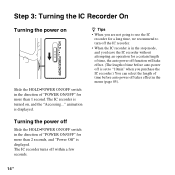
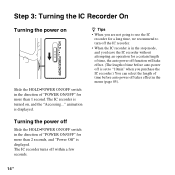
...; When the IC recorder is in the stop mode, and you purchase the IC recorder.) You can select the length of time before auto power off takes effect in the menu (page 85).
14 GB z Tips
• When you are not going to use the IC recorder for a long time, we recommend to "10min" when...
Operating Instructions - Page 16
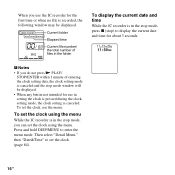
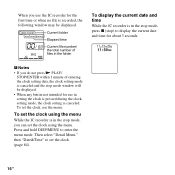
...
While the IC recorder is recorded, the following window may be displayed. • When any button not intended for use in setting the clock is pressed during the clock setting mode, the clock setting is in the stop mode, press x (stop) to enter the menu mode.
To set the clock using the menu. When you use the menu...
Operating Instructions - Page 22


... that point.
* One hour after pausing recording, press x (stop mode. When the remaining time of the indicator flashes. review during recording or recording pause.
After you can search backwards while listening to fast playback sound. Other operations
pause recording*
Press z REC/PAUSE.
z Tips • Files recorded using the supplied Sound Organizer
software (page 96...
Operating Instructions - Page 28
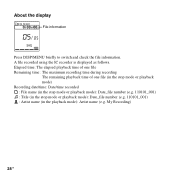
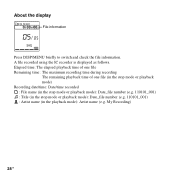
... remaining playback time of one file (in the stop mode or playback mode) Recording date/time: Date/time recorded : File name (in the stop mode or playback mode): Date_file number (e.g. 110101_001) : Title (in the stop mode or playback mode): Date_file number (e.g. 110101_001) : Artist name (in the playback mode): Artist name (e.g. A file recorded using the IC recorder is displayed as follows.
Operating Instructions - Page 32


...-in microphone
32 GB Also used for better recording
There are ways of making better recordings other than using scene selection.
Built-in microphone, and record with clear, low-noise sound, without any
operation after the Scene Select window appeared, the stop mode window will be displayed.
Recording a voice note By placing the IC recorder close to one side...
Operating Instructions - Page 36


... (500 MB).
36 GB
• You cannot add a recording to an MP3 file that was not recorded using the supplied Sound Organizer software, adding a recording to the files may not be possible.
• The REC Mode of an additional recording is set to be added is erased.
Recording is displayed, press
z REC/PAUSE. Moreover, when you must...
Operating Instructions - Page 38


... can set the VOR (Voice Operated Recording) function to "ON," to enter the menu mode. Then recording starts.
7 Press x (stop) to stop
or recording mode to make the IC recorder start the procedure again from step 5.
38 GB
Starting to record automatically in the stop recording. Moreover, when you must start recording when the IC recorder detects sound, and pause when...
Operating Instructions - Page 41


... the "memory card slot." For ICD-PX312, the operational tests performed were using a memory card. To insert a memory card
Before recording, be sure to your computer and format the memory card on the IC recorder (page 85) so it from that... card is referred to as of the memory card slot
in the stop mode.
2 Insert an M2™ or microSD card, in the
direction shown in memory (page 89).
Operating Instructions - Page 64
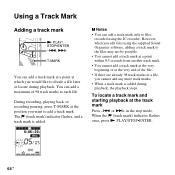
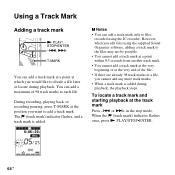
... If there are already 98 track marks in the stop mode. However, when you edit files using the IC recorder.
During recording, playing back, or recording pausing, press T-MARK at the position you want to ...T-MARK
You can add a track mark at a point at which you would like to files recorded using the supplied Sound Organizer software, adding a track mark to the files may not be possible.
&#...
Operating Instructions - Page 69
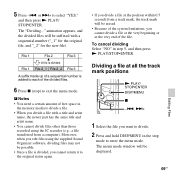
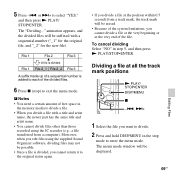
... possible.
• Once a file is divided. Editing Files
69GB or >+ to exit the menu mode. File 1
File 2
File 3
A file is divided, you cannot return it to the original status again.
• If you edit files using the IC recorder (e.g., a file transferred from a track mark, the track mark will be displayed. P Notes
• You...
Operating Instructions - Page 86


...
For details on the computer temporarily in the IC recorder.
Managing and editing files using the IC recorder to your computer to play them (page 92)
Copying MP3 files from the IC recorder to your computer to store them back (page 93)
Using the IC recorder as USB memory (page 95)
You can also transfer MP3 files...
Operating Instructions - Page 87


...
to your computer, check that the batteries are inserted in the display window of the IC recorder.
On a Windows screen using Finder, folders and files can be guaranteed. • Use of this IC recorder with the supplied USB connecting cable inserted into the connectors securely until each plug stops to the end.
2 Make sure the...
Operating Instructions - Page 95
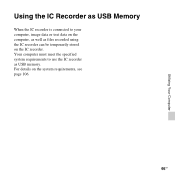
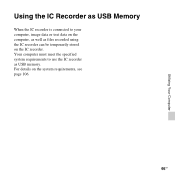
For details on the IC recorder. Utilizing Your Computer
Using the IC Recorder as USB Memory
When the IC recorder is connected to use the IC recorder as files recorded using the IC recorder can be temporarily stored on the system requirements, see page 106.
95GB Your computer must meet the specified system requirements to your computer, image data ...
Operating Instructions - Page 101


... want to record for a long time.
1 Connect a USB AC adaptor (not
supplied) to an AC outlet.
2 Connect the USB AC adaptor to the
supplied USB connecting cable.
3 Connect the USB connecting cable to the AC outlet.
101GB This is connected to put the IC recorder into the stop ) to an AC outlet using an AC-U501AD USB AC adaptor...
Operating Instructions - Page 107


... with your operating system, please access the support home page for the IC recorder: http://www.sony.com/recordersupport
Hardware environment:
- Personally constructed computers or operating systems
- Available capacity is used for 8 ohms - 300 ohms impedance headphones
• USB connector (USB Mini-B jack) - General
Speaker Approx. 28 mm (1 1/8 in power, minimum input level
- 0.6 mV...
Operating Instructions - Page 112
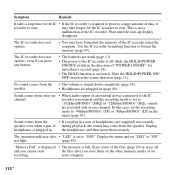
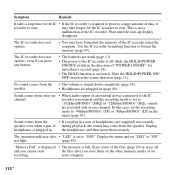
... 49).
recorder is monaural and the recording mode is set the recording
mode to start .
"Memory Full" is displayed • The memory is not a
malfunction of the IC recorder. Erase some of data, it
recorder to "...8226;POWER ON/OFF switch in one • When audio output of the IC recorder using the computer. Slide the HOLD•POWER ON/ OFF switch in the
menu (page...
Operating Instructions - Page 117
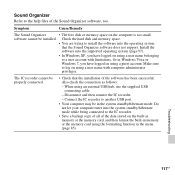
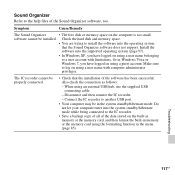
... have logged on using a guest account. When using an external USB hub, use the supplied USB connecting cable.
- Troubleshooting
117GB Symptom
Cause/Remedy
The Sound Organizer
• The free disk or memory space on using a user name with limitations. Install the
software into the system standby/hibernate mode while being connected to the IC recorder.
• Save a backup...
Operating Instructions - Page 131


..., 77, 83
Sound Organizer 96 Specifications 106 Switching the memory 42, 76, 81 System limitations 124 System requirements 97, 106
T
Track mark 64 Troubleshooting 111
U
USB AC adaptor 101 USB memory 95 Using the IC recorder with your computer 86
V
VOR (Voice Operated Recording 38, 76, 78
131GB
Index
Similar Questions
Will Ac-u501ad Usb Adapter Power Icd-px312 Voice Recorder
(Posted by jredjm 10 years ago)

