Sony ICD-PX312 Support Question
Find answers below for this question about Sony ICD-PX312.Need a Sony ICD-PX312 manual? We have 2 online manuals for this item!
Question posted by latDkm56 on November 22nd, 2013
Where Can I Download The Sony Icd Px312 Digital Voice Recorder Software For
free
Current Answers
There are currently no answers that have been posted for this question.
Be the first to post an answer! Remember that you can earn up to 1,100 points for every answer you submit. The better the quality of your answer, the better chance it has to be accepted.
Be the first to post an answer! Remember that you can earn up to 1,100 points for every answer you submit. The better the quality of your answer, the better chance it has to be accepted.
Related Sony ICD-PX312 Manual Pages
Operating Instructions - Page 1


IC Recorder
Operating Instructions
ICD-PX312
4-267-065-11(2)
Getting Started Basic Operations Other Recording Operations Other Playback Operations Editing Files About the Menu Function Utilizing Your Computer Additional Information Troubleshooting Index
Operating Instructions - Page 2


...8226; Sony is not responsible for a Class B digital device, pursuant to the following two conditions: (1) This device may not cause harmful interference, and (2) this equipment. Other versions may cause harmful interference to problems of the IC recorder or computer.
• Depending on the types of Conformity
Trade Name
: SONY
Model
: ICD-PX312
Responsible Party : Sony Electronics...
Operating Instructions - Page 3


...™" is for the IC recorder
ICD-PX312.
You cannot connect other forms of use of Memory Stick™ media for personal enjoyment and use beyond those restriction is limited to any machine readable form without prior written approval from Sony Corporation.
The use without notice.
This manual or the software described herein, in whole...
Operating Instructions - Page 4
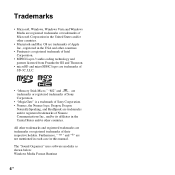
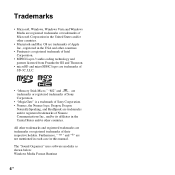
...Memory Stick Micro," "M2" and
are
trademarks or registered trademarks of Sony
Corporation.
• "MagicGate" is a trademark of Sony Corporation.
• Nuance, the Nuance logo, Dragon, Dragon
NaturallySpeaking,...., registered in the USA and other countries. The "Sound Organizer" uses software modules as shown below: Windows Media Format Runtime
4 GB
Furthermore, " ™ " ...
Operating Instructions - Page 5


... Operations
Changing the Recording Settings 31 Selecting a recording scene for each situation 31 Adding a recording to a previously recorded file 34 Adding an overwrite recording during Recording 48 Monitoring the recording 48
Other Playback Operations
Changing the Playback Settings 49 Convenient playback methods 49 Reducing noise in response to sound - the DPC (Digital Pitch Control...
Operating Instructions - Page 6


...53 Playing Back a File at a Desired Time with an Alarm 56 Playback via Other Devices 59
Recording with other equipment ........59
Editing Files
Arranging Files in a Folder 60 Moving a file to a... back MP3 files copied from your computer using the IC recorder 93
Using the IC Recorder as USB Memory 95
Using the Supplied Sound Organizer Software 96
What you can do using Sound Organizer 96 System...
Operating Instructions - Page 8


...modifications not expressly approved in some regions only. To connect the IC recorder to a computer, make sure to operate this equipment.
USB connecting cable (1)
Application software, Sound Organizer (CD-ROM) (1)
Application software, Dragon NaturallySpeaking (DVD-ROM)*
Operating Instructions * The application software, Dragon
NaturallySpeaking (DVD-ROM) is supplied with some models in this...
Operating Instructions - Page 15
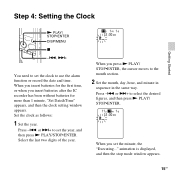
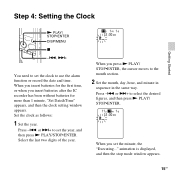
..., and minute in
sequence in the same way. or >+ to set the clock to use the alarm function or record the date and time.
Step 4: Setting the Clock
Getting Started
N PLAY/ STOP•ENTER DISP/MENU
x
-.,... When you insert batteries for the first time, or when you insert batteries after the IC recorder has been without batteries for more than 1 minute, "Set Date&Time" appears, and then the clock ...
Operating Instructions - Page 22


...display window. Recording stops and you pause recording, recording pause is automatically released and the IC recorder enters the stop ).)
review the current Press N PLAY/STOP•ENTER.
review during recording or recording pause.
z Tips • Files recorded using the supplied Sound Organizer
software (page 96). To continue recording, first erase some of recording reaches 10...
Operating Instructions - Page 32


... a classroom or a chorus lesson.
Also used for a stand, you can record with clear sound. Recording at a distance of sound, such as recording in a conference room. Voice Notes ()
To record dictation with a microphone in .). Audio IN (
) To record from the desk.
Recording a voice note By placing the IC recorder close to one side of your mouth.
P Notes • You cannot...
Operating Instructions - Page 38


... eliminating recording during soundless periods.
1 Press and hold DISP/MENU in the stop
or recording mode to an MP3 file which was not recorded using the supplied Sound Organizer software, adding an overwrite recording to ...have passed after step 5, you can set the VOR (Voice Operated Recording) function to "ON," to make the IC recorder start the procedure again from step 5.
38 GB
Starting to...
Operating Instructions - Page 41


...that have been tested, please access the support home page for the IC recorder: http://www.sony.com/recordersupport
In this manual, M2™ and microSD cards are created in...ICD-PX312, the operational tests performed were using a memory card. For the latest information about the memory cards that of January 2011.
P Notes • Do not insert or remove a memory card
during recording...
Operating Instructions - Page 78


..., 36
Sets the VOR (Voice Operated Recording) function.
38
ON:
Recording starts when the IC recorder detects sound and
pauses when no sound is useful when attempting to locate
desired point in a range from 0.50
times to a previously recorded file or an overwrite recording during soundless periods.
Sets the DPC (Digital Pitch Control) function.
51
ON:
You...
Operating Instructions - Page 84


... = midnight, 12:00 = noon
Sets whether a beep will be heard.
Auto(Synchronizing)*:
When the IC recorder is connected to a computer that is displayed. When you select "Manual," press -. ON*:
A beep will... the last two digits of the year when you set the
year. Select "Detail Menu," then "Date&Time."
2Press -.
animation is
running the Sound Organizer software, the clock will...
Operating Instructions - Page 88


...." Folders shown in the illustration are stored will be displayed on the IC recorder as a file transferred from the
88 GB
computer. Built-in memory
"IC RECORDER"
VOICE*1
Folder for files recorded using the software you use to make the MP3 files on the IC recorder. When you transfer a file from your computer to the IC...
Operating Instructions - Page 89


... transferred from your computer
POP
J-POP MP3
PODCASTS
MP3
NEWS MP3
Conversation
MP3
MP3 MP3 MP3
MP3
microSD card
"MEMORY CARD" PRIVATE
Sony
VOICE
Folder for files recorded using the IC recorder
FOLDER01
FOLDER05
MUSIC
Folder transferred from your computer
POP
PODCASTS
J-POP MP3 MP3
NEWS
Conversation
MP3
MP3 MP3
MP3 MP3
MP3
89GB
Operating Instructions - Page 96
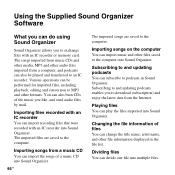
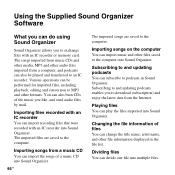
...recorder into Sound Organizer.
Changing the file information of the music you like, and send audio files by mail. Importing songs from the Internet. Subscribing to and updating podcasts
You can subscribe to download....
Using the Supplied Sound Organizer Software
What you can do using Sound Organizer
Sound Organizer allows you to an IC recorder. The songs imported from a computer...
Operating Instructions - Page 97


...file.
Deleting files from Sound Organizer to an IC recorder or memory card. You can enjoy transferred music, podcasts, and other content on your IC recorder.
Operating systems
• Windows 7 Ultimate •...a file and convert the voice to text. * The application software, Dragon NaturallySpeaking (DVD-ROM) is supplied with some models in the IC recorder or there are unnecessary files...
Operating Instructions - Page 111


... will take effect. (The length of time before auto power off . Symptom
Remedy
Noise is heard.
• An object, such as your nearest Sony dealer.
The IC recorder does not operate correctly.
• Take out the batteries and insert them again.
111GB
Troubleshooting Clean the plug.
• The plug of the connected...
Read This First - Page 1


... your clothes (when putting the
IC recorder in your mouth (pop noise) Noise caused when recording in long play
recording mode ("8kbps(MONO)" (LP), etc.)
To reduce recording noise
Touch noises may record various sounds other than voice, and the sounds will be recorded when you touch the IC recorder
(touch noise) Rustling sounds of...
Similar Questions
Icd-bx800 Digital Voice Recorder How Do You Erase A Portion Of What Is Recorded
(Posted by Anonymous-131620 10 years ago)
Sony Icd-px333d Digital Voice Recorder With Dragon Software
Is the Dragon software usable on a Mac? How do I make sure?
Is the Dragon software usable on a Mac? How do I make sure?
(Posted by donnamaloof 10 years ago)
How To Use The Vor For Icd Px312 Digital Voice Recorder
(Posted by dongasl 10 years ago)
How To Transcribe From Sony Icd-px312 Digital Voice Recorder
(Posted by marOmen 10 years ago)
Will The Sony Icd Px312 Digital Voice Recorder Work With Dragon Naturally
speaking?
speaking?
(Posted by paudina 10 years ago)

