Sony ICD-PX312 Support Question
Find answers below for this question about Sony ICD-PX312.Need a Sony ICD-PX312 manual? We have 2 online manuals for this item!
Question posted by jadi206 on April 18th, 2014
How Do I Correct Dictation In Playback Mode Using Sony Icd-px312
The person who posted this question about this Sony product did not include a detailed explanation. Please use the "Request More Information" button to the right if more details would help you to answer this question.
Current Answers
There are currently no answers that have been posted for this question.
Be the first to post an answer! Remember that you can earn up to 1,100 points for every answer you submit. The better the quality of your answer, the better chance it has to be accepted.
Be the first to post an answer! Remember that you can earn up to 1,100 points for every answer you submit. The better the quality of your answer, the better chance it has to be accepted.
Related Sony ICD-PX312 Manual Pages
Operating Instructions - Page 2


... try to problems of the IC recorder or computer.
• Depending on the IC recorder may not comply with the limits for sale in the USA. This equipment generates, uses and can be determined by one or more of Conformity
Trade Name
: SONY
Model
: ICD-PX312
Responsible Party : Sony Electronics Inc. Owner's Record
The model number is located...
Operating Instructions - Page 3


... part, may also be governed by the terms of Memory Stick™ media for the IC recorder
ICD-PX312. Any use only. IN NO EVENT SHALL SONY CORPORATION BE LIABLE FOR ANY INCIDENTAL, CONSEQUENTIAL OR SPECIAL DAMAGES, WHETHER BASED ON TORT, CONTRACT, OR OTHERWISE, ARISING OUT OF OR IN CONNECTION WITH THIS ...
Operating Instructions - Page 6


Selecting the playback mode 53 Playing Back a File at a Desired Time with an Alarm 56 Playback via Other Devices 59
Recording with other equipment ........59
Editing Files
Arranging Files in a Folder 60 Moving a file to a different folder ......60 Copying a file to the other memory ....61 Erasing all files in a folder 63
Using a Track Mark 64 Adding...
Operating Instructions - Page 28
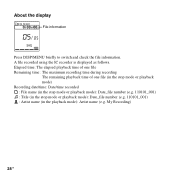
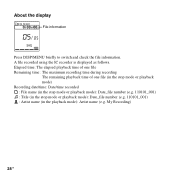
... file (in the stop mode or playback mode) Recording date/time: Date/time recorded : File name (in the stop mode or playback mode): Date_file number (e.g. 110101_001) : Title (in the stop mode or playback mode): Date_file number (e.g. 110101_001) : Artist name (in the playback mode): Artist name (e.g. A file recorded using the IC recorder is displayed as follows. My Recording)
28 GB About the...
Operating Instructions - Page 29
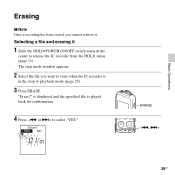
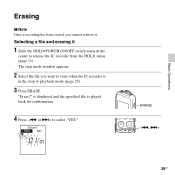
...
center to select "YES." ERASE -., >+
29GB or >+ to release the IC recorder from the HOLD status (page 11). Selecting a file and erasing it .
Basic Operations
Erasing
P Note Once a recording has been erased, you want to erase when the IC recorder is played back for confirmation.
4 Press -.
The stop or playback mode (page 25).
3 Press ERASE.
Operating Instructions - Page 41


...recording/playback/formatting. You can record and play back a file smaller than a
41GB
Other Recording Operations Then close the cover.
Structure of the memory card slot
in the stop mode...recorder, you can record up to those in the built-in the display window. For ICD-PX312, the operational tests performed were using...the IC recorder: http://www.sony.com/recordersupport
In this manual, M2&#...
Operating Instructions - Page 50
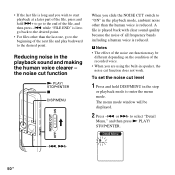
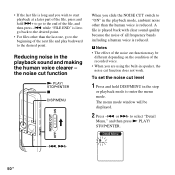
...desired point.
The menu mode window will be
different depending on the condition of the noise cut function does not work. while "FILE END" is reduced.
P Notes • The effect of the recorded voice. • When ...the noise cut function
N PLAY/ STOP•ENTER x
DISP/MENU
When you are using the built-in the playback mode, ambient noise other than the human voice is reduced.
Operating Instructions - Page 51
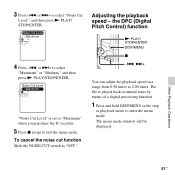
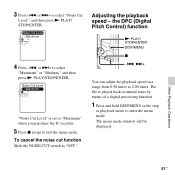
... natural tones by means of a digital processing function.
1 Press and hold DISP/MENU in a range from 0.50 times to exit the menu mode. The file is set to "Maximum" when you purchase the IC recorder.
5 Press x (stop
or playback mode to select "Noise Cut
Level," and then press N PLAY/ STOP•ENTER.
The menu...
Operating Instructions - Page 53


...•ENTER.
3 Press -.
or >+ to select "ON," and
then press N PLAY/STOP•ENTER. Other Playback Operations
53GB Selecting the playback mode
N PLAY/ STOP•ENTER DISP/MENU
A-B
x
-., >+
You can use the menu or operate buttons to select the playback mode according to select
"Continuous Play," and then press N PLAY/STOP•ENTER.
4 Press -. The menu...
Operating Instructions - Page 54
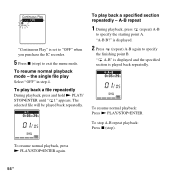
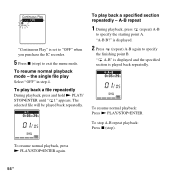
To play back a specified section repeatedly -
To resume normal playback, press N PLAY/STOP•ENTER again.
54 GB "A-B B?" To stop A-B repeat playback: Press x (stop ) to exit the menu mode. To resume normal playback mode - The selected file will be played back repeatedly. To resume normal playback: Press N PLAY/STOP•ENTER.
To play back a file repeatedly
During...
Operating Instructions - Page 59
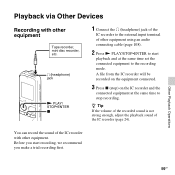
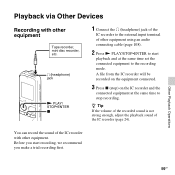
... same time to the recording mode. Before you make a trial recording first.
Playback via Other Devices
Recording with other equipment. z Tip If the volume of the recorded sound is not strong enough, adjust the playback sound of other equipment
Tape recorder, mini disc recorder, etc.
You can record the sound of the IC recorder with other equipment using an audio connecting cable...
Operating Instructions - Page 76
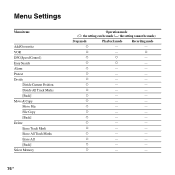
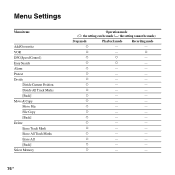
... All Track Marks [Back] Move & Copy Move File File Copy [Back] Delete Erase Track Mark Erase All Track Marks Erase All [Back] Select Memory
Operation mode (a: the setting can be made /-: the setting cannot be made)
Stop mode
Playback mode
Recording mode
a
-
- a
-
-
Operating Instructions - Page 82
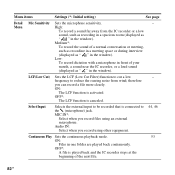
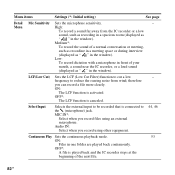
Low:
To record dictation with a microphone in front of a normal conversation or meeting,
such as recording in a meeting space or during interview
(displayed...low
- therefore
you record files using other equipment.
44, 46
Continuous Play Sets the continuous playback mode.
53
ON:
Files in the window). Medium*:
To record the sound of your
mouth, a sound near the IC recorder, or a loud ...
Operating Instructions - Page 104


... not support parallel data transfer.
• You cannot use a ROM (read or write operation.
- Then use alcohol, benzine or thinner.
The IC recorder does not support data recording/playback that you have any loss or damage of recorded data. If you save a backup copy of your nearest Sony dealer. On using a memory card
P Notes • When formatting (initializing...
Operating Instructions - Page 110
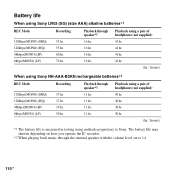
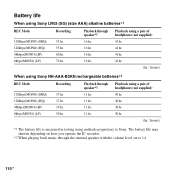
... hr.
30 hr. 30 hr. 30 hr. 30 hr.
(hr.: hours)
*1 The battery life is measured in testing using methods proprietary to 14
110GB Battery life
When using Sony NH-AAA-B2KN rechargeable batteries*1
REC Mode
Recording
Playback through speaker*2 16 hr. 16 hr. 16 hr. 16 hr.
The battery life may shorten depending on how...
Operating Instructions - Page 111


... be turned off automatically.
• When the IC recorder is in the stop mode and you leave the IC recorder without attempting an operation for more than 2 seconds when the IC recorder is heard.
• An object, such as your nearest Sony dealer. The IC recorder does not operate correctly.
• Take out the batteries and insert...
Operating Instructions - Page 114
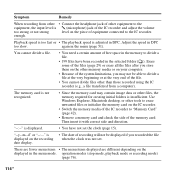
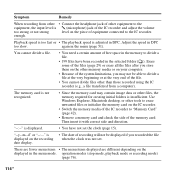
... the piece of equipment connected to the IC recorder.
operation modes (stop mode, playback mode or recording mode)
(page 76).
114GB You cannot divide a file.
• You need a certain amount of free space in the selected folder ( ). Then insert it with correct side and direction. "--y--m--d" or "--:--" is
• The date of recording will not be able to divide a file...
Operating Instructions - Page 124
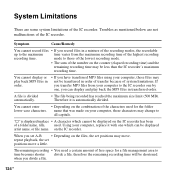
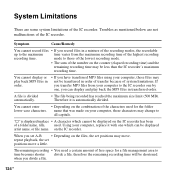
... may move a little.
repeat playback, the set positions may change to the maximum
time varies from your computer, those of the lowest recording mode.
• The sum of the IC recorder. The remaining recording • You need a certain amount of the highest recording
recording time.
on the combination of a folder name, title, used for a file management area to...
Operating Instructions - Page 127
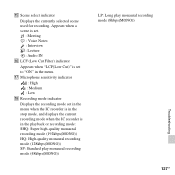
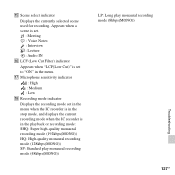
... mode, and displays the current recording mode when the IC recorder is set .
: Meeting : Voice Notes : Interview : Lecture : Audio IN P LCF (Low Cut Filter) indicator
Appears when "LCF(Low Cut)" is in the menu. Appears when a scene is set to "ON" in the playback or recording mode: SHQ: Super high-quality monaural recording mode (192kbps(MONO)) HQ: High-quality monaural recording mode...
Operating Instructions - Page 131


... recording 36
P
Pause recording 22 Playback 24, 49 Playback modes 53 Podcast 96 Precautions 103 Protecting a file 72, 76, 79
R
Rechargeable batteries 110 Recording 19, 31 Recording from a telephone 45 Recording from other equipment 46 Recording time 109 Recording... 101 USB memory 95 Using the IC recorder with your computer 86
V
VOR (Voice Operated Recording 38, 76, 78
131GB
Index
Similar Questions
I Am Interested In Buying Two Such Used Ics B15 Voice Recorder Sony Used. Pleas
I am interested in buying two such used ics b15 voice recorder Sony used. please who can provide me ...
I am interested in buying two such used ics b15 voice recorder Sony used. please who can provide me ...
(Posted by Topciufehmi 2 years ago)

