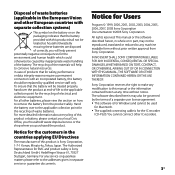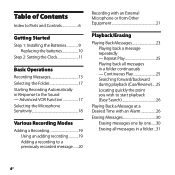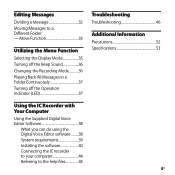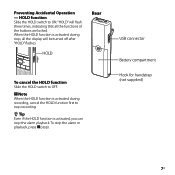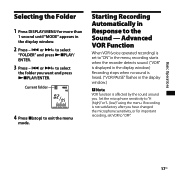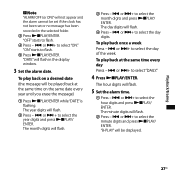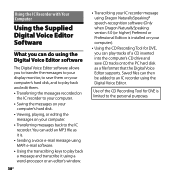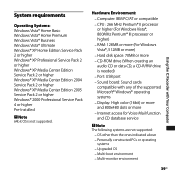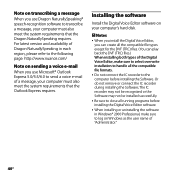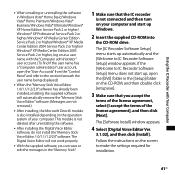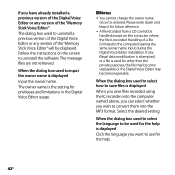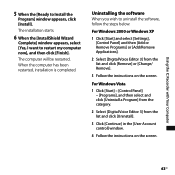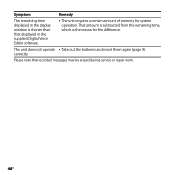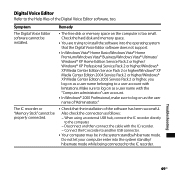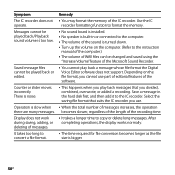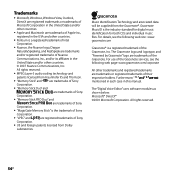Sony ICD P620 Support Question
Find answers below for this question about Sony ICD P620 - 512 MB Digital Voice Recorder.Need a Sony ICD P620 manual? We have 1 online manual for this item!
Question posted by ilirrrustemi on February 24th, 2012
Driver
how to instal driver in pc, from sony recorder icd-p620
Current Answers
Related Sony ICD P620 Manual Pages
Similar Questions
If I Change The Batteries In My Sony P620 Voice Recorded Will My Recordings Be
erased
erased
(Posted by atGuille 9 years ago)
Can't Transfer Files From Px312 To Digital Voice Editor.
I have digital voice editor software for transcription. I recently had to purchase a new recorder, w...
I have digital voice editor software for transcription. I recently had to purchase a new recorder, w...
(Posted by jenrene61 9 years ago)
Sony Icd-px333d Digital Voice Recorder With Dragon Software
Is the Dragon software usable on a Mac? How do I make sure?
Is the Dragon software usable on a Mac? How do I make sure?
(Posted by donnamaloof 10 years ago)
This Recorder Will Not Work On My Mac.icd Px312
(Posted by wdarby 11 years ago)
Sony Icd P620 Sony Ic Recorder
I bought a Sony ICD P620 sony ic recorder a few years ago for my son when he went away to college. N...
I bought a Sony ICD P620 sony ic recorder a few years ago for my son when he went away to college. N...
(Posted by dejah3 12 years ago)