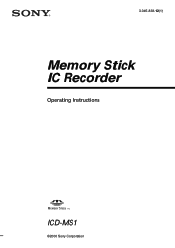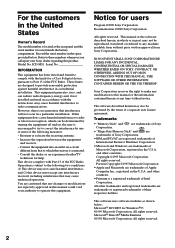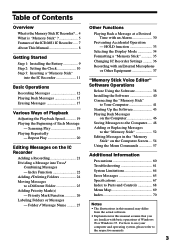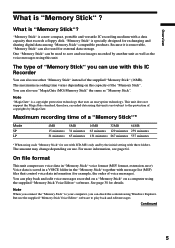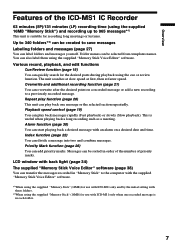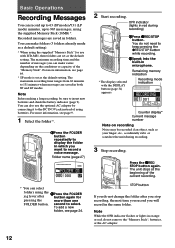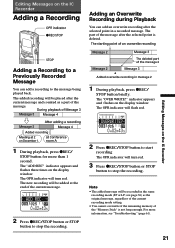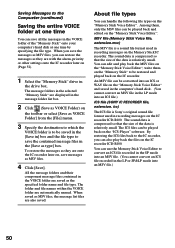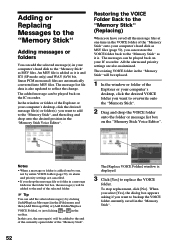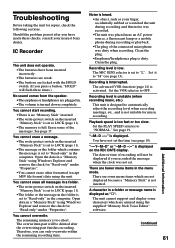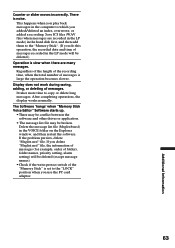Sony ICD-MS1 Support Question
Find answers below for this question about Sony ICD-MS1 - Memory Stick Ic Recorder.Need a Sony ICD-MS1 manual? We have 2 online manuals for this item!
Question posted by marius23 on June 19th, 2014
Lost Original Memorystick For Icd-ms1
used new card 1Gb on display card error what can i do ?
Current Answers
Related Sony ICD-MS1 Manual Pages
Similar Questions
Where Can I Buy A Memory Stick ?
Sovy IC recorder ICD-MS515 memory stick
Sovy IC recorder ICD-MS515 memory stick
(Posted by marioleduc 11 years ago)
Driver For Sony Ic Recorder Icd-p17
I lost my cd driver for my sony ic recorder icd-p17. Can I downloaded from somewhere? Thx...
I lost my cd driver for my sony ic recorder icd-p17. Can I downloaded from somewhere? Thx...
(Posted by angelokonstas 11 years ago)
Can The Ic Recorder Icd-px720 Be Put On A Mac Computer?
can my IC Recorder -ICD-PX720 be used on my Mac computer?
can my IC Recorder -ICD-PX720 be used on my Mac computer?
(Posted by ksschulte 12 years ago)
Memory Card (16mg) In Macine Is Full. Bought On Ebay Without Manual. What Next?
Tried to buy new memory stick for it, But not available anywhere. It's a 16mg one . Is it possible t...
Tried to buy new memory stick for it, But not available anywhere. It's a 16mg one . Is it possible t...
(Posted by mrmbaleviani 12 years ago)
Sony Ic Recorder Sx46 Compatibility Issues
I have a sony ic recorder sx46. I recently bought a new computer which has Windows 7. All my music f...
I have a sony ic recorder sx46. I recently bought a new computer which has Windows 7. All my music f...
(Posted by jeudesprit 12 years ago)