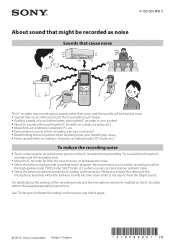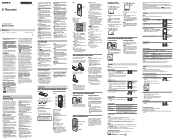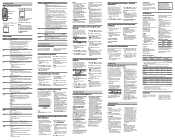Sony ICD-BX800 Support Question
Find answers below for this question about Sony ICD-BX800 - Digital Voice Recorder.Need a Sony ICD-BX800 manual? We have 2 online manuals for this item!
Question posted by avendanojohn on June 23rd, 2011
What Is The Best Setting For Recording One Long Time
what setting should i have it in for a long recordding
can it automatically record when sound is present?
Current Answers
Related Sony ICD-BX800 Manual Pages
Similar Questions
Can't Transfer Files From Px312 To Digital Voice Editor.
I have digital voice editor software for transcription. I recently had to purchase a new recorder, w...
I have digital voice editor software for transcription. I recently had to purchase a new recorder, w...
(Posted by jenrene61 10 years ago)
How Do I Download From My Sony Bx800 Voice Recorder Without A Usb?
(Posted by Dberdafridi 10 years ago)
Icd-bx800 Digital Voice Recorder How Do You Erase A Portion Of What Is Recorded
(Posted by Anonymous-131620 10 years ago)
Sony Icd-px333d Digital Voice Recorder With Dragon Software
Is the Dragon software usable on a Mac? How do I make sure?
Is the Dragon software usable on a Mac? How do I make sure?
(Posted by donnamaloof 10 years ago)
How Do I Set The Icdbx800 To Record 20 Hours Of Recording Or Set It To Go From O
I want to record like for 2days worth or just more thenn one folder holds
I want to record like for 2days worth or just more thenn one folder holds
(Posted by rodeogalndiego37 12 years ago)