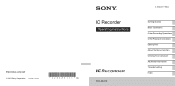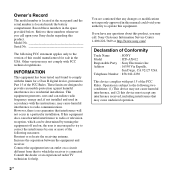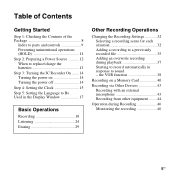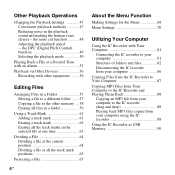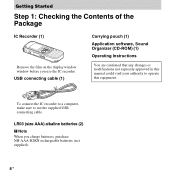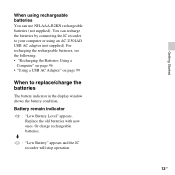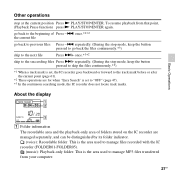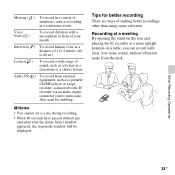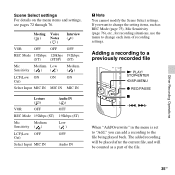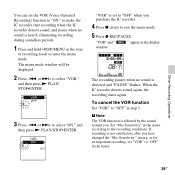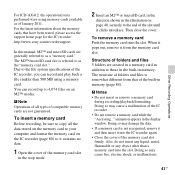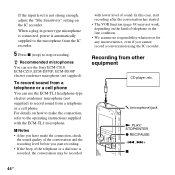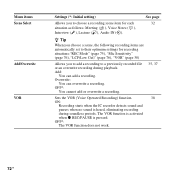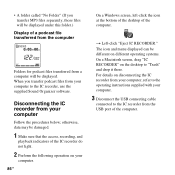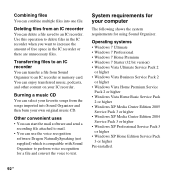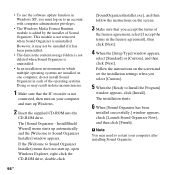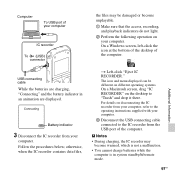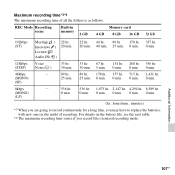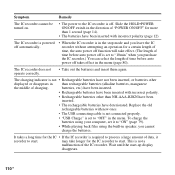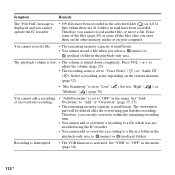Sony ICD-AX412 Support Question
Find answers below for this question about Sony ICD-AX412.Need a Sony ICD-AX412 manual? We have 1 online manual for this item!
Question posted by iperrault on October 18th, 2011
Where Can I Get Replacement Operating Instructions That Came With The Packaging
Where can I get operating instructions for Sony ICD-AX412 recorder.? I threw out the originals froim the packaging by accident.
Current Answers
Related Sony ICD-AX412 Manual Pages
Similar Questions
Software For Icd-mx20 Sony Voice Recorder
Hello : Where could i find the software for the ICD-MX20 voice recorder ? thanks
Hello : Where could i find the software for the ICD-MX20 voice recorder ? thanks
(Posted by albonube 2 years ago)
Sony Icd P520 Voice Recorder Issue
Can anyone suggest me any updates on Sony-ICD P520 Voice recorder made compatible with Windows 7 (64...
Can anyone suggest me any updates on Sony-ICD P520 Voice recorder made compatible with Windows 7 (64...
(Posted by hcsrinivas 9 years ago)
I Have A 2011 Icd-ax412 Sony Voice Recorder How Do I Get My Mac To Download The
recordings
recordings
(Posted by c3hjcly 9 years ago)
Digital Voice Recorder Model Number: Icd-ax412 How To Access Extended Memory
(Posted by dennykld 10 years ago)
Manual For 'sony Icd-ax412 Digital Flash Memory Voice Recorder'
(Posted by ow9l 12 years ago)