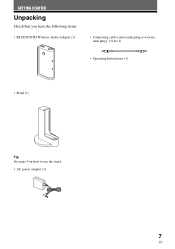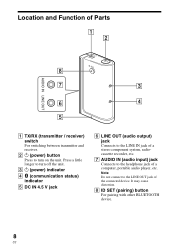Sony HWSBTA2W Support Question
Find answers below for this question about Sony HWSBTA2W - Bluetooth Wireless Audio Transmitter.Need a Sony HWSBTA2W manual? We have 1 online manual for this item!
Question posted by frankbozic on September 10th, 2011
Pin Number
Where can I find the pin identification
Current Answers
Related Sony HWSBTA2W Manual Pages
Similar Questions
I Need Audio Transmitter
i need audio transmitter for sony cordless stereo headphones MDR-IF0140 IN QUANTITY thanks
i need audio transmitter for sony cordless stereo headphones MDR-IF0140 IN QUANTITY thanks
(Posted by alasar 10 years ago)
Where Can I Find A Ezw-t100 Transmitter???
I am desperately trying to find aSONY EZW Transmitter and refuse to pay the outrageous price at AMAZ...
I am desperately trying to find aSONY EZW Transmitter and refuse to pay the outrageous price at AMAZ...
(Posted by mcnulty11 11 years ago)
I Want To Purchase A Sony Ezwt100 S-air Signal Transmitter But Cant Find One.
Is there a replacement for this card?
Is there a replacement for this card?
(Posted by WarrenMassia 11 years ago)
Can I Use Hws-bta2wa To Pair With Sony Mw600 Bluetooth Earphone?
I am having trouble to pair my HWS-BTA2WA to pair with Sony MW600 bluetooth earphone. Any suggestion...
I am having trouble to pair my HWS-BTA2WA to pair with Sony MW600 bluetooth earphone. Any suggestion...
(Posted by josephpal2011 12 years ago)