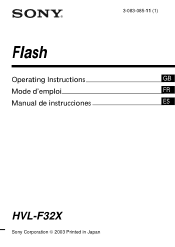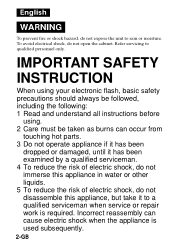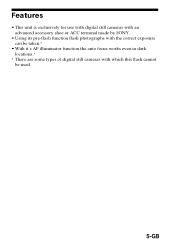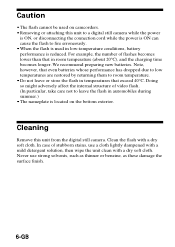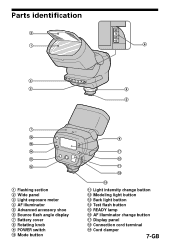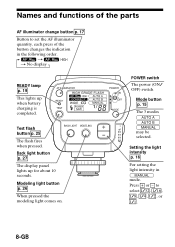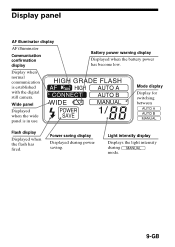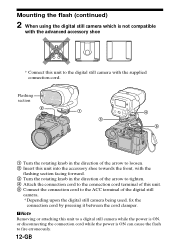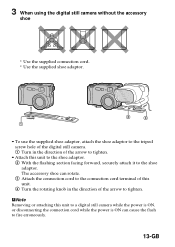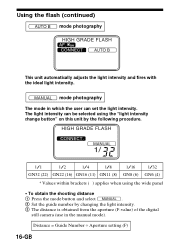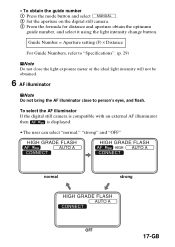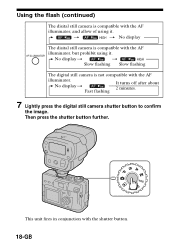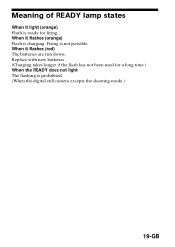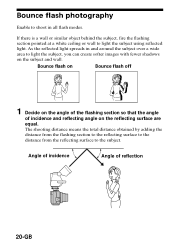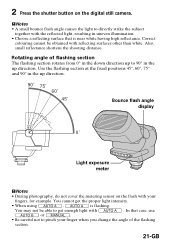Sony HVL-F32X Support Question
Find answers below for this question about Sony HVL-F32X - External AutoProgrammable Flash.Need a Sony HVL-F32X manual? We have 1 online manual for this item!
Question posted by alfcostabile on July 15th, 2014
Como sincronizo HVL F32X con camara A37 Sony?
The person who posted this question about this Sony product did not include a detailed explanation. Please use the "Request More Information" button to the right if more details would help you to answer this question.
Current Answers
Related Sony HVL-F32X Manual Pages
Similar Questions
Shoe Mount Piece
Where can I find this piece? Shoe mount for HVL-LBP: sony on camera light
Where can I find this piece? Shoe mount for HVL-LBP: sony on camera light
(Posted by niman95914 9 years ago)
Hvl-fdh3 Compatability
Can I use this Sony flash and light combination for my FDR AX100 4k camcorder?
Can I use this Sony flash and light combination for my FDR AX100 4k camcorder?
(Posted by caddieng 9 years ago)
Shoe Mount
Hi, I am need of shoe mount for HVL-LBP led light ASAP. Can I buy this part? Thanks. Tamang Lal
Hi, I am need of shoe mount for HVL-LBP led light ASAP. Can I buy this part? Thanks. Tamang Lal
(Posted by nyc234 11 years ago)
Unable To Get Camera To Sync With Sony External Flash
using a sony external flash unit (hvl f32x)
using a sony external flash unit (hvl f32x)
(Posted by prowler 11 years ago)