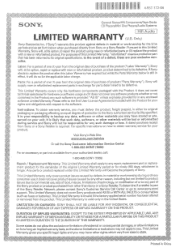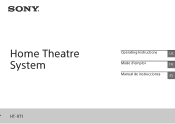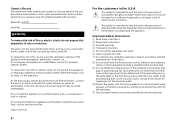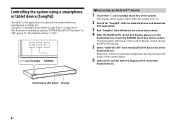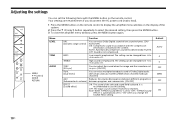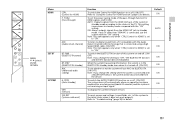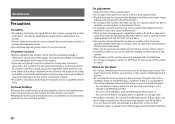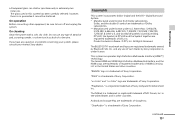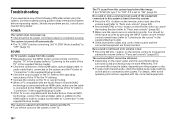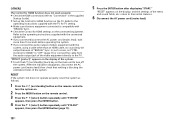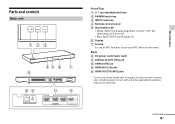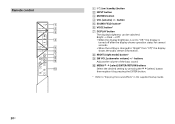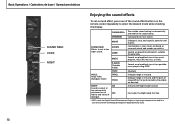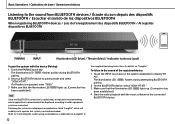Sony HT-XT1 Support Question
Find answers below for this question about Sony HT-XT1.Need a Sony HT-XT1 manual? We have 4 online manuals for this item!
Question posted by lxshein19 on December 19th, 2022
How Do I Pair A New Remote To My Unit.
how do I pair a new remote to my unit.
Current Answers
Answer #1: Posted by Odin on December 19th, 2022 9:35 AM
If yiur manual does not direct you, see https://codesforuniversalremotes.com/remote-control-codes-for-sony-sound-bars/,
Hope this is useful. Please don't forget to click the Accept This Answer button if you do accept it. My aim is to provide reliable helpful answers, not just a lot of them. See https://www.helpowl.com/profile/Odin.
Answer #2: Posted by SonuKumar on December 19th, 2022 9:38 PM
Please respond to my effort to provide you with the best possible solution by using the "Acceptable Solution" and/or the "Helpful" buttons when the answer has proven to be helpful.
Regards,
Sonu
Your search handyman for all e-support needs!!
Related Sony HT-XT1 Manual Pages
Similar Questions
Syncing Rm-anu159 Replacement Remote With Sa Ct60 Sony Sound Bar
how do I Sync rm-anu159 replacement remote with sa ct60 sony sound bar
how do I Sync rm-anu159 replacement remote with sa ct60 sony sound bar
(Posted by heavimack 1 year ago)
Universal Remote That Works Sony Sava-d900fr
I bought the Sony Sava-d900fr speaker system a couple months back when I got out of the Army. I have...
I bought the Sony Sava-d900fr speaker system a couple months back when I got out of the Army. I have...
(Posted by cpeavy8086 2 years ago)
Sony Ht-ct60bt Soundbar Without A Remote
I got a Sony HT-CT60BT soundbar from a thrift store. It didnt come with a remote. Is there a way to ...
I got a Sony HT-CT60BT soundbar from a thrift store. It didnt come with a remote. Is there a way to ...
(Posted by alexsoderstrom777 3 years ago)
Where Can I Buy A New Speaker.
where can I buy a new speaker, sony 1-26-821-11 or model no.ss ts80.
where can I buy a new speaker, sony 1-26-821-11 or model no.ss ts80.
(Posted by Anonymous-152533 8 years ago)
My Sony Rdp-xf300ip Speaker Will Not Work With My New Apple Macbook Pro.
My Sony speaker worked great with the old MacBook, but that died and I had to get a new one. The new...
My Sony speaker worked great with the old MacBook, but that died and I had to get a new one. The new...
(Posted by coemgen57 11 years ago)